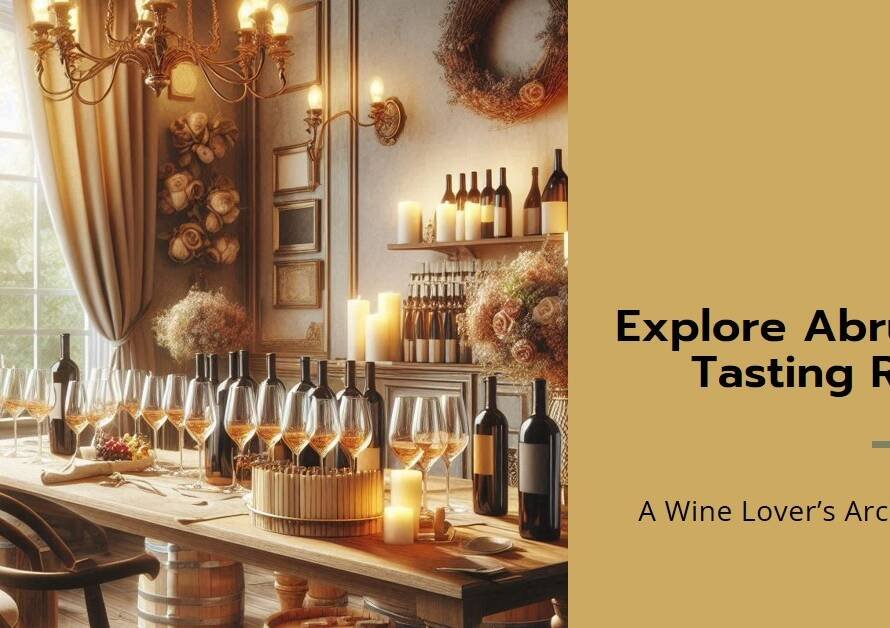Table of Contents
Vray. The world of architectural visualization has evolved dramatically over the years, and a significant part of this transformation can be attributed to advanced rendering tools like V-Ray. Known for its versatility and realism, V-Ray has become a favored choice among architects and designers. In this blog, we delve deep into the ten key advantages of using V-Ray for architectural rendering.
1. Unmatched Realism with Vray
V-Ray is renowned for its ability to produce highly realistic renders. This realism is achieved through its advanced algorithms that simulate natural lighting and materials accurately. Whether you’re rendering intricate daylight scenes or complex textures, V-Ray’s physically accurate rendering engine ensures your work looks as close to real life as possible.
2. Advanced Lighting Capabilities
Lighting can make or break an architectural visualization. V-Ray offers a range of lighting tools that mimic real-world light sources and phenomena. With features like Global Illumination, V-Ray accurately simulates how light interacts with objects, bringing a higher level of realism to your renders.
3. Extensive Material Library
A vast library of materials is at your disposal with V-Ray. From realistic glass to intricate fabrics, V-Ray’s material library is both comprehensive and customizable. This extensive collection allows architects to experiment with different textures and finishes, adding depth and authenticity to their visualizations.
4. Integration with Popular Modeling Software
V-Ray is compatible with a wide range of 3D modeling software, including SketchUp, Autodesk Revit, and 3ds Max. This integration ensures a seamless workflow, allowing you to render directly within your preferred modeling environment.
5. Efficient Rendering Process
V-Ray is designed to optimize your rendering process. With features like Distributed Rendering and Render Elements, it allows for faster rendering times without compromising on quality. This efficiency is crucial when working under tight deadlines.
6. Flexible Render Settings
V-Ray’s flexibility in render settings is a significant advantage. Whether you need a quick draft render or a high-quality final product, V-Ray’s adjustable settings let you control the balance between quality and render time.
7. Powerful Camera Controls
Replicating the effects of a physical camera, V-Ray’s camera controls are incredibly powerful. From lens effects like depth of field and bokeh to camera-specific settings like exposure and white balance, these controls allow for a level of precision and realism that mimics real-life photography.
8. Advanced Post-Processing
With V-Ray, the rendering process doesn’t end with the output. Its advanced post-processing features allow you to fine-tune your images without the need for external software. This includes adjustments to exposure, contrast, color balance, and more, directly within the V-Ray frame buffer.
9. Scalability for Large Projects
V-Ray is built to handle large and complex architectural projects. Its ability to manage high polygon counts and memory optimization ensures that even the most detailed scenes can be rendered with ease.
10. Community and Support
Lastly, V-Ray has a strong community and support system. From forums and tutorials to professional support, the V-Ray community is an invaluable resource for both beginners and seasoned professionals.


In conclusion, V-Ray stands out as a rendering tool that combines realism, efficiency, and versatility. Whether you’re an architect, interior designer, or 3D artist, V-Ray offers the tools and capabilities to bring your architectural visions to life in the most stunning way possible. As the field of architectural visualization continues to grow, V-Ray remains at the forefront, consistently pushing the boundaries of what’s possible in digital rendering.