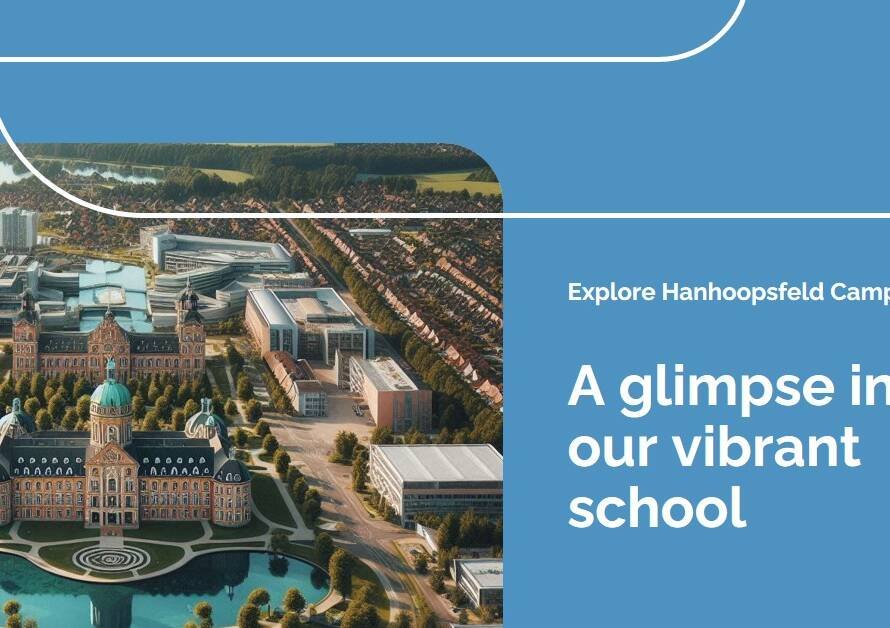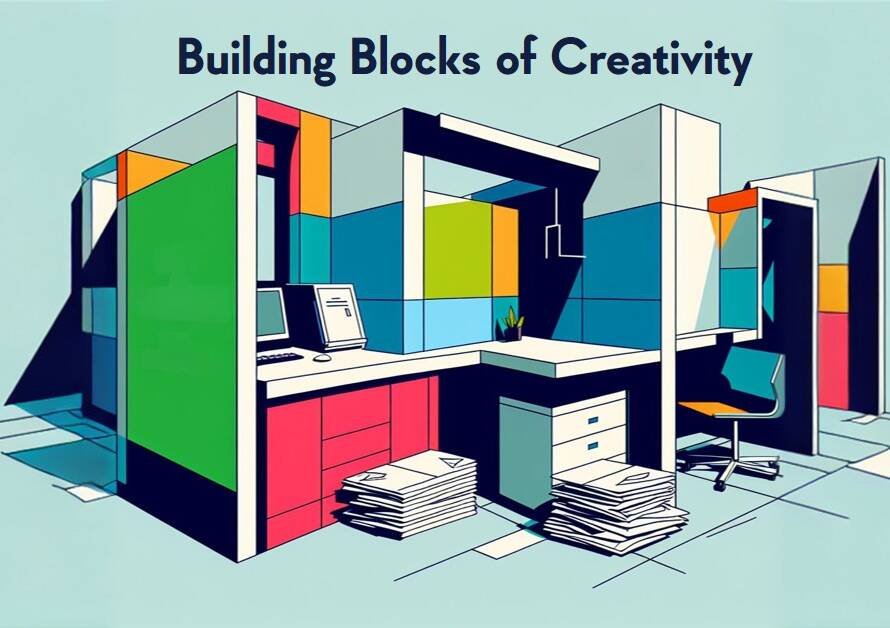Table of Contents
Introduction: The Evolution of Architectural Visualization
In the realm of architecture, the ability to visualize a concept before it materializes is invaluable. Architectural rendering software has become a cornerstone in this process, allowing architects to create detailed, realistic models of their designs. This comprehensive guide will explore the top 10 architectural rendering software solutions, each offering unique tools and features to bring architectural visions to life.
1. Autodesk 3ds Max: The Dynamic Powerhouse
Overview:
Autodesk 3ds Max is a staple in the architectural rendering sphere, lauded for its versatile modeling capabilities and high-quality renderings.
Key Features and Benefits:
- Advanced polygon and texture modeling.
- Impeccable 3D rendering.
- Extensive plugin support enhances functionality.
- Ideal for detailed architectural visualizations and animations.
User Experience:
Favored by professionals for its detailed control and precision, 3ds Max can have a steep learning curve but offers unmatched potential in architectural visualization.
2. SketchUp: The Architect’s Sketchpad
Overview:
SketchUp is renowned for its user-friendly approach, making architectural design and rendering accessible to beginners and experts alike.
Key Features and Benefits:
- Intuitive, user-friendly interface.
- Extensive library of pre-built models and textures.
- V-Ray plugin for real-time rendering and lighting.
- Excellent for conceptual designs and client presentations.
User Experience:
SketchUp’s simplicity makes it a popular choice for quick conceptual work, though it may lack the depth required for more complex renderings.
3. Lumion: Bringing Renders to Life
Overview:
Lumion stands out for its ability to transform designs into strikingly realistic visuals and animations effortlessly.
Key Features and Benefits:
- Rapid rendering with real-time editing capabilities.
- Extensive library of objects, materials, and effects.
- User-friendly interface suitable for beginners.
- Ideal for creating dynamic environments and landscapes.
User Experience:
Lumion is particularly appreciated for its speed and ease, making it a go-to for architects who need to produce high-quality renders quickly.
4. Rhino 3D: The Modeler’s Dream
Overview:
Rhino 3D is favored for its mathematical precision in modeling, appealing to architects who tackle complex, non-standard geometries.
Key Features and Benefits:
- Exceptional accuracy in 3D modeling.
- Compatibility with various rendering plugins like V-Ray.
- Versatility in handling both organic and geometric forms.
- Powerful tools for model analysis and fabrication.
User Experience:
Rhino is popular among architects and designers for its flexibility, though it requires a solid understanding of 3D modeling principles.
5. Revit: The BIM Virtuoso
Overview:
Autodesk’s Revit is a leader in Building Information Modeling (BIM), integrating rendering capabilities directly into the architectural design process.
Key Features and Benefits:
- Comprehensive BIM capabilities.
- Collaborative workflow for multi-disciplinary projects.
- Seamless integration with other Autodesk products.
- Strong focus on functional design and documentation.
User Experience:
Revit is highly valued in the construction and architectural industries for its collaborative and comprehensive approach to building design and documentation.
6. Cinema 4D: The Creative’s Companion
Overview:
Cinema 4D is a versatile tool, bridging the gap between architectural visualization and creative design and animation.
Key Features and Benefits:
- User-friendly interface with robust rendering options.
- Wide range of tools for modeling, texturing, and animation.
- Integration with various plugins and external applications.
- Ideal for architects looking to add a creative flair to their visualizations.
User Experience:
Users appreciate Cinema 4D for its balance between powerful features and accessibility, making it a favorite for both architectural and creative projects.
7. ArchiCAD: The Architect’s Digital Studio
Overview:
ArchiCAD is another comprehensive BIM solution, offering a full suite of tools for efficient design, rendering, and documentation.
Key Features and Benefits:
- Integrated design and rendering with BIM.
- Photorealistic rendering capabilities.
- Efficient project management and collaboration tools.
- Focus on sustainable design and analysis.
User Experience:
ArchiCAD is often praised for its intuitive design and strong focus on the architectural process, from conceptual design to detailed construction documents.
8. Blender: The Open-Source Powerhouse
Overview:
As a free, open-source tool, Blender stands out for offering a comprehensive suite of modeling and rendering tools without any cost.
Key Features and Benefits:
- Completely free with regular updates and a strong community.
- Advanced rendering, modeling, and animation capabilities.
- Growing library of extensions and plugins.
- Flexibility for both architectural rendering and creative modeling.
User Experience:
Blender’s appeal lies in its price (free) and versatility, though it requires time and dedication to master its extensive features.
9. V-Ray: The Detail Master
Overview:
V-Ray is not a standalone software but a plugin that enhances rendering capabilities in popular programs like SketchUp, Rhino, and 3ds Max.
Key Features and Benefits:
- High-quality, photorealistic rendering.
- Advanced lighting and material tools.
- Widely used in the industry for architectural visualization.
- Compatibility with multiple 3D modeling programs.
User Experience:
V-Ray is favored for its ability to produce highly detailed and realistic renders, making it a top choice for professionals looking to elevate their visualizations.
10. Maxwell Render: The Realism Artist
Overview:
Maxwell Render is known for its exceptional realism, often creating renders that are indistinguishable from real-life photographs.
Key Features and Benefits:
- Superior light simulation for photorealistic results.
- High-quality material library and texturing options.
- User-friendly interface for architects and designers.
- Compatible with a range of 3D modeling software.
User Experience:
Maxwell Render is acclaimed for its realistic lighting and materials, appealing to architects and designers who prioritize photorealism in their visualizations.


Conclusion: Choosing the Right Tool for Your Vision
The choice of architectural rendering software depends on individual project needs, skill levels, and specific design requirements. Whether prioritizing speed, realism, modeling complexity, or collaboration, there’s a software solution to meet every architect’s needs. The key is to find the tool that aligns with your vision and workflow, transforming your architectural concepts into stunning visual masterpieces.