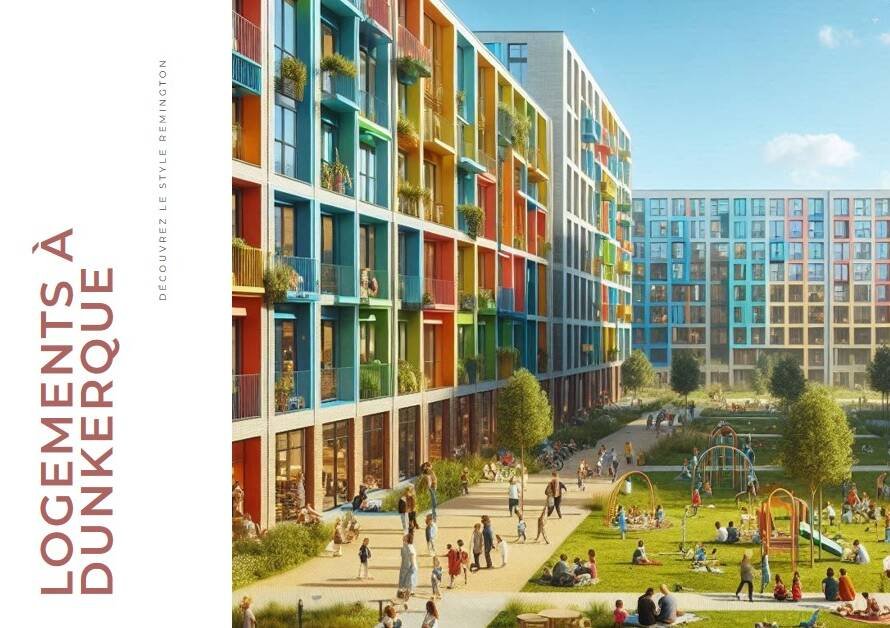Table of Contents
- Introduction:
- Introduction to 3D Modelling Software
- Blender: The Powerhouse of Open-Source
- Autodesk Maya: The Industry Standard
- ZBrush: Sculpting with Precision
- Cinema 4D: The Designer’s Choice
- 3ds Max: Versatility and Power
- SketchUp: Simplicity Meets Functionality
- Houdini: Master of Visual Effects
- Tinkercad: Ideal for Beginners
- Conclusion: Choosing the Right Tool for Your Needs
Introduction:
3D modelling has revolutionized various industries, from gaming and film production to architecture and product design. With a plethora of software options available, choosing the right one can be daunting. This guide will delve into the top 3D modelling software, shedding light on their unique features, advantages, and potential applications.
Introduction to 3D Modelling Software
3D modelling software allows users to create a three-dimensional digital representation of any object or surface. These models can be used for various purposes, such as visualizing concepts, creating animations, or even producing physical objects through 3D printing. Understanding the basics of 3D modelling is essential for leveraging its full potential in any field.
The evolution of 3D modelling software has made it accessible to both professionals and hobbyists. From powerful industry-standard tools to free and open-source alternatives, there’s a solution for every skill level and budget. This guide will help you navigate through some of the most prominent 3D modelling software available today.
Blender: The Powerhouse of Open-Source
Blender stands out as a comprehensive and robust 3D modelling software that’s entirely free and open-source. It’s highly regarded for its versatility and extensive feature set, which includes 3D modelling, texturing, animation, rendering, and video editing.
One of Blender’s strengths is its strong community support and continuous development. With an active user base, there are numerous tutorials, forums, and resources available to help users at all levels. Whether you’re creating detailed character models, complex simulations, or entire animated films, Blender provides the tools needed to bring your vision to life.
Autodesk Maya: The Industry Standard
Autodesk Maya is often considered the gold standard in the 3D modelling and animation industry. Widely used in film, television, and game development, Maya offers a vast array of features and a high level of customization to meet the demands of professional 3D artists.
Maya’s strength lies in its powerful animation tools and advanced simulation capabilities. It supports everything from rigging and skinning to particle effects and dynamics. While Maya comes with a steep learning curve, its comprehensive toolset and industry acceptance make it a worthwhile investment for serious professionals.
ZBrush: Sculpting with Precision
ZBrush is renowned for its digital sculpting capabilities, allowing artists to create highly detailed and intricate models. Unlike traditional 3D modelling software, ZBrush focuses on providing a sculpting experience that mimics working with clay, making it ideal for character modelling, concept art, and detailed textures.
The software’s unique approach to 3D modelling involves using a proprietary “pixol” technology, which stores information on depth, orientation, and material. This enables artists to sculpt with incredible precision and flexibility. ZBrush’s intuitive interface and powerful tools have made it a favorite among character artists and illustrators.
Cinema 4D: The Designer’s Choice
Cinema 4D, developed by Maxon, is praised for its ease of use and smooth learning curve, making it a popular choice among motion graphics artists and designers. Its integration with other design software like Adobe After Effects has made it a staple in the motion design industry.
Cinema 4D excels in creating animations and special effects, offering a range of tools that simplify the animation process. Its user-friendly interface, combined with a robust set of features, makes it suitable for both beginners and seasoned professionals. Additionally, Cinema 4D’s modular nature allows users to customize the software to fit their specific workflow needs.
3ds Max: Versatility and Power
Autodesk’s 3ds Max is another heavyweight in the 3D modelling arena, known for its versatility and powerful modelling tools. It is widely used in game development, architectural visualization, and industrial design. 3ds Max offers extensive libraries of pre-built models, materials, and textures, which can significantly speed up the modelling process.
One of the key strengths of 3ds Max is its flexibility in modelling techniques, supporting both parametric and polygonal modelling. Its advanced rendering capabilities, including support for plugins like V-Ray, make it a top choice for creating photorealistic visualizations. The software’s robust scripting and automation features also allow for highly customized workflows.


SketchUp: Simplicity Meets Functionality
SketchUp, originally developed by Google and now owned by Trimble, is known for its simplicity and intuitive interface. It is particularly popular in architectural and interior design due to its ease of use and quick learning curve. SketchUp provides an accessible entry point into 3D modelling, making it ideal for beginners and professionals alike.
Despite its simplicity, SketchUp offers a range of powerful tools and an extensive library of pre-made components available through the 3D Warehouse. This allows users to quickly populate their models with furniture, fixtures, and other elements. Additionally, SketchUp’s integration with various plugins extends its functionality, making it a versatile tool for a range of applications.
Houdini: Master of Visual Effects
Houdini, developed by SideFX, is a specialized 3D modelling software known for its procedural generation capabilities and advanced visual effects tools. It is widely used in the film and game industries for creating complex simulations, including fluid dynamics, particle effects, and destruction.
Houdini’s node-based workflow allows for a high degree of control and flexibility, enabling artists to create intricate and dynamic scenes with relative ease. While it has a steeper learning curve compared to other software, its powerful toolset and procedural approach make it an indispensable tool for visual effects artists.
Tinkercad: Ideal for Beginners
Tinkercad, developed by Autodesk, is a free, web-based 3D modelling tool aimed at beginners and educational purposes. Its simplicity and ease of use make it an excellent choice for those new to 3D modelling. Tinkercad’s intuitive drag-and-drop interface allows users to create basic 3D shapes and combine them to form more complex models.
Despite its simplicity, Tinkercad offers enough features to create detailed and functional models, which can be exported for 3D printing or further refinement in more advanced software. Its integration with other Autodesk products ensures a smooth transition for users looking to advance their skills in 3D modelling.
Conclusion: Choosing the Right Tool for Your Needs
Selecting the right 3D modelling software depends on your specific needs, skill level, and budget. For those seeking a powerful, free option, Blender offers a comprehensive suite of tools. Professionals in animation and film may gravitate towards Autodesk Maya or Houdini for their advanced capabilities. Artists focusing on sculpting will find ZBrush unmatched in precision and detail.
In summary, the landscape of 3D modelling software is vast and varied, offering something for everyone from hobbyists to industry professionals. By understanding the strengths and features of each tool, you can make an informed decision and harness the full potential of 3D modelling in your projects.