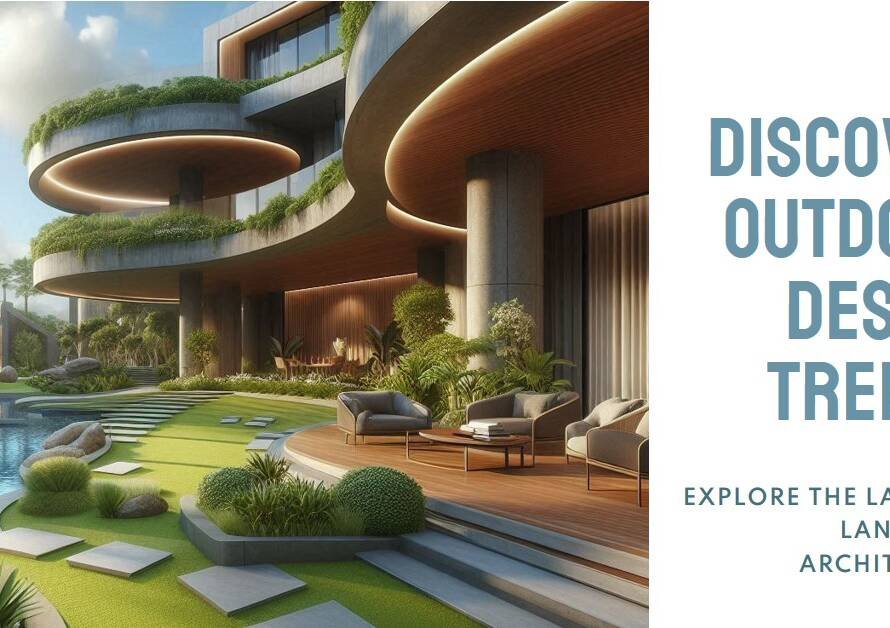Table of Contents
Embarking on the journey of 3D rendering programs can be both exciting and daunting for beginners. This comprehensive blog post serves as a guide, exploring the diverse landscape of 3D rendering programs tailored for those just stepping into the world of digital visualization. From user-friendly interfaces to essential features, discover the rendering programs that provide an accessible entry point for beginners eager to bring their creative visions to life.
Section 1: The Gateway to 3D Rendering
Title: Gateway Unlocked: The Fundamental Role of 3D Rendering Programs for Beginners
This section introduces the critical role of 3D rendering programs in translating creative ideas into visual masterpieces. For beginners, selecting the right program is akin to unlocking the gateway to a world where imagination meets technology. The discussion outlines the significance of choosing a rendering program that aligns with individual preferences, project requirements, and the learning curve inherent to beginners.
Understanding that the initial steps in 3D rendering can be overwhelming, this section emphasizes the importance of user-friendly interfaces and intuitive features to facilitate a smooth onboarding process. It sets the stage for an exploration of rendering programs designed specifically with beginners in mind.
Section 2: Blender – The Versatile Virtuoso
Title: Blender Brilliance: Unleashing Creative Freedom for Beginner 3D Rendering
Blender, a versatile open-source program, takes the spotlight in this section. Known for its robust feature set and a passionate user community, Blender offers beginners a powerful tool for exploring 3D rendering without the burden of hefty price tags. The discussion delves into Blender’s intuitive interface, extensive documentation, and the wealth of tutorials available, making it an ideal choice for those starting their rendering journey.
From modeling to animation and rendering, Blender provides a comprehensive suite of tools for beginners to experiment with. This section celebrates Blender as a virtuoso in the world of 3D rendering, empowering beginners to unleash their creativity and navigate the complexities of digital visualization.
Section 3: SketchUp – Simplicity Redefined
Title: SketchUp Elegance: Redefining Simplicity in 3D Rendering for Beginners
For beginners seeking a straightforward yet powerful 3D rendering program, SketchUp stands out as an elegant choice. This section explores how SketchUp’s intuitive interface allows users to quickly grasp essential concepts of 3D modeling and rendering. Emphasizing simplicity without compromising functionality, SketchUp becomes a canvas for beginners to express their design ideas effortlessly.
SketchUp’s extensive library of pre-built 3D models and a user-friendly environment make it an ideal starting point for those new to rendering. From architectural visualization to product design, SketchUp simplifies the complexities of 3D rendering, providing a platform where beginners can translate their concepts into visually appealing digital representations.
Section 4: TinkerCAD – Building Blocks of Creativity
Title: TinkerCAD Wonders: Building Blocks of Creativity in Beginner 3D Rendering
This section introduces TinkerCAD, an online 3D design and rendering tool tailored for beginners. As a browser-based platform, TinkerCAD removes the barrier of software installations, offering a simplified interface that focuses on the fundamental principles of 3D design. Beginners can explore TinkerCAD’s intuitive drag-and-drop functionality, making it an excellent starting point for understanding spatial relationships and basic rendering concepts.
TinkerCAD’s emphasis on simplicity and accessibility positions it as a playground for beginners to experiment with the building blocks of 3D rendering. From educational projects to hobbyist endeavors, this section explores how TinkerCAD provides a nurturing environment for cultivating creativity in the early stages of the rendering journey.
Section 5: Autodesk Fusion 360 – Professional Insights for Beginners
Title: Fusion 360 Insights: Bridging Professional Quality and Beginner Accessibility in 3D Rendering
This section delves into Autodesk Fusion 360, a 3D modeling and rendering program that seamlessly bridges professional-grade capabilities with beginner-friendly accessibility. Fusion 360 provides beginners with insights into the workflows employed by industry professionals while maintaining an interface that encourages exploration. The discussion highlights how Fusion 360’s parametric modeling and collaborative features contribute to a holistic learning experience for beginners.
For those aspiring to delve into the professional realms of 3D rendering, Fusion 360 serves as an invaluable tool that offers both entry-level simplicity and the depth required for intricate projects. This section explores how Fusion 360 empowers beginners to grow their skills while maintaining a connection to the standards of the industry.
Section 6: Daz Studio – Characters Come to Life
Title: Daz Studio Magic: Bringing Characters to Life in Beginner 3D Rendering
This section introduces Daz Studio, a specialized 3D rendering program that focuses on character creation and animation. For beginners interested in breathing life into digital characters, Daz Studio stands as a magical gateway. The discussion explores how Daz Studio’s extensive library of customizable characters and animations simplifies the process of creating compelling, lifelike renderings.
Understanding that character rendering is a unique facet of 3D visualization, Daz Studio becomes a dedicated tool for beginners to explore the artistry of character design. This section celebrates the magic of Daz Studio in making character rendering accessible and enjoyable for those taking their first steps in the 3D rendering realm.
Section 7: KeyShot – The Art of Simplicity
Title: KeyShot Artistry: The Seamless Art of Simplified 3D Rendering for Beginners
This section focuses on KeyShot, a 3D rendering program celebrated for its simplicity and speed. KeyShot provides beginners with a user-friendly interface that streamlines the rendering process without sacrificing visual quality. The discussion explores how KeyShot’s real-time rendering capabilities and extensive material library empower beginners to achieve professional-looking results with ease.
For beginners seeking an uncomplicated yet powerful rendering tool, KeyShot becomes a canvas for artistic expression. This section celebrates the artistry of simplicity, showcasing how KeyShot transforms the complex world of rendering into an accessible and enjoyable experience for newcomers.
Section 8: 3ds Max – The Professional Playground
Title: 3ds Max Mastery: Navigating the Professional Playground of Beginner 3D Rendering
Aspiring beginners aiming to transition into professional 3D rendering environments encounter 3ds Max in this section. Known for its robust features and widespread use in industries like architecture, gaming, and animation, 3ds Max provides beginners with a glimpse into the professional playground of 3D rendering. The discussion outlines how 3ds Max’s comprehensive toolset allows beginners to explore advanced concepts and techniques as they progress in their rendering journey.
While 3ds Max caters to professionals, its beginner-friendly features and extensive learning resources make it an invaluable platform for those ready to take their rendering skills to the next level. This section explores how 3ds Max becomes a stepping stone for beginners aspiring to master the complexities of professional 3D rendering.


Section 9: Future Horizons: Evolving with Beginners in Mind
Title: Future Horizons: The Ever-Evolving Landscape of 3D Rendering Programs for Beginners
The final section speculates on the ever-evolving landscape of 3D rendering programs for beginners. From advancements in artificial intelligence (AI) to emerging technologies, the blog post concludes by highlighting the dynamic nature of these tools. As beginners continue to shape the future of 3D rendering, this section encourages an exploration of what lies ahead in the digital realm of creative visualization.