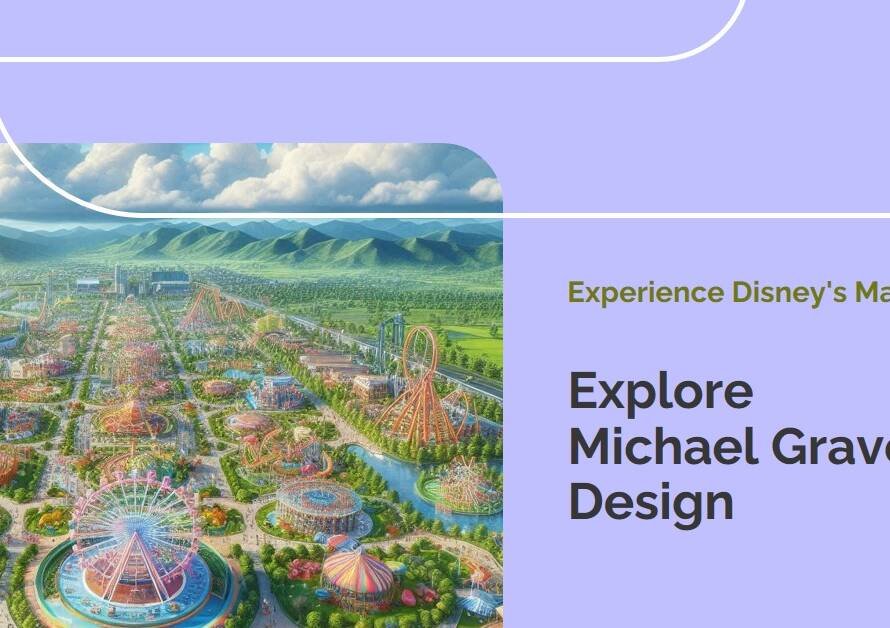Table of Contents
Creating compelling 3D visualizations for architectural projects requires a blend of technical expertise, design sensibility, and attention to detail. Whether you’re a seasoned visualization artist or new to the field, understanding key considerations can elevate the quality and impact of your visualizations. In this guide, we’ll delve into five crucial things to keep in mind when creating 3D visualizations for architectural projects, offering insights and tips for achieving visual excellence.
1. Understand Project Goals and Design Intent
The first step in creating effective 3D visualizations is to understand the project goals, design intent, and client expectations. Collaborate closely with architects, designers, and stakeholders to grasp the overarching vision, project requirements, design concepts, and desired outcomes. Gain insights into the project’s purpose, target audience, intended use of visualizations (such as marketing, presentations, or approvals), and key features to highlight.
Translate design briefs, sketches, CAD drawings, and mood boards into visual narratives that capture the essence of architectural designs. Consider factors such as architectural style, spatial layout, material finishes, lighting conditions, and intended atmosphere to align visualizations with design intent and project objectives. Clear communication and alignment with project stakeholders ensure that visualizations effectively communicate design concepts, aesthetics, and functional aspects of architectural projects.
2. Choose the Right Software and Tools – 3D Visualizations
Selecting the appropriate software and tools is crucial for creating high-quality 3D visualizations tailored to architectural projects. Explore industry-standard 3D modeling and rendering software such as Autodesk 3ds Max, SketchUp with V-Ray, Blender, or Lumion based on your project requirements, budget, and workflow preferences. Familiarize yourself with modeling tools, rendering engines, material libraries, and post-production capabilities to unleash creative possibilities in visual storytelling.
Invest time in learning software functionalities, shortcuts, and advanced techniques such as texturing, lighting setups, camera settings, and rendering optimizations. Leverage plugins, scripts, and third-party assets to streamline workflows, enhance realism, and achieve desired visual effects efficiently. Stay updated with software updates, new features, and emerging trends in the 3D visualization industry to continuously improve your skills and capabilities.
3. Pay Attention to Scale and Proportions
Maintaining accurate scale and proportions is fundamental in creating realistic and impactful 3D visualizations for architectural projects. Ensure that architectural elements, furniture, fixtures, and human figures within your visualizations are proportionate and scaled appropriately to real-world dimensions. Pay attention to spatial relationships, perspectives, and depth cues to convey a sense of scale and immersion within virtual environments.
Refer to architectural drawings, blueprints, dimensions, and reference materials to ensure fidelity to design specifications and spatial arrangements. Incorporate human-scale references such as figures, vehicles, or contextual elements to provide viewers with a sense of perspective and spatial context within architectural scenes. Consistent attention to scale and proportions enhances the believability and accuracy of your visualizations, contributing to effective communication of design concepts and spatial experiences.
4. Focus on Lighting and Atmosphere
Lighting plays a pivotal role in defining the mood, ambiance, and realism of architectural visualizations. Experiment with different lighting scenarios, natural and artificial light sources, shadow and reflection effects, and time-of-day variations to create dynamic and captivating visual narratives. Understand lighting principles such as color temperature, intensity, directionality, and light falloff to achieve desired atmospheres and visual effects.
Utilize lighting tools within your rendering software or plugins to simulate natural sunlight, artificial lighting fixtures, and environmental lighting conditions accurately. Consider the impact of lighting on material appearances, textures, shadows, and spatial perception within interior and exterior scenes. Fine-tune lighting parameters, exposure settings, and post-processing effects to enhance visual quality, mood consistency, and storytelling elements in your architectural visualizations.
5. Showcase Materiality and Textures Effectively
Effective use of materials and textures is key to conveying materiality, tactile qualities, and design aesthetics in 3D visualizations. Source or create high-resolution texture maps, material presets, and material libraries representing various building materials such as wood, concrete, glass, metal, fabrics, and finishes. Apply textures consistently and realistically to architectural elements, surfaces, and objects based on material properties, reflectivity, roughness, and visual characteristics.
Experiment with texture mapping techniques such as UV mapping, procedural textures, and texture blending to achieve seamless and realistic material appearances in your visualizations. Pay attention to scale, orientation, tiling, and texture mapping coordinates to avoid texture distortion or repetition artifacts. Showcase material variations, patterns, and details to enhance visual interest, depth, and narrative storytelling within architectural scenes.
6. Optimize Render Settings and Output Quality
Rendering is the process of generating photorealistic images or animations from 3D models, and optimizing render settings is crucial for achieving desired output quality and visual fidelity. Understand rendering parameters such as resolution, aspect ratio, sampling rates, anti-aliasing, global illumination, ray tracing, and render engines’ specific settings (such as V-Ray, Arnold, or Corona Renderer).
Fine-tune render settings based on project requirements, desired visual quality, and computational resources available. Balance rendering time versus output quality by adjusting render settings, quality presets, and render passes to optimize rendering efficiency without compromising visual realism. Experiment with render elements such as ambient occlusion, depth of field, reflections, and post-processing effects to enhance image quality, realism, and visual impact in your architectural visualizations.
7. Incorporate Context and Surroundings
Contextualizing architectural visualizations within their surrounding environments adds depth, realism, and narrative context to your presentations. Include site context, landscaping elements, neighboring buildings, vegetation, terrain features, and contextual landmarks to situate architectural designs within their intended settings. Integrate contextual elements seamlessly with architectural models, textures, and lighting to create cohesive and believable visual narratives.
Utilize aerial views, site plans, street-level perspectives, or immersive 360-degree panoramas to showcase different viewpoints and spatial relationships within architectural contexts. Consider seasonal variations, weather conditions, and time-of-day effects to depict dynamic and lifelike environmental contexts that resonate with viewers and stakeholders. Contextual integration enriches storytelling, enhances visual impact, and communicates design relationships within broader urban or natural settings.
8. Engage Viewers with Composition and Narrative
Effective composition and narrative storytelling are essential for engaging viewers and conveying design concepts convincingly in architectural visualizations. Apply principles of visual composition such as rule of thirds, focal points, leading lines, balance, and depth to create visually appealing and balanced compositions within your renderings. Guide viewers’ attention strategically towards key architectural features, spaces, or design elements through framing, camera angles, and viewpoint selections.
Develop narrative scenarios or usage scenarios within your visualizations to depict human activities, lifestyle experiences, functional interactions, or design functionalities within architectural spaces. Incorporate contextually relevant elements such as furniture arrangements, decor, signage, branding, or user interactions to illustrate design narratives and user experiences convincingly. Engage viewers emotionally and intellectually by crafting compelling visual stories that resonate with project goals, user needs, and design intentions.
9. Seek Feedback and Iterate
Iterative design and feedback loops are integral to refining and enhancing the quality of architectural visualizations over time. Share work-in-progress visualizations with project teams, stakeholders, peers, or mentors to gather constructive feedback, insights, and suggestions for improvement. Encourage open dialogue, critique sessions, and collaborative reviews to identify strengths, weaknesses, and areas for refinement in your visualizations.
Iterate on design iterations, lighting setups, material applications, composition choices, and narrative elements based on feedback received and your evolving design vision. Incorporate best practices, lessons learned, and feedback insights into subsequent iterations to elevate visual quality, storytelling impact, and alignment with project goals. Continuous iteration, refinement, and learning foster growth, innovation, and excellence in architectural visualization practices.
10. Maintain a Portfolio and Stay Inspired


Curating a strong portfolio showcasing your best architectural visualizations is essential for showcasing your skills, style, and expertise to potential clients, employers, or collaborators in the architecture and design industry. Organize your portfolio with diverse projects, styles, scales, and contexts to demonstrate versatility, creativity, and technical proficiency in 3D visualization. Highlight key aspects such as visual quality, storytelling prowess, attention to detail, and design sensitivity in your portfolio presentations.
Stay inspired and updated with industry trends, design innovations, emerging technologies, and visual storytelling techniques through ongoing learning, networking, and professional development. Engage with online communities, forums, workshops, and industry events to connect with fellow visualization artists, share insights, and gain exposure to diverse perspectives and practices in architectural visualization. Cultivate a passion for creativity, excellence, and continuous improvement in your journey as an architectural visualization professional.