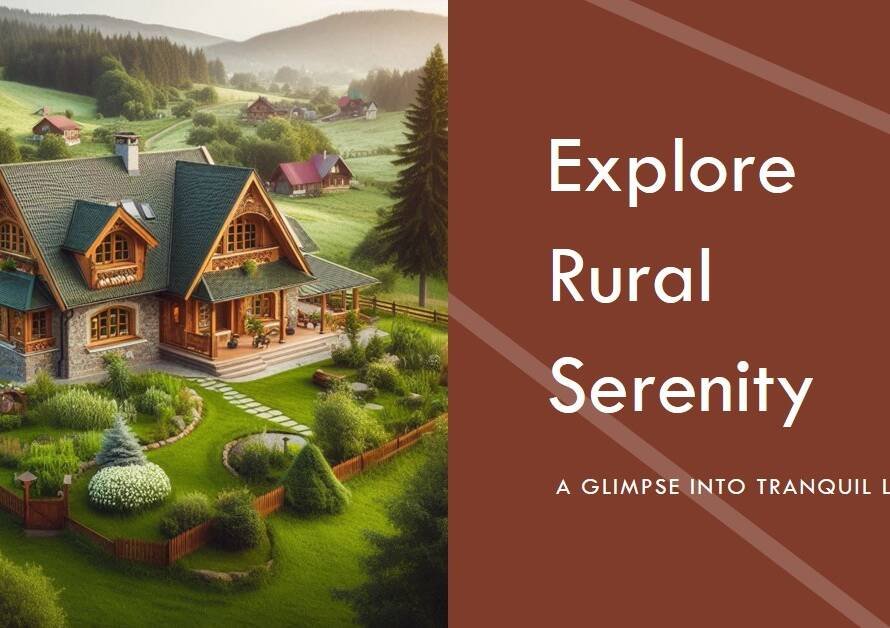Table of Contents
1. Introduction: The Power of Visualization in Design
Revit, In the realm of architectural visualization and design, the choice of rendering software plays a pivotal role in bringing creative visions to life. In this blog post, we delve into the transformative capabilities of V-Ray Next for Revit by Chaos Group, highlighting why 3D visualizers should consider this powerful tool to enhance their workflows and deliver exceptional visualizations.
2. Understanding V-Ray Next for Revit
V-Ray Next for Revit represents a leap forward in rendering technology, seamlessly integrated into the popular BIM (Building Information Modeling) platform, Revit. This integration allows architects, designers, and 3D visualizers to harness the power of V-Ray’s advanced rendering capabilities directly within the Revit environment, streamlining workflows and boosting productivity.
3. Realistic Rendering Capabilities
One of the standout features of V-Ray Next for Revit is its ability to produce stunningly realistic renders with unparalleled detail and visual fidelity. The software leverages advanced algorithms for global illumination, accurate light simulations, realistic material shaders, and detailed textures, resulting in renders that closely mimic real-world lighting and materials. Whether showcasing architectural designs, interior spaces, or product visualizations, V-Ray Next for Revit excels in creating immersive and lifelike visualizations that captivate viewers.
4. Seamless Integration with Revit Workflow
The seamless integration of V-Ray Next with Revit’s BIM environment streamlines the visualization process for architects and designers. Users can work within familiar Revit interfaces, modeling elements, and scenes while seamlessly transitioning to V-Ray Next for rendering tasks. This integration preserves model metadata, material assignments, and scene hierarchies, ensuring consistency and accuracy throughout the design and visualization pipeline.
5. Adaptive Lighting and AI Denoising
V-Ray Next for Revit introduces adaptive lighting techniques that optimize render times without compromising quality. The software intelligently adjusts lighting calculations based on scene complexity and light sources, allowing for faster render iterations and increased productivity. Additionally, V-Ray’s AI denoising technology reduces render noise, delivering cleaner and smoother final renders in significantly less time, especially when working with complex scenes or high-resolution outputs.
6. Enhanced Material Editor and Asset Library
The software’s Material Editor provides intuitive controls for creating and fine-tuning a wide range of materials, from realistic metals and glass to complex textures and finishes. Users can access an extensive library of pre-built materials and textures, saving time and effort in material creation. The integration of Chaos Cosmos, an extensive asset library, further enhances workflows by providing ready-to-use 3D models, furniture, vegetation, and more, enriching visualizations with detailed and contextually relevant assets.
7. Robust Rendering Settings and Customization
V-Ray Next for Revit offers a plethora of rendering settings and customization options, empowering users to achieve precise control over render outputs. From adjusting lighting parameters and camera settings to fine-tuning material properties and post-processing effects, the software caters to diverse rendering requirements and design aesthetics. Users can create photorealistic renders, stylized visuals, and immersive VR experiences with ease, tailoring each output to match project specifications and client preferences.
8. Collaborative Workflows and Team Integration
For design teams and collaborative projects, V-Ray Next for Revit facilitates seamless collaboration and workflow integration. Multiple team members can work concurrently within Revit, making design changes, adding details, and refining models, while V-Ray ensures consistency in visual representations across render outputs. This collaborative approach streamlines design reviews, client presentations, and decision-making processes, fostering efficient and cohesive project workflows.
9. Training and Support Resources
Chaos Group provides comprehensive training resources, tutorials, and technical support for users of V-Ray Next for Revit. From getting started guides to advanced rendering techniques, users can access a wealth of knowledge to maximize their productivity and achieve outstanding render results. The availability of community forums, webinars, and user forums further enriches the learning experience and encourages knowledge sharing among peers in the architectural visualization community.
10. Conclusion: Elevating Visualization Standards


In conclusion, V-Ray Next for Revit from Chaos Group stands as a game-changer in the realm of architectural visualization, empowering 3D visualizers to elevate their work to new heights of realism, quality, and efficiency. With its advanced rendering capabilities, seamless integration with Revit workflows, and robust feature set, V-Ray Next for Revit emerges as a must-have tool for professionals seeking to deliver exceptional visualizations that inspire, inform, and delight clients and audiences alike.