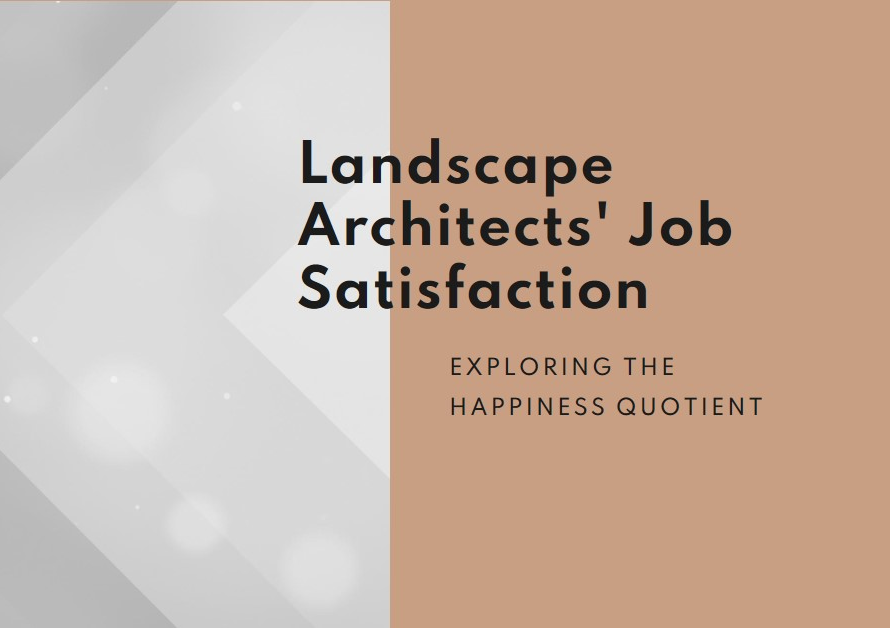Table of Contents
1. Introduction: Diverse Options for 3D Modeling
While SketchUp remains a popular choice for 3D modeling, there are several other robust software options available that offer unique features and capabilities. In this blog post, we’ll delve into five 3D modeling programs that are comparable to SketchUp in terms of versatility, ease of use, and functionality.
2. Blender: Versatile and Open-Source
Blender stands out as a powerful open-source 3D modeling software that rivals many commercial programs in terms of features and flexibility. Its comprehensive toolset includes modeling, sculpting, animation, rendering, and more, making it a favorite among hobbyists, indie developers, and professionals alike. With Blender, users can create complex 3D models, animations, and visual effects with precision and creativity. Its active community provides extensive tutorials, plugins, and resources, making it accessible for beginners and advanced users alike.
3. Autodesk Maya: Industry-Standard for Animation
For users focused on animation and character modeling, Autodesk Maya is an industry-standard software known for its robust animation and rigging capabilities. While it offers a wide range of tools for modeling, texturing, and rendering, Maya shines in its animation workflow, allowing users to create lifelike character movements, fluid simulations, and cinematic scenes. Professionals in film, television, and game development industries rely on Maya for its advanced features and seamless integration with other Autodesk products like 3ds Max and MotionBuilder.
4. Cinema 4D: User-Friendly Interface
Cinema 4D is renowned for its intuitive interface and user-friendly approach to 3D modeling and animation. It caters to artists, designers, and motion graphics professionals who seek a streamlined workflow without compromising on quality and creativity. With powerful modeling, texturing, lighting, and rendering tools, Cinema 4D excels in creating stunning visualizations, motion graphics, and dynamic simulations. Its modular system and extensive plugin support further enhance its capabilities, allowing users to customize their workflow to suit specific project requirements.
5. Autodesk 3ds Max: Comprehensive Modeling and Rendering
Autodesk 3ds Max is a go-to choice for professionals in architecture, visualization, and game development due to its comprehensive modeling and rendering features. From architectural design and product visualization to character modeling and animation, 3ds Max offers a robust toolset for creating intricate 3D assets and scenes. Its powerful rendering engine, Autodesk Arnold, delivers realistic visuals and lighting effects, ensuring high-quality final renders for presentations, animations, and virtual reality experiences.
6. ZBrush: Sculpting Mastery
ZBrush revolutionizes digital sculpting with its dynamic and intuitive tools tailored for artists and sculptors. While not a traditional 3D modeling software, ZBrush excels in creating highly detailed organic models, characters, creatures, and textures through sculpting and painting workflows. Its innovative features such as DynaMesh, ZRemesher, and the ZBrushCoreMini make it a preferred choice for professionals in gaming, animation, and character design industries. ZBrush’s ability to handle millions of polygons with ease allows artists to focus on creativity and intricate details without technical limitations.
7. SolidWorks: Precision Engineering and Design
SolidWorks caters specifically to engineers, product designers, and architects who require precise modeling, simulation, and documentation tools for mechanical and industrial designs. Its parametric modeling approach allows for easy modification of designs while maintaining accuracy and integrity. SolidWorks’ integrated simulation and analysis features enable users to test and validate designs virtually, saving time and resources in the product development process. Its compatibility with CAD formats and collaboration tools makes it a staple in industries reliant on precision engineering and design workflows.
8. Houdini: Dynamic Effects and Procedural Generation
Houdini stands out as a powerhouse for procedural modeling, dynamic simulations, and visual effects in film, animation, and game development. Its node-based workflow empowers artists to create complex animations, particle effects, and procedural environments with unparalleled control and precision. Houdini’s versatility extends to procedural modeling, where users can generate intricate geometry and textures algorithmically, opening up possibilities for creating dynamic, ever-changing scenes and assets.
9. Modo: Streamlined Workflow and Design
Modo is renowned for its streamlined workflow, intuitive interface, and powerful modeling and sculpting tools, making it a favorite among designers, artists, and creatives. Its flexible modeling toolkit, UV editing capabilities, and advanced rendering engine provide a comprehensive solution for creating stunning visuals, animations, and product designs. Modo’s emphasis on efficiency and creativity makes it an ideal choice for professionals seeking a balance between speed, quality, and artistic expression in their projects.
10. Conclusion: Diverse Paths in 3D Modeling


In conclusion, while SketchUp remains a popular choice for its accessibility and versatility, these five 3D modeling programs offer unique strengths and capabilities across various industries and creative disciplines. Whether you’re an animator, architect, designer, or engineer, exploring these alternatives can open new doors for creativity, precision, and innovation in your 3D projects. Each software mentioned here brings its own strengths to the table, catering to diverse workflows and project requirements in the dynamic world of 3D modeling and design.