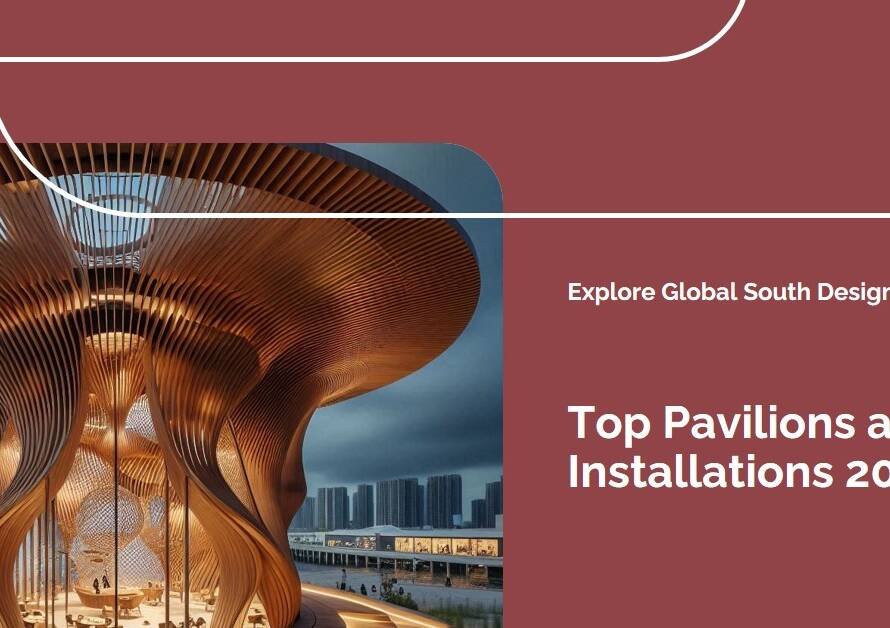Table of Contents
1. Comprehensive Building Information Modeling (BIM) Capabilities: Enhancing Collaboration and Coordination
Revit offers comprehensive Building Information Modeling (BIM) capabilities that revolutionize design communication by centralizing project data, streamlining collaboration, and enhancing coordination among multidisciplinary teams. The platform allows architects, engineers, contractors, and stakeholders to work within a unified digital environment, sharing real-time updates, design revisions, and project information seamlessly.
Transitioning from traditional CAD workflows to Revit empowers teams to create intelligent 3D models enriched with parametric data, material specifications, building components, and construction details. This information-rich model serves as a single source of truth, facilitating clear communication, reducing errors, and ensuring design intent clarity throughout the project lifecycle. By embracing Revit’s BIM features, design teams can achieve higher levels of accuracy, efficiency, and synergy in design communication and project delivery.
2. Visual Representation and Simulation: Bringing Designs to Life with Realism
One of Revit’s strengths lies in its ability to generate realistic visual representations and simulations that vividly convey design concepts, spatial relationships, and architectural aesthetics. The platform’s robust rendering tools, lighting simulations, and material libraries enable designers to create lifelike visualizations that showcase design intent, lighting effects, material finishes, and environmental contexts with precision and realism.
Transitioning from 2D drawings to 3D visualizations within Revit allows stakeholders to experience virtual walkthroughs, flyovers, and interactive tours of proposed designs, gaining a deeper understanding of spatial layouts, circulation patterns, and design elements. Integrating rendering plugins such as Autodesk Raytracer, V-Ray, or Enscape further enhances visual quality, realism, and presentation capabilities, elevating design communication to captivating and persuasive levels.
3. Parametric Design and Design Communication: Exploring Iterative Solutions
Revit’s parametric design capabilities empower designers to explore iterative solutions, design variations, and alternative scenarios within a single digital model, fostering creativity, innovation, and informed decision-making in design communication. The platform’s parametric families, adaptive components, and design option features allow users to modify design parameters, test configurations, and compare options dynamically, accelerating design exploration and optimization processes.
Transitioning from static design representations to parametric models in Revit enables designers to analyze design performance metrics, such as daylighting, energy efficiency, spatial relationships, and structural integrity, early in the design phase. By iterating through design options, adjusting parameters, and evaluating outcomes in real-time, design teams can identify optimal solutions, address constraints, and communicate design rationale effectively to clients, consultants, and project stakeholders.
4. Collaborative Workflows and Cloud Integration: Enabling Seamless Communication
Revit’s collaborative workflows and cloud integration features revolutionize design communication by enabling seamless collaboration, data sharing, and project coordination across distributed teams, remote stakeholders, and global project environments. The platform’s integration with Autodesk BIM 360, Revit Cloud Worksharing, and Autodesk Docs facilitates real-time collaboration, version control, and access to project data anytime, anywhere, from any device.
Transitioning from traditional file-based workflows to cloud-enabled collaboration in Revit enhances team productivity, workflow transparency, and coordination efficiency throughout the design and construction phases. Design teams can conduct model coordination, clash detection, and multidisciplinary reviews seamlessly, resolving conflicts, sharing markups, and tracking design changes collaboratively. The cloud-based platform ensures data security, backup, and access control, promoting data integrity and project continuity across distributed teams and project stakeholders.
5. Data-Driven Decision Making and Lifecycle Insights: Optimizing Performance and Maintenance
Revit empowers design communication through data-driven decision-making processes and lifecycle insights that optimize building performance, maintenance planning, and sustainability considerations. The platform’s embedded data parameters, scheduling tools, and analysis plugins enable users to extract valuable information related to building components, material quantities, cost estimations, energy usage, and facility management requirements from the BIM model.
Transitioning from static models to data-rich BIM models in Revit allows stakeholders to analyze building performance metrics, conduct energy simulations, assess lifecycle costs, and plan maintenance activities proactively. Design communication extends beyond the design phase, informing facility managers, owners, and maintenance teams about asset specifications, maintenance schedules, replacement timelines, and renovation possibilities based on accurate data insights embedded within the Revit model. By leveraging data-driven insights, stakeholders can make informed decisions, optimize building operations, and enhance occupant experiences throughout the building lifecycle.
6. Streamlined Documentation and Drawing Production: Enhancing Clarity and Consistency
Revit streamlines documentation and drawing production processes, enhancing clarity, consistency, and accuracy in design communication and construction documentation. The platform’s intelligent parametric objects, annotation tools, and automated drawing generation capabilities enable users to create detailed plans, sections, elevations, schedules, and construction documents directly from the BIM model.
Transitioning from manual drafting to automated documentation workflows in Revit reduces errors, minimizes rework, and ensures design intent clarity across architectural, structural, and MEP disciplines. Design changes reflect dynamically across all related drawings and schedules, maintaining document consistency and coordination throughout project iterations. By leveraging Revit’s documentation capabilities, design teams can streamline approval processes, facilitate contractor understanding, and achieve higher levels of precision and quality in construction documentation deliverables.
7. Efficient Quantity Takeoffs and Cost Estimation: Improving Project Budgeting
Revit facilitates efficient quantity takeoffs and cost estimation processes, improving accuracy, transparency, and accountability in project budgeting and procurement planning. The platform’s integrated scheduling tools, material quantification features, and interoperability with cost estimation software enable users to extract detailed quantity data, material specifications, and labor requirements directly from the BIM model.
Transitioning from manual quantity takeoffs to automated workflows in Revit streamlines the estimation of material quantities, project costs, and resource allocations based on real-time updates and design changes. Design teams can generate accurate bill of quantities (BOQs), construction cost estimates, and procurement schedules, enabling informed decision-making, budget monitoring, and value engineering discussions with clients, contractors, and project stakeholders.
8. Regulatory Compliance and Code Checking: Ensuring Design Integrity
Revit’s regulatory compliance tools and code checking functionalities ensure design integrity, adherence to building codes, and regulatory requirements throughout the design development process. The platform’s built-in code libraries, analysis plugins, and rule-based checks enable users to validate design elements, structural systems, fire safety measures, accessibility standards, and sustainability criteria against applicable codes and standards.
Transitioning from manual code checking to automated validations in Revit reduces compliance risks, identifies design inconsistencies early, and promotes design optimization within regulatory frameworks. Design teams can conduct performance simulations, energy analyses, and code compliance checks iteratively, ensuring designs meet safety, environmental, and accessibility standards while communicating compliance strategies effectively to regulatory authorities and project stakeholders.
9. Enhanced Client Presentations and Stakeholder Engagement: Visualizing Design Impact
Revit enhances client presentations and stakeholder engagement through immersive visualizations, interactive walkthroughs, and virtual reality (VR) experiences that bring design concepts to life and foster meaningful discussions around design impact, aesthetics, and functionality. The platform’s rendering capabilities, animation tools, and VR integrations enable users to create compelling presentations that resonate with clients, investors, and community stakeholders.
Transitioning from static presentations to interactive experiences in Revit allows stakeholders to explore design iterations, material options, lighting effects, and spatial configurations in real-time or VR environments, gaining insights and perspectives that go beyond traditional 2D drawings or renderings. Design communication becomes dynamic, engaging, and persuasive, promoting buy-in, feedback exchange, and collaborative decision-making that aligns with project goals and stakeholder expectations.
10. Continuous Learning and Skill Development: Staying Ahead in the Industry


Embracing Revit for design communication opens doors to continuous learning opportunities, skill development, and professional growth within the architecture, engineering, and construction (AEC) industry. The platform’s robust training resources, certification programs, user communities, and online forums provide avenues for architects, designers, and BIM professionals to expand their knowledge, master new tools and techniques, and stay updated with industry best practices and emerging trends.
Transitioning from proficiency to mastery in Revit involves engaging in ongoing training, participating in user groups, attending workshops, and pursuing Autodesk certifications that validate expertise and proficiency in BIM workflows, collaboration strategies, and advanced Revit functionalities. By investing in continuous learning and skill development, design professionals can unlock new career opportunities, contribute to innovative projects, and make meaningful impacts in shaping the built environment through effective design communication and collaboration using Revit.