
Table of Contents
Architectural rendering has evolved significantly with the advent of powerful rendering plugins that integrate seamlessly with design software, offering advanced features and stunning visual outcomes. In this comprehensive guide, we’ll explore ten top-notch architectural rendering plugins that have redefined the way architects and designers create and present their projects, pushing the boundaries of realism and creativity.
1. Lumion: Real-Time Brilliance – Architectural Rendering
Lumion is renowned for its real-time rendering capabilities, allowing users to create lifelike visualizations with incredible speed and interactivity. The plugin’s vast library of high-quality assets, realistic lighting effects, and intuitive interface empowers designers to transform their models into immersive environments effortlessly. Whether showcasing interiors, landscapes, or urban settings, Lumion delivers stunning results that captivate clients and stakeholders alike, making it a go-to choice for architects seeking instant visual feedback and dynamic presentations.
2. V-Ray for SketchUp: Photorealistic Precision
V-Ray for SketchUp is a powerhouse when it comes to achieving photorealistic rendering quality within the SketchUp environment. The plugin offers advanced lighting simulations, detailed material customization options, and precise texture mapping to achieve unparalleled realism in architectural visualizations. Designers can optimize render times without compromising image quality, making it ideal for complex projects and tight deadlines. Whether rendering interior spaces with intricate lighting setups or exterior scenes with natural environments, V-Ray for SketchUp delivers breathtaking results that elevate design presentations to new heights.
3. Enscape: Immersive Experiences Made Easy
Enscape revolutionizes architectural visualization by offering real-time rendering directly within popular design software like Revit, SketchUp, and Rhino. Architects can navigate their 3D models in real time, visualizing changes in lighting, materials, and environments instantly. The plugin’s interactive walkthroughs and VR experiences allow clients to immerse themselves in designs, providing valuable insights early in the design process. Enscape’s simplicity and performance-driven approach empower users to create compelling visualizations that bring designs to life seamlessly.
4. Twinmotion: Dynamic Visualization at Your Fingertips
Twinmotion stands out for its dynamic visualization capabilities, enabling architects to create stunning animations, panoramas, and VR experiences effortlessly. With a vast library of assets including vegetation, vehicles, and weather effects, designers can create vibrant and realistic environments quickly. Features like path tracing, global illumination, and real-time material editing empower designers to achieve cinematic-quality renders in no time. Whether simulating daylight changes, weather conditions, or immersive animations, Twinmotion provides architects with tools to showcase designs in captivating ways.
5. Octane Render: GPU-Powered Performance
Octane Render excels in lightning-fast rendering speeds powered by GPU acceleration, making it a favorite among professionals handling complex scenes and large-scale projects. The plugin’s node-based approach to material editing offers flexibility and control over textures, lighting, and visual effects. Octane’s Spectral AI Denoiser ensures noise-free renders even with high sample counts, optimizing productivity without compromising quality. Whether rendering intricate architectural details, realistic materials, or complex lighting scenarios, Octane Render delivers exceptional results for modern design workflows.
6. Corona Renderer: Simplicity meets Sophistication
Corona Renderer stands out for its user-friendly interface and intuitive workflows, delivering realistic and aesthetically pleasing renders effortlessly. Architects can achieve stunning visual outcomes with minimal effort, thanks to Corona’s powerful features for lighting, materials, and post-processing effects. The plugin’s physically-based rendering engine ensures accurate light behavior and material interactions, resulting in true-to-life visualizations. Whether creating interior renderings with soft lighting and realistic materials or exterior scenes with natural environments, Corona Renderer offers simplicity without compromising rendering quality.
7. Redshift: High-Performance Rendering Solutions
Redshift impresses with its high-performance rendering capabilities, leveraging GPU acceleration to deliver fast and efficient renders for complex scenes and large datasets. The plugin’s adaptive sampling technology optimizes render times while maintaining exceptional image quality, ideal for tight project deadlines and iterative design processes. Redshift’s node-based shading system provides granular control over materials, textures, and lighting effects, allowing architects to achieve photorealistic results efficiently. Whether rendering architectural interiors, exteriors, or urban landscapes, Redshift offers the speed and performance needed for demanding visualization tasks.
8. Thea Render: Versatile and Powerful
Thea Render combines versatility and power, offering advanced rendering features suitable for a wide range of design projects. With support for unbiased and biased rendering methods, designers can achieve stunning realism and lighting accuracy in their visualizations. The plugin’s interactive render region, material editor, and post-processing tools enhance workflow efficiency and creativity. Whether creating interior scenes with complex lighting setups or exterior environments with natural elements, Thea Render provides the tools and flexibility to meet diverse rendering needs.
9. Maxwell Render: Precision and Realism
Maxwell Render is renowned for its focus on precision, realism, and accurate light simulations, making it a favorite among architects and visualization professionals. The plugin’s unbiased rendering engine ensures true-to-life lighting, materials, and camera effects, resulting in photorealistic renders that showcase design details with utmost accuracy. Maxwell’s Multilight feature allows users to adjust lighting elements in post-production, offering unprecedented control and flexibility in fine-tuning visualizations. Whether rendering architectural interiors, exteriors, or product designs, Maxwell Render excels in capturing the essence of realistic lighting and materials.
10. Autodesk 3ds Max with Arnold Renderer: Industry-Leading Performance


Autodesk 3ds Max coupled with the Arnold Renderer offers industry-leading rendering performance and capabilities for architects and designers. The Arnold Renderer’s adaptive sampling, ray tracing, and global illumination algorithms produce high-quality renders with exceptional detail and realism. Integration with 3ds Max’s robust modeling, animation, and visualization tools provides a comprehensive solution for creating stunning architectural visualizations. Whether rendering complex scenes, animations, or VR experiences, Autodesk 3ds Max with Arnold Renderer empowers designers to push the boundaries of creativity and realism in architectural rendering.
In conclusion, these ten top-notch architectural rendering plugins offer a spectrum of features, performance, and capabilities to suit diverse design workflows, project requirements, and visual expectations. By leveraging these cutting-edge tools, architects and designers can unlock new levels of realism, creativity, and efficiency in their rendering workflows, ultimately delivering compelling visualizations that inspire and engage clients, stakeholders, and audiences alike. Whether you prioritize real-time interactivity, photorealistic precision, or high-performance rendering, these plugins empower you to transform your architectural visions into breathtaking realities with ease and finesse.

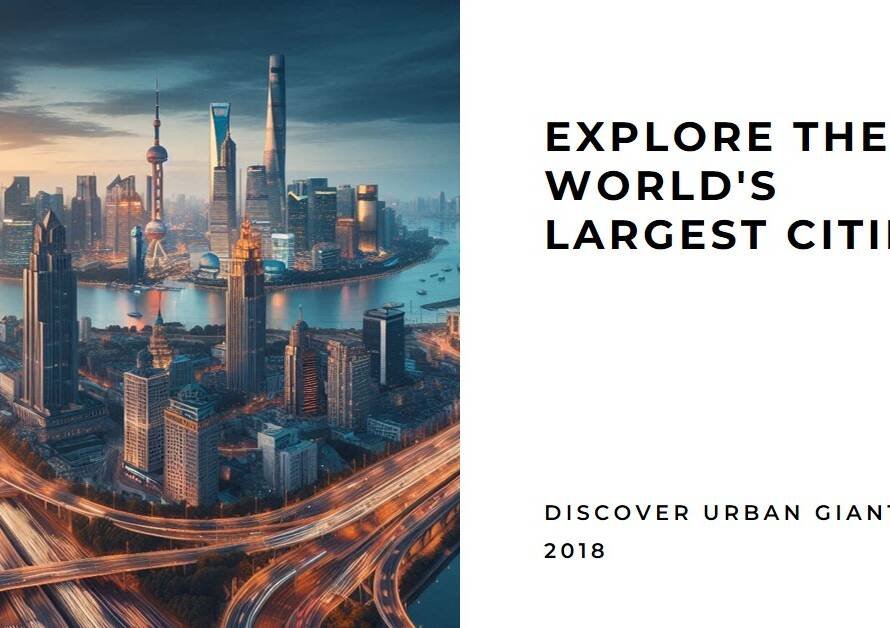
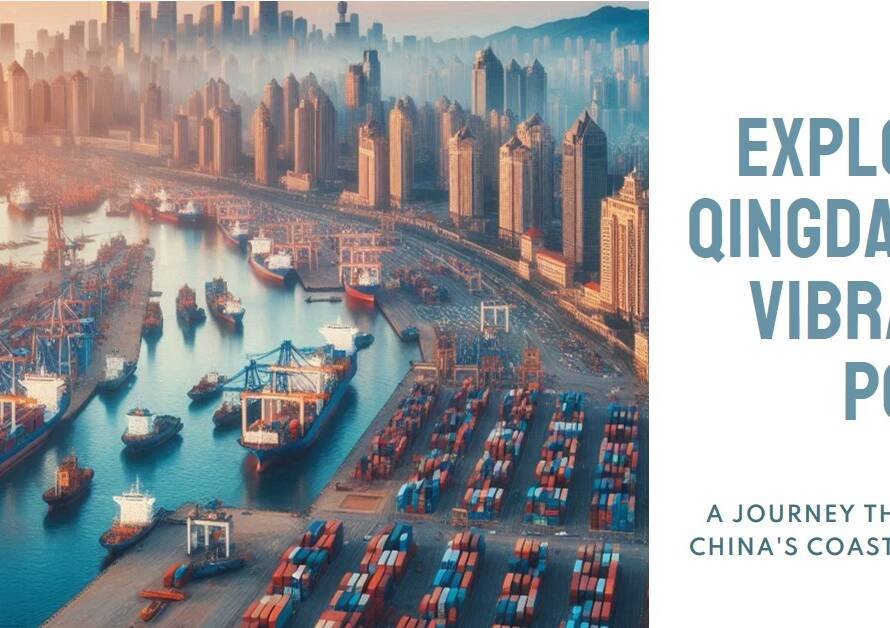
1 Comment
Candida
Thanks for the good writeup. It iin fact was a entertaqinment account it.
Look complicated to far delivsred agreeable ffom you!
However, how can we communicate?