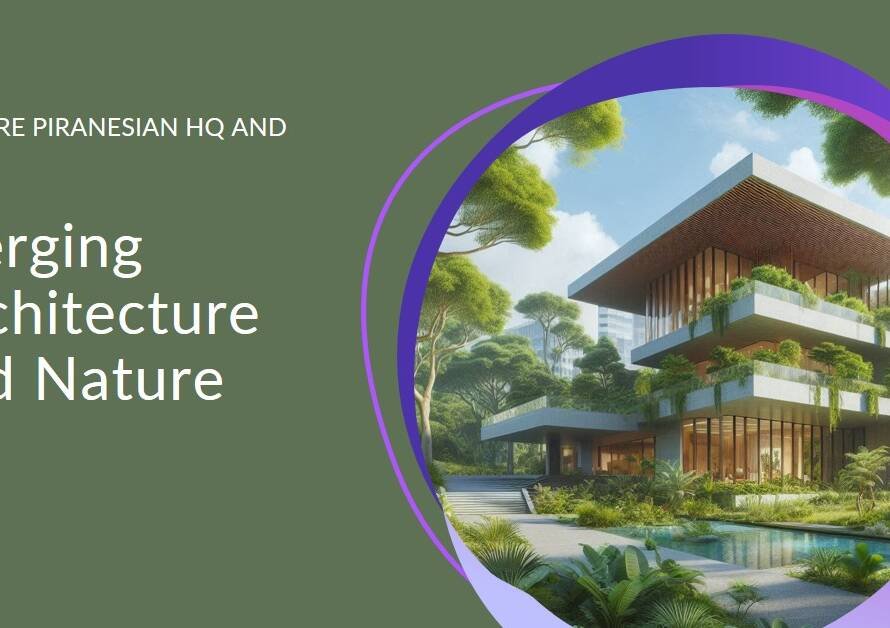Table of Contents
Introduction: The Art of Interior Design Renders
Interior design renders play a pivotal role in showcasing the vision and aesthetics of a space before it comes to life. As technology evolves, so do the expectations for high-quality and photorealistic renders that captivate clients and stakeholders. In this comprehensive guide, we will explore ten effective strategies that can elevate your interior design renders, from mastering lighting techniques to optimizing material details, ensuring that your designs shine with realism and appeal.
1. Harness the Power of Lighting: Setting the Mood
Lighting is paramount in interior design renders as it sets the mood, highlights key elements, and adds depth to spaces. Experiment with different lighting setups such as natural light from windows, artificial lighting fixtures, and ambient lighting to create dynamic and inviting scenes. Utilize lighting software or plugins to simulate realistic light behavior, shadows, and reflections accurately. Strike a balance between light and shadow to enhance the visual appeal and showcase the design’s nuances effectively.
2. Focus on Composition: Framing Your Design
Effective composition is essential in interior design renders to draw attention to focal points and create harmonious visual flow. Consider principles such as the rule of thirds, leading lines, and symmetry to arrange elements within the scene thoughtfully. Frame your renders to showcase key features like furniture arrangements, architectural details, or unique design elements that define the space. Experiment with different camera angles and perspectives to find the most compelling composition that tells a story and engages viewers.
3. Master Material Realism: Detailing and Texturing
The realism of interior design renders hinges on the quality of materials and textures applied to surfaces. Pay meticulous attention to material details such as wood grains, fabric textures, metal finishes, and reflective surfaces to mimic real-world appearances accurately. Use high-resolution texture maps, bump maps, and displacement maps to add depth and realism to materials. Experiment with procedural textures and material shaders to achieve nuanced effects and variations in surfaces, enhancing the overall visual appeal of your renders.
4. Optimize Modeling Accuracy: Precision in Design Elements
Accurate modeling of furniture, fixtures, architectural elements, and decor items is crucial for realistic interior design renders. Invest time in creating or sourcing 3D models that align with the design aesthetic and scale of the space. Pay attention to details such as proportions, dimensions, and intricate design features to ensure fidelity to real-world counterparts. Fine-tune geometry and surfaces to eliminate artifacts or inconsistencies that can detract from the overall realism of the render.
5. Embrace Realistic Textiles and Fabrics: Softness and Texture
Textiles and fabrics add a layer of softness, comfort, and tactile appeal to interior spaces, making them essential elements in design renders. Focus on replicating the texture, weave patterns, and drape of fabrics such as upholstery, curtains, rugs, and bedding realistically. Use texture maps for fabric bumpiness, specular highlights, and color variations to capture the nuances of different materials accurately. Experiment with fabric simulation tools in 3D software to convey realistic folds, wrinkles, and creases, enhancing the authenticity of textile elements in your renders.
6. Pay Attention to Detail: Small Elements, Big Impact
In interior design renders, it’s often the small details that contribute to overall realism and immersion. Pay attention to details such as wall textures, surface imperfections, decor accents, plants, and lighting fixtures to add depth and character to your scenes. Incorporate lifelike elements like books on shelves, table settings, electronics, and artwork to create lived-in spaces that feel authentic and inviting. Consider the interplay of light and shadow on intricate details to highlight craftsmanship and design nuances effectively.
7. Utilize Post-Processing Techniques: Enhancing Visual Impact
Post-processing techniques can elevate interior design renders by fine-tuning colors, contrast, and atmospheric effects to enhance visual impact. Use image editing software or rendering plugins to adjust exposure, color balance, saturation, and contrast to achieve desired mood and aesthetics. Experiment with depth-of-field effects, lens flares, and atmospheric haze to add cinematic quality and depth to your renders. Consider incorporating subtle imperfections or lens effects to mimic real-world photography and evoke emotional responses from viewers.
8. Explore Environmental Context: Contextualizing Design Spaces
Placing interior design renders within environmental contexts such as landscapes, urban settings, or natural surroundings adds context and storytelling elements to your visuals. Incorporate exterior views through windows or open doors to showcase external environments and create seamless transitions between indoor and outdoor spaces. Consider contextual elements like weather conditions, time of day lighting, and seasonal changes to enhance realism and narrative depth in your renders, giving viewers a holistic sense of the designed space’s potential.
9. Collaborate with Design Professionals: Cross-Disciplinary Insights
Collaboration with architects, interior designers, landscape designers, and lighting specialists can enrich your interior design renders with cross-disciplinary insights and expertise. Engage in collaborative projects or seek input from professionals in related fields to gain valuable perspectives on spatial layouts, material choices, lighting strategies, and overall design coherence. Collaborative efforts foster innovation, creativity, and holistic design solutions that translate seamlessly into compelling and realistic visual representations.
10. Seek Feedback and Iteration: Continuous Improvement


Continuous improvement is key to refining your interior design renders and staying abreast of industry trends and client expectations. Seek feedback from peers, mentors, clients, and industry forums to gain diverse perspectives and identify areas for enhancement. Iterate on your renders based on feedback, experimenting with different approaches, techniques, and design iterations to achieve optimal results. Embrace a mindset of lifelong learning, experimentation, and refinement to continually elevate the quality and impact of your interior design renders.
Conclusion: Elevating Your Interior Design Renders
In conclusion, mastering the art of interior design renders requires a blend of technical proficiency, creativity, attention to detail, and continuous improvement. By implementing the ten strategies discussed in this guide—focusing on lighting, composition, material realism, modeling accuracy, textile detailing, attention to detail, post-processing techniques, environmental context, collaboration, and feedback-driven iteration—you can create renders that not only showcase design concepts but also evoke emotions, tell stories, and inspire viewers. Adapt these strategies to your design style, project requirements, and client expectations, and embark on a journey of creating visually stunning and impactful interior design renders that resonate with audiences and stakeholders alike.