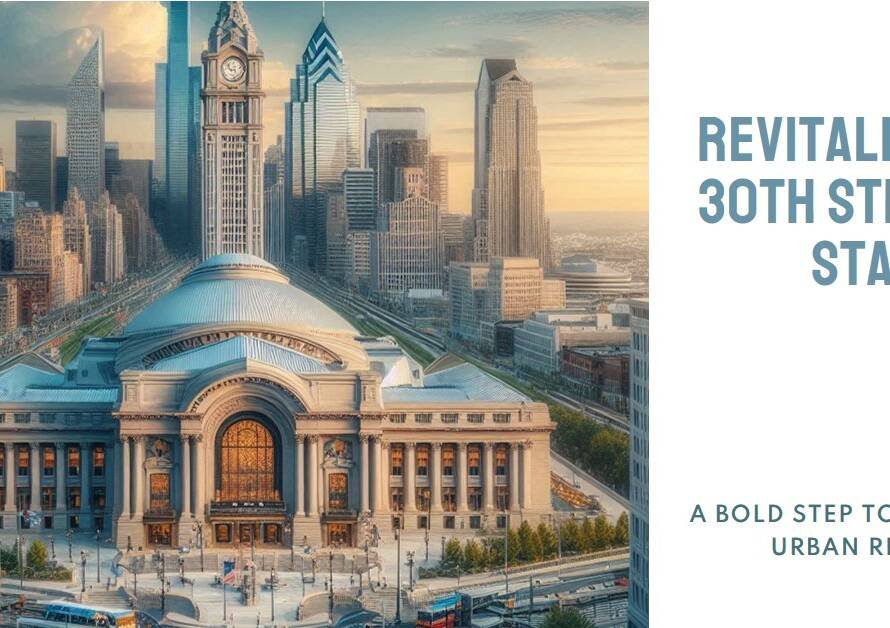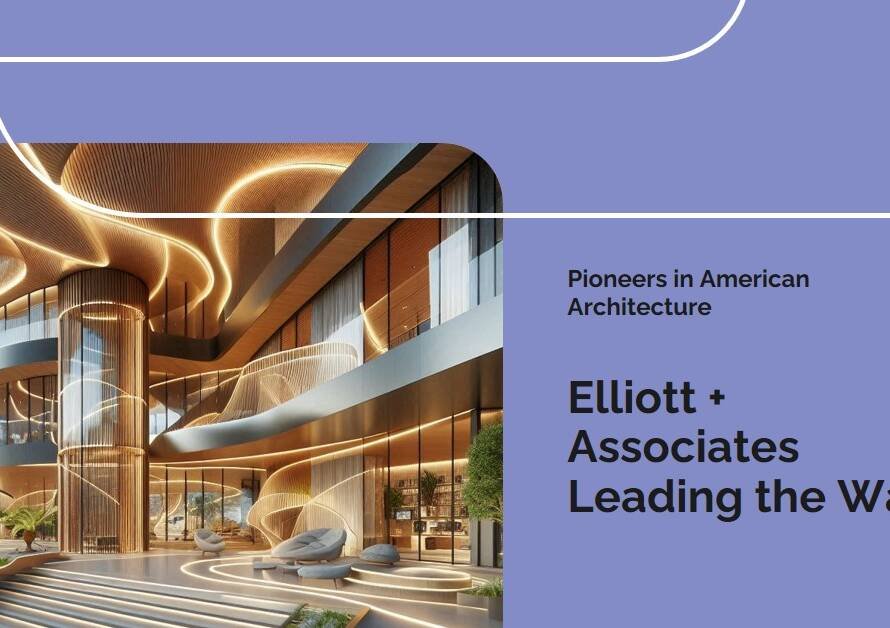Table of Contents
Introduction: The Evolution of Sketchup Renders
Sketchup Render – Sketchup has long been a favorite among designers and architects for its intuitive interface and powerful modeling capabilities. To complement Sketchup’s prowess, several software solutions offer advanced rendering capabilities, transforming models into photorealistic visualizations. In this guide, we delve into ten top-tier software solutions that seamlessly integrate with Sketchup to elevate your renders to professional standards, capturing intricate details, lighting nuances, and material textures with precision and beauty.
1. V-Ray for Sketchup: Photorealism Redefined
V-Ray stands as a powerhouse in the rendering realm, known for its unparalleled photorealistic results and advanced lighting simulations. The seamless integration with Sketchup empowers users to create stunning visualizations with global illumination, accurate reflections, and realistic materials. V-Ray’s robust feature set includes interactive rendering, customizable materials, and post-processing effects, offering a comprehensive toolkit for achieving lifelike renders that showcase design intricacies and spatial aesthetics in exquisite detail.
2. Lumion: Real-Time Visualization Brilliance
Lumion excels in delivering real-time visualization capabilities that breathe life into Sketchup models with dynamic lighting, atmospheric effects, and immersive landscapes. The software’s intuitive interface and vast library of pre-built assets enable designers to create compelling renders quickly and efficiently. With features like one-click scene creation, weather effects, and foliage rendering, Lumion empowers users to showcase designs in various contexts and moods, captivating clients and stakeholders with interactive and engaging visualizations.
3. Enscape: Seamless VR and Real-Time Rendering
Enscape emerges as a game-changer for Sketchup users seeking seamless integration with real-time rendering and virtual reality (VR) experiences. The software’s live link functionality enables instant updates between Sketchup models and Enscape renders, facilitating iterative design processes and dynamic presentations. With VR support, users can immerse themselves in virtual walkthroughs of their designs, gaining valuable insights into spatial relationships, lighting effects, and material finishes. Enscape’s simplicity and speed make it a valuable tool for architects, interior designers, and visualization professionals.
4. Thea Render: Versatile Rendering Power
Thea Render offers a versatile rendering solution for Sketchup users, combining GPU and CPU rendering capabilities to deliver fast and high-quality results. With support for advanced rendering techniques like global illumination, spectral rendering, and caustics, Thea Render excels in capturing realistic lighting scenarios and material interactions. Its robust material editor, interactive render preview, and network rendering options enhance workflow efficiency and scalability, making it a preferred choice for demanding rendering tasks.
5. Twinmotion: Immersive Visualization Excellence
Twinmotion impresses with its emphasis on immersive visualization and architectural storytelling, making it an ideal companion for Sketchup users exploring dynamic presentations and interactive experiences. The software’s extensive library of assets, vegetation, and atmospheric effects enables users to create lifelike environments with ease. Real-time synchronization with Sketchup models, weather effects, and AI-driven vegetation placement streamline the design process and empower users to showcase designs in captivating cinematic sequences or VR walkthroughs.
6. Octane Render: GPU-Powered Rendering Brilliance
Octane Render harnesses the power of GPU rendering to deliver fast and efficient rendering solutions for Sketchup users. Its physically based rendering (PBR) capabilities, spectral light simulations, and AI denoising algorithms result in high-fidelity renders with minimal rendering times. Octane’s node-based material editor offers granular control over material properties, textures, and shaders, allowing users to achieve precise and realistic material representations in their renders. With support for volumetric effects and complex lighting scenarios, Octane Render caters to professionals seeking cutting-edge rendering solutions.
7. Corona Renderer: Intuitive and Powerful Rendering
Corona Renderer stands out for its intuitive workflow and powerful rendering capabilities, seamlessly integrated with Sketchup to streamline the design-to-render process. The software’s emphasis on ease of use, realistic lighting simulations, and natural material representations makes it a favorite among architects, interior designers, and visualization artists. Corona’s interactive rendering mode, denoising options, and distributed rendering capabilities enhance productivity and deliver consistent, high-quality renders for architectural and design projects.
8. Artlantis: Architectural Visualization Mastery
Artlantis specializes in architectural visualization, offering Sketchup users a comprehensive suite of tools for creating realistic renders with a focus on building materials, lighting, and landscaping elements. The software’s shader editor, extensive material libraries, and vegetation placement tools enable users to create convincing outdoor scenes and interior spaces with attention to detail. Artlantis’ emphasis on realism, ease of use, and fast rendering speeds makes it a valuable asset for architects, urban planners, and landscape designers seeking precise visualizations for their projects.
9. Redshift: High-Performance GPU Rendering
Redshift shines as a high-performance GPU rendering solution that integrates seamlessly with Sketchup, delivering fast and efficient rendering workflows for complex scenes and designs. The software’s optimized rendering algorithms, adaptive sampling, and multi-GPU support result in accelerated render times without compromising on quality. Redshift’s flexibility in handling large-scale projects, complex lighting setups, and advanced shading effects makes it a preferred choice for professionals working on high-end architectural visualizations, product designs, and cinematic renders.
10. Maxwell Render: Physics-Based Rendering Excellence


Maxwell Render excels in physics-based rendering, leveraging accurate light simulations and material interactions to produce highly realistic renders. Integrated seamlessly with Sketchup, Maxwell Render offers a user-friendly interface and a focus on achieving true-to-life visuals. The software’s unbiased rendering engine, multilight feature for adjusting lighting interactively, and material editor with real-world presets empower users to create stunning renders that showcase design details and material authenticity impeccably. Maxwell Render’s commitment to realism and rendering precision makes it a standout choice for architects, designers, and visual artists seeking top-tier rendering solutions.
Conclusion: Elevating Sketchup Renders with Precision and Creativity
In conclusion, the synergy between Sketchup and these ten exceptional software solutions opens doors to unparalleled creativity, precision, and realism in architectural and design renders. Whether aiming for photorealistic visualizations, real-time immersive experiences, or dynamic storytelling presentations, each software offers unique features and capabilities that cater to diverse design needs and project requirements. By exploring the possibilities of V-Ray, Lumion, Enscape, Thea Render, Twinmotion, Octane Render, Corona Renderer, Artlantis, Redshift, and Maxwell Render, designers and architects can transform concepts into captivating visual realities, pushing the boundaries of architectural visualization and design innovation.