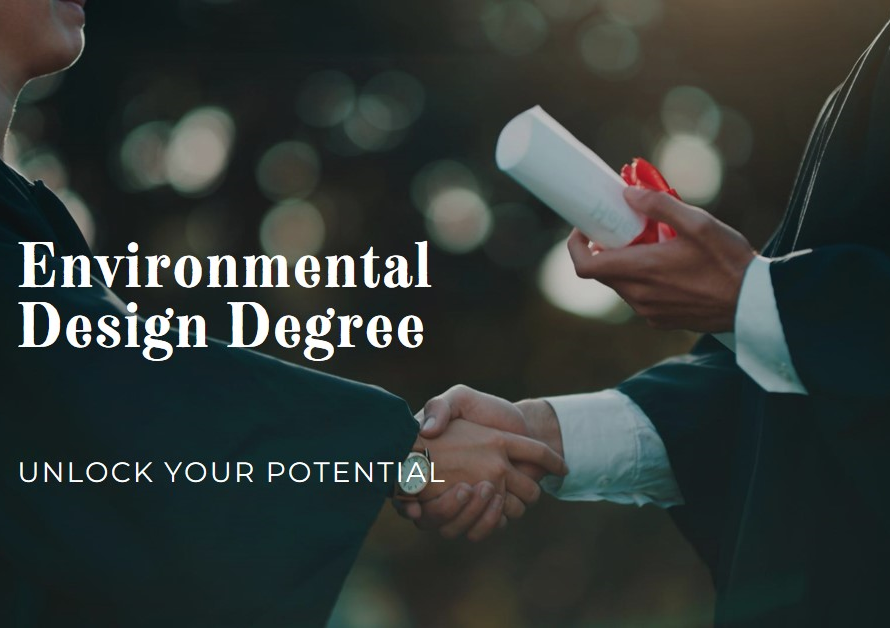Table of Contents
- Introduction to Google Earth Pro
- What Is Google Earth Pro?
- Key Features of Google Earth Pro
- Benefits of Using Google Earth Pro for Different Audiences
- How to Get Started with Google Earth Pro
- User Interface and Navigation Tips
- Advanced Features for Power Users
- Comparative Analysis: Google Earth Pro vs. Alternatives
- Conclusion: The Future of Geospatial Technology
Introduction to Google Earth Pro
Google Earth Pro, initially launched as a premium desktop application, has emerged as a powerful tool for geographic exploration. Developed by Keyhole, Inc., the software was acquired by Google in 2004 and re-branded as Google Earth. Its original purpose was to provide a comprehensive and visually engaging representation of the Earth’s geography, enabling users to explore various terrains and landmarks from their computers. As the years went by, Google Earth Pro evolved, integrating advanced features that appealed to professionals in fields such as geography, architecture, and urban planning.
The tool was enriched with capabilities like data layer support, enhanced mapping, and high-resolution imagery, allowing users to create detailed presentations and visual analyses of geographic data. Notably, Google Earth Pro introduced functionalities such as measuring 3D polygons, printing high-resolution images, and importing GIS data formats, making it an essential resource for industry experts and researchers.
Initially, Google Earth Pro operated under a subscription model, which priced the service at $399 per year. This cost structure limited its accessibility primarily to professionals and institutions. However, in a significant move to democratize geographic exploration, Google announced that Google Earth Pro would be made available for free in 2015. This shift opened the door for a broader audience, inviting educators, students, travelers, and casual users to utilize its extensive features without financial barriers.
Today, Google Earth Pro continues to serve as a versatile platform, promoting understanding and appreciation of our planet’s diverse environments. Its transition from a paid service to a free tool marks a significant milestone in enhancing public access to geographic information, empowering users to explore the Earth in unprecedented ways.
What Is Google Earth Pro?
Google Earth Pro is a sophisticated geographic information system (GIS) that allows users to explore the globe through a virtual interface. Originally launched as a paid application, Google Earth Pro has since evolved into a complimentary tool that provides access to a wealth of mapping features, 3D modeling capabilities, and geographic data visualization. This software serves diverse purposes and is widely utilized in education, business, and personal exploration.
One of the primary functions of Google Earth Pro is its ability to display satellite imagery and high-resolution aerial photography, enabling users to visualize and interact with geographical locations in detailed ways. Users can zoom in on specific areas, exploring landmarks, terrain, and even remote locations that might otherwise be inaccessible. The platform enhances this immersive experience by allowing for toggling between different map views, including street view and terrain, which highlights physical features of the landscape.
In addition to its mapping capabilities, Google Earth Pro excels in 3D modeling. Users can create and manipulate 3D representations of buildings and landscapes, making it a valuable tool for architects and urban planners. These features not only facilitate design and planning processes but also provide interactive presentations that can help convey ideas effectively to diverse audiences.
The utility of Google Earth Pro stretches into environmental sciences as well, with its ability to integrate geographic data and visualizations, such as climate change effects or urban development impacts. Moreover, educators can leverage the platform to foster learning by creating custom tours or integrating geographical data into curriculum materials, thereby enhancing students’ engagement and understanding.
Overall, Google Earth Pro is a versatile tool that invites users to explore our planet while offering innovative solutions for multiple industries, making it a key resource in today’s digital age.
Key Features of Google Earth Pro
Google Earth Pro offers a myriad of powerful features that enhance the user experience, providing access to rich geographical data and visual content at no cost. One of the standout features is high-resolution satellite imagery, which enables users to explore intricate details of landscapes and urban areas around the globe. This imagery allows for a close examination of terrain variations, building layouts, and natural phenomena, making it an invaluable resource for researchers, educators, and enthusiasts alike.
Another remarkable aspect of Google Earth Pro is its virtual tours. Users can navigate through famous landmarks and destinations as if they were physically present, all while gaining insights about the historical and cultural significance of these sites. This immersive experience fosters a profound understanding of geographical contexts and encourages users to appreciate the world’s diversity. Furthermore, the tool integrates multimedia content, allowing users to access videos and articles related to specific locations, enriching the visual and informational journey.
The measurement tools in Google Earth Pro are particularly beneficial for professionals and students engaged in various fields, including architecture, urban planning, and environmental sciences. These tools allow users to measure distances and areas accurately, facilitating comprehensive analysis and planning. In addition to these tools, the platform offers historical imagery, providing access to past versions of the planet’s surface. This feature enables users to track changes over time, drawing attention to the impact of human activity on natural environments and urban development.
Lastly, the ability to create custom maps and presentations sets Google Earth Pro apart from other mapping tools. Users can annotate and share their work, promoting collaboration and showcasing project results effectively. These features collectively demonstrate why Google Earth Pro remains a significant resource for free geographic exploration and educational purposes.
Benefits of Using Google Earth Pro for Different Audiences
Google Earth Pro’s transition to a free tool has opened up a wealth of opportunities for diverse user groups. Educators, for example, have increasingly turned to this resource to enhance geography instruction. By using the software, teachers can provide students with interactive maps, allowing them to virtually explore different parts of the world. This visual learning experience not only captivates students’ attention but also encourages them to engage with geographic concepts in a more meaningful way. The use of satellite imagery and 3D terrain can help illustrate complex topics such as landforms, climate change, and urban development.
Students themselves benefit significantly from Google Earth Pro. Many undertake research projects that require geographical data, and the software’s vast repository of satellite images and geographic information proves invaluable. For example, students studying environmental science can examine deforestation trends in the Amazon, while those interested in urban studies can analyze city growth over time. The ability to layer data sets, such as demographic or climate information, allows students to visualize real-world phenomena effectively, making their research more dynamic and informative.
Real estate professionals also find Google Earth Pro a powerful tool for visualizing properties. The application facilitates the assessment of locations through aerial views and 3D imagery, enabling agents to present properties more compellingly to potential buyers. Whether it’s highlighting proximity to amenities or showcasing neighborhood features, the software enhances property listings with engaging visuals that can significantly impact the buying decision.
Finally, travelers planning their next adventure can utilize Google Earth Pro for custom trip itineraries. The tool allows users to explore various destinations, assess travel routes, and identify points of interest conveniently. By immersing themselves in a destination beforehand, travelers can arrive with a deeper understanding of the geography and culture they will experience, enhancing their overall journey.
How to Get Started with Google Earth Pro
To embark on your journey with Google Earth Pro, the initial step is to ensure your system meets the necessary requirements. Google Earth Pro is compatible with various operating systems including Windows, Mac, and Linux. For optimal performance, ensure your computer meets the following specifications: at least 4GB of RAM, a multi-core processor, and a dedicated graphics card. Additionally, a stable internet connection is vital to access and download geographical data seamlessly.
Once your system is prepared, you can proceed to download the application. Visit the official Google Earth website, where you will find a prominent download button for Google Earth Pro. Clicking this button will initiate the download of the installation file. After the download is complete, locate the installer in your downloads directory and double-click it to begin the installation process. Follow the on-screen prompts, which will guide you through the installation steps. This process typically takes just a few minutes.
After installation, launch Google Earth Pro. You may be prompted to sign in with a Google account. If you do not have one, creating a Google account is quick and free. This account will allow you to save your custom maps and access various features within the application. Once signed in, familiarize yourself with the interface. The user-friendly design includes a search bar at the top-left corner for quick access to specific locations, along with a navigation panel that allows you to zoom in and out and rotate the view.
To enhance your experience, take advantage of the myriad of tools available within Google Earth Pro. These include data layers, measurement instruments, and the ability to create custom placemarks. By exploring these features, you can fully utilize the potential of Google Earth Pro to embark on virtual explorations and data visualizations across the globe.
User Interface and Navigation Tips
The Google Earth Pro interface provides users with an intuitive platform to explore the globe with remarkable efficiency. Understanding how to navigate this powerful tool can significantly enhance your experience. One of the primary functions is the ability to zoom in and out of locations, which can be accomplished easily with the scroll wheel of your mouse or trackpad gestures. Alternatively, using the plus (+) and minus (-) buttons located on the right-hand side of the screen allows for precise zoom adjustments, enabling users to inspect areas of interest in detail.
Switching between 2D and 3D modes is another critical feature of Google Earth Pro. Users can toggle the perspective by clicking on the “2D” or “3D” options located in the toolbar. This capability is particularly useful when observing terrain and structure, as 3D mode provides a more immersive experience, offering a view of elevation changes and landscape features that 2D mode cannot fully represent.
Accessing various layers is fundamental to maximizing the utility of Google Earth Pro. On the left sidebar, users will find a ‘Layers’ panel. Here, you can enable or disable various overlays, such as roads, borders, and population density information. Activating these features can provide additional context to the areas being explored and enhance geographical understanding.
The search functionality is a powerful tool for navigating directly to specific locations. By entering an address, landmark name, or coordinates into the search bar located at the upper left corner of the interface, users can quickly zoom to their desired spot. It is advisable to familiarize yourself with this feature, as it streamlines the process of exploration.
With these navigation tips, users can unlock the full potential of Google Earth Pro, making their exploration not only simple but also immensely rewarding.
Advanced Features for Power Users
Google Earth Pro extends its capabilities far beyond merely exploring 3D maps and satellite imagery, catering especially to experienced users who seek to leverage advanced functionalities. One prominent feature of Google Earth Pro is the ability to import geographic data from various formats, including KML, GPX, and CSV files. This function allows users to overlay their own data sets onto the existing maps, enabling tailored analyses that are particularly useful in fields such as environmental research, urban planning, and conservation efforts.
Another significant feature for power users is the option to create and save custom layers. By organizing geographic data into distinct layers, users can easily manipulate and visualize complex information without cluttering the main interface. This is particularly advantageous for professionals who require precise analyses or need to present data in a visually compelling manner. Custom layers facilitate comparative studies and multi-faceted data interpretation, proving invaluable for various applications, such as resource management and disaster response planning.
Furthermore, Google Earth Pro has a built-in Movie Maker function that allows users to create stunning presentations of their geographic explorations. This feature permits users to record their virtual fly-throughs and save them as video files, which can be particularly useful for educational purposes, promotional materials, or community outreach initiatives. Users can also add narration and annotations, enriching the storytelling aspect of their maps.
For those engaged in geographic information system (GIS) analysis, Google Earth Pro offers capabilities to utilize GIS data for in-depth exploration. Users can analyze spatial data layers, conduct measurements, and employ various tools to better understand geographic trends. By seamlessly integrating GIS functionalities, Google Earth Pro not only serves as a powerful visualization tool but also as a robust platform for data analysis and interpretation.
Comparative Analysis: Google Earth Pro vs. Alternatives
In evaluating geographic mapping tools, it is essential to compare Google Earth Pro with several notable alternatives to gain a comprehensive understanding of their features and limitations. Google Earth Pro offers an array of functionalities that cater to both casual users and professionals. One of the primary benchmarks for comparison is user accessibility. Google Earth Pro is renowned for its intuitive interface, which makes it user-friendly even for those with minimal technical background. In contrast, some alternatives such as ArcGIS Online may present a steeper learning curve due to their more complex features.
When considering feature sets, Google Earth Pro excels with its high-resolution satellite imagery and robust 3D mapping capabilities. It allows users to visualize geographical data in a variety of ways, including the ability to create custom maps and overlays. Alternatives like QGIS also provide extensive mapping capabilities, but they may not match the seamless visual experience offered by Google Earth Pro. Furthermore, while Google Earth Pro integrates geographic information system (GIS) data effortlessly, some alternatives require additional tools or plugins to achieve similar functionality.
Pricing is another critical factor in evaluating these tools. Google Earth Pro is free to use, which sets it apart from various competitors like ArcGIS, which charges significant subscription fees for access. This makes Google Earth Pro an attractive option for individuals and organizations seeking sophisticated mapping tools without financial commitments. Lastly, overall ease of use often determines a user’s preference for a geospatial tool. Google Earth Pro’s straightforward navigation and rich feature set coupled with its accessibility make it a compelling choice for many users, unlike some alternatives that may overwhelm beginners with their intricacies.


Conclusion: The Future of Geospatial Technology
The transition of Google Earth Pro to a free application marks a significant milestone in the realm of geospatial technology. With this newfound accessibility, a broader audience can engage with rich geographical data and visualize the world in ways previously reserved for professionals or organizations with substantial resources. Such democratization of geographic tools fundamentally changes how individuals interact with their environment, allowing users to explore and analyze spatial information in an unprecedented manner.
The implications of Google Earth Pro being free extend beyond simple exploration. As more people harness the capabilities of this tool, creative and innovative applications are poised to emerge. Educators can integrate geospatial technology into curricula, encouraging students to analyze climate change, urban development, and cultural geography through immersive experiences. Additionally, community planners can utilize the software for participatory design, enabling residents to visualize changes in their neighborhoods and contribute meaningfully to discussions about land use and development.
Moreover, as technological advancements continue, the future of geospatial technology holds great promise. With the proliferation of mobile devices and improved internet access globally, real-time data sharing will become more commonplace. This paves the way for collaborative projects that can tackle global challenges, from disaster response to environmental conservation. Furthermore, integrating artificial intelligence and machine learning into geospatial analysis can lead to smarter decision-making processes, fostering greater efficiency and effectiveness in various fields ranging from agriculture to urban planning.
In conclusion, the legacy of Google Earth Pro as a free platform symbolizes not merely a tool for exploration, but also an invitation for individuals and communities to engage with their world on a deeper level. As we move forward, the potential applications of accessible geospatial technologies are limitless, shaping the way we understand and interact with our planet now and in the future.