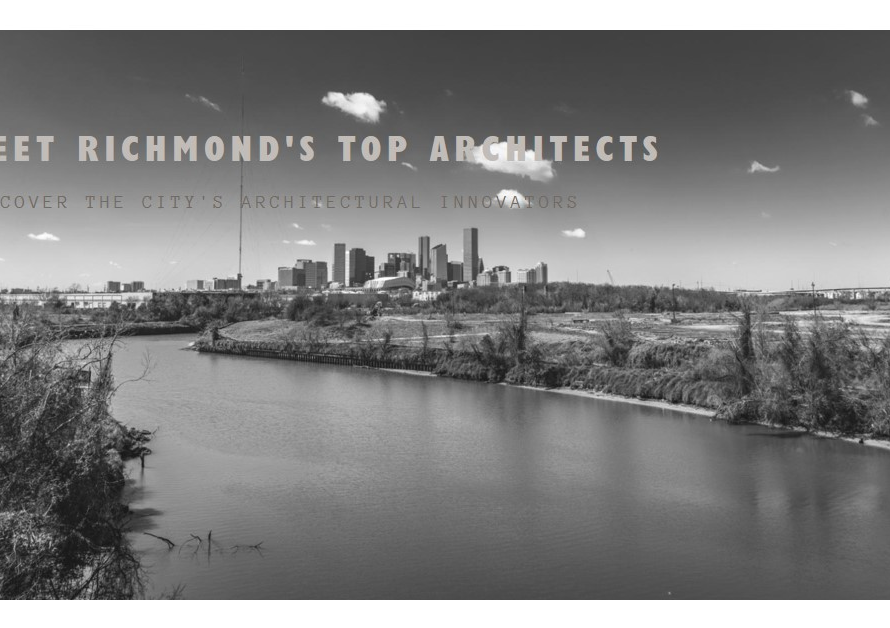Table of Contents
- Introduction: Navigating the Complex World of 3D Modelling Software
- Understanding Your Needs: Defining Your Objectives
- Feature Comparison: Essential Tools and Advanced Capabilities
- User Interface and User Experience: Design that Enhances Productivity
- Compatibility and Integration: Seamless Workflows Across Platforms
- Learning Curve: Balancing Ease of Use with Learning Potential
- Industry Applications: Tailoring Software to Specific Professions
- Pricing Models: Finding Value in Your Investment
- Conclusion: Making an Informed Decision
Introduction: Navigating the Complex World of 3D Modelling Software
Choosing the right 3D modelling software is crucial for professionals and enthusiasts alike. With an array of options available, each catering to different needs and skill levels, making an informed choice requires understanding key factors.
Understanding Your Needs: Defining Your Objectives
Before delving into software specifics, it’s essential to define your objectives. Are you a beginner looking to learn, or a seasoned professional needing advanced features? Clarifying these goals will narrow down your choices and streamline the decision-making process.
Feature Comparison: Essential Tools and Advanced Capabilities
A critical aspect of selecting 3D modelling software is comparing features. From basic tools like modelling and texturing to advanced capabilities such as animation and rendering, each software package offers unique strengths. This section explores essential tools and highlights advanced features that differentiate leading software options.
User Interface and User Experience: Design that Enhances Productivity
The user interface (UI) plays a significant role in productivity and ease of use. Intuitive navigation, customizable layouts, and efficient workflows contribute to a positive user experience (UX). We’ll examine how various software packages approach UI/UX design to enhance workflow efficiency.
Compatibility and Integration: Seamless Workflows Across Platforms
In a connected world, compatibility and integration capabilities are paramount. Whether you work solo or as part of a team, software that integrates smoothly with other tools and supports industry standards can significantly impact project timelines and collaboration efforts.


Learning Curve: Balancing Ease of Use with Learning Potential
For beginners, a steep learning curve can be daunting, while seasoned professionals may seek more advanced tools. This section evaluates the learning curves of popular 3D modelling software, offering insights into accessibility for newcomers and the depth of features for experienced users.
Industry Applications: Tailoring Software to Specific Professions
Different industries have unique requirements for 3D modelling. From architecture and engineering to gaming and film production, understanding which software aligns best with your industry standards and project demands is crucial for achieving professional results.
Pricing Models: Finding Value in Your Investment
Cost considerations are inevitable when choosing 3D modelling software. This section explores various pricing models—ranging from one-time purchases to subscription-based plans—and evaluates the value proposition of each option based on features, support, and updates.
Conclusion: Making an Informed Decision
Summarize key points discussed throughout the blog post. Reiterate the importance of assessing your needs, exploring features, considering usability and compatibility, and evaluating pricing before making a decision. Encourage readers to take advantage of trial versions or demos to experience the software firsthand before committing.