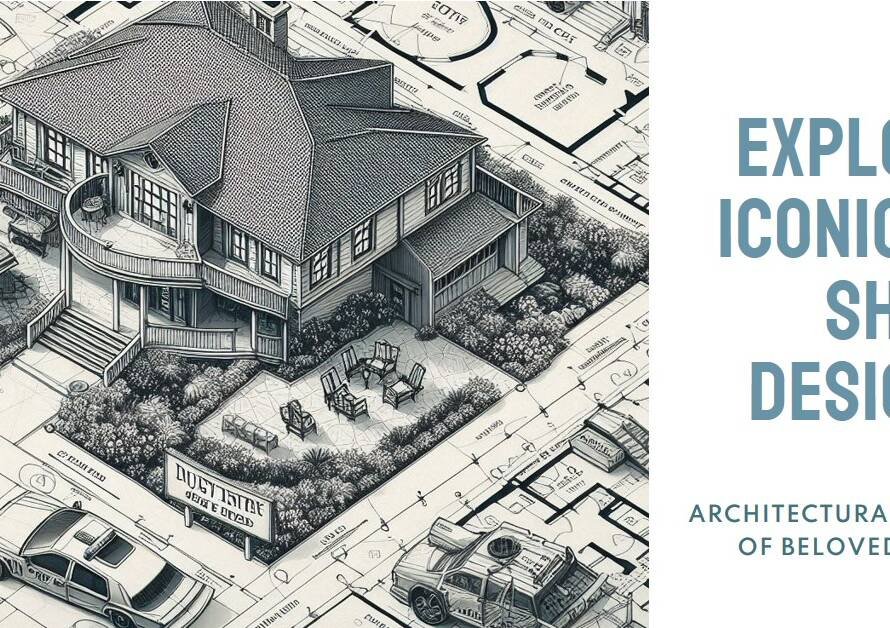Table of Contents
1. Introduction: The Evolution of Architectural Visualization
Architectural visualization has experienced remarkable advancements in recent years, propelled by innovative technologies and software solutions. Adobe, a pioneer in digital creativity, continues to push boundaries with its latest introduction of new materials aimed at enhancing architectural visualization capabilities. This article explores the significance of these new materials and their impact on the design and rendering processes.
2. The Role of Materials in Visualization
Materials are fundamental elements in architectural visualization, dictating the appearance, texture, and realism of digital scenes. Adobe’s focus on developing new materials underscores the importance of pushing the boundaries of visual fidelity and creative expression in architectural design. By introducing advanced material options, Adobe aims to empower designers and visual artists to create immersive and lifelike visualizations that resonate with clients and stakeholders.
3. Introducing Adobe’s New Material Library
Adobe’s new material library expands the range of options available to designers, offering a diverse selection of surfaces, finishes, and properties to enhance visual storytelling. From realistic wood grains and metallic finishes to intricate fabric textures and glass variations, the material library caters to a wide spectrum of architectural design needs. Each material is meticulously crafted to capture nuances of light interaction, surface reflection, and material behavior, adding depth and authenticity to rendered scenes.
4. Enhancing Realism with Physically-Based Rendering (PBR)
Adobe’s integration of physically-based rendering principles into its material library elevates the level of realism achievable in architectural visualizations. PBR workflows simulate how light interacts with materials in the real world, accounting for factors such as surface roughness, specular highlights, and ambient occlusion. This level of accuracy not only improves visual fidelity but also facilitates seamless integration of digital renders with photography or video footage, blurring the line between virtual and physical environments.
5. Streamlining Workflows with Material Presets
The inclusion of material presets in Adobe’s toolkit streamlines the design and rendering process, saving time and effort for designers and artists. Pre-configured material settings for common surfaces like concrete, stone, metal, and fabric enable quick application and customization within 3D scenes. These presets serve as starting points for further refinement, allowing users to focus on creative aspects while maintaining consistent material quality across projects.
6. Customization and Fine-Tuning Options
Despite the convenience of presets, Adobe’s new materials also offer extensive customization and fine-tuning options for advanced users. Designers can adjust material properties such as glossiness, roughness, color variations, and displacement mapping to achieve precise visual effects and desired aesthetics. This flexibility ensures that each material aligns with the unique design vision and project requirements, empowering creative exploration and experimentation.
7. Seamless Integration with Adobe Creative Cloud
The integration of new materials into Adobe Creative Cloud ecosystem enhances workflow continuity and collaboration among design teams. Seamless interoperability with Adobe’s suite of design tools such as Adobe Dimension, Photoshop, and Illustrator enables smooth material asset transfer and consistency across different design stages. Designers can seamlessly import, edit, and apply materials across projects, maintaining design integrity and efficiency.
8. Optimizing Performance for Real-Time Rendering
Adobe’s focus on optimizing material rendering performance aligns with industry trends towards real-time visualization and interactive experiences. Lightweight material data structures and optimized rendering algorithms ensure swift rendering speeds without compromising quality, making it ideal for iterative design processes, client presentations, and immersive VR experiences.
9. Industry Applications and Creative Possibilities


The adoption of Adobe’s new materials extends beyond architectural visualization, finding applications in product design, automotive prototyping, gaming environments, and virtual set design. The versatility and realism offered by these materials open doors to new creative possibilities and interdisciplinary collaborations, driving innovation across various sectors.
10. Conclusion: Empowering Designers with Cutting-Edge Tools
In conclusion, Adobe’s introduction of new materials marks a significant milestone in advancing architectural visualization capabilities within the digital design landscape. By leveraging these cutting-edge tools, designers, architects, and visual artists can unlock new levels of creativity, realism, and efficiency in their projects. As technology continues to evolve, Adobe remains at the forefront, empowering designers to turn imagination into captivating visual experiences that inspire and engage audiences worldwide.