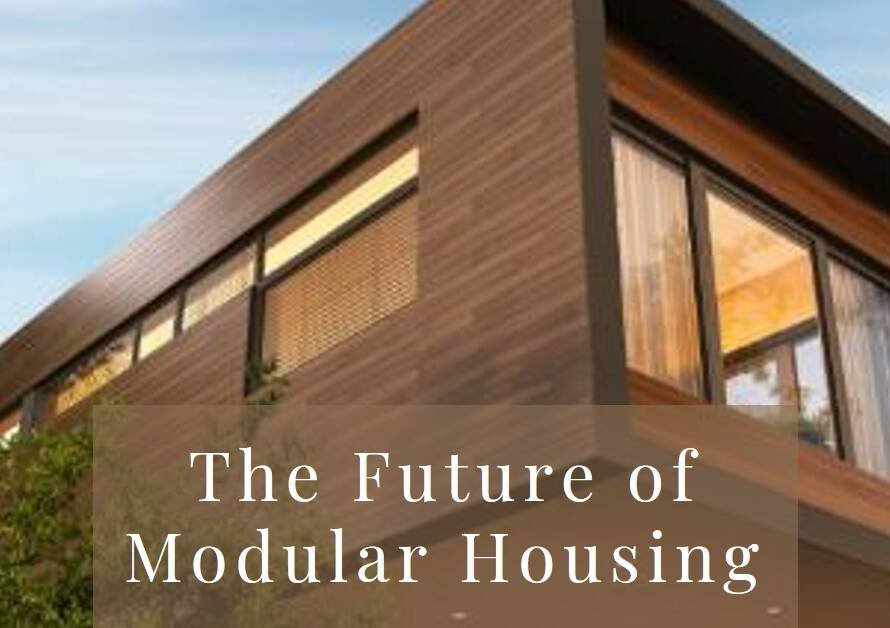Table of Contents
1. Introduction: The Importance of Powerful Hardware in Architectural Visualization
Architectural visualization demands powerful hardware to handle complex 3D models, realistic rendering, and immersive experiences seamlessly. In this blog, we delve into selecting the best Apple computer for architectural visualization, considering factors such as performance, graphics capabilities, storage, and portability. Whether you’re an architect, designer, or visualization artist, choosing the right Apple computer can significantly impact your workflow efficiency, project quality, and overall productivity.
2. MacBook Pro 16-inch: Portable Powerhouse for On-the-Go Creativity
The MacBook Pro 16-inch stands out as a portable powerhouse, ideal for architects and designers who value mobility without compromising performance. With its high-resolution Retina display, powerful Intel or Apple Silicon processors, dedicated graphics options (such as AMD Radeon Pro 5000M series), and ample RAM configurations, the MacBook Pro 16-inch handles complex 3D modeling and rendering tasks with ease. Its Thunderbolt 3 ports also offer connectivity for external GPUs, displays, and storage solutions, enhancing workflow flexibility for architectural visualization professionals on the move.
3. iMac 27-inch: Desktop Workstation for Intensive Visualization Work
The iMac 27-inch serves as a reliable desktop workstation for architects and designers tackling intensive visualization workloads. Equipped with high-performance Intel or Apple Silicon processors, Radeon Pro graphics cards, upgradable RAM options, and a vibrant 5K Retina display, the iMac delivers exceptional rendering and multitasking capabilities. Its spacious screen real estate and color accuracy make it a preferred choice for detailed 3D modeling, rendering previews, and client presentations, ensuring precise visual representation of architectural designs.
4. Mac Pro: Unparalleled Power and Scalability for Professional Workflows
The Mac Pro represents Apple’s pinnacle of power and scalability, tailored for professionals in demanding creative industries like architectural visualization. With configurable Intel Xeon processors (up to 28 cores), high-performance AMD Radeon Pro or Apple Afterburner graphics, massive RAM capacities, and modular design for expandable storage and GPUs, the Mac Pro excels in handling complex 3D scenes, ray tracing, and VR experiences effortlessly. It’s an investment for studios and professionals requiring uncompromising performance and customization options for their visualization projects.
5. MacBook Air M1: Efficient Performance in a Lightweight Package
The MacBook Air M1 introduces Apple’s custom silicon to deliver efficient performance and long battery life in a lightweight and portable design. While not as powerful as the MacBook Pro or Mac Pro for intensive visualization tasks, the MacBook Air M1 impresses with its energy efficiency, silent operation, and affordability. It handles moderate 3D modeling, rendering previews, and design software smoothly, making it a suitable choice for architects and designers needing a versatile and travel-friendly Apple computer for occasional visualization work.
6. Apple Silicon: Advantages for Architectural Visualization Workflows
Apple Silicon, including the M1, M1 Pro, and M1 Max chips, offers significant advantages for architectural visualization workflows on compatible Mac devices. The unified memory architecture, integrated GPU cores, machine learning capabilities, and optimized software ecosystem enhance performance, rendering speeds, and energy efficiency. Architects and designers leveraging Apple Silicon experience faster renders, smoother real-time previews, and seamless multitasking, boosting overall productivity and creativity in visualization projects.
7. External GPUs (eGPUs): Enhancing Graphics Performance on Mac Systems
For Apple computers that support Thunderbolt 3 connectivity, external GPUs (eGPUs) provide a powerful solution to enhance graphics performance for architectural visualization tasks. By connecting compatible eGPUs with dedicated graphics cards from AMD or NVIDIA, architects and designers can accelerate rendering, improve viewport performance, and handle large-scale 3D models with ease. This flexibility allows users to adapt their Mac systems to evolving visualization demands without the constraints of internal graphics hardware.
8. SSD Storage and RAM: Optimizing Performance and Workflow Efficiency
Opting for ample SSD storage and sufficient RAM capacities is crucial for optimizing performance and workflow efficiency in architectural visualization tasks. SSDs offer fast data access speeds, reducing load times for large project files, textures, and render assets. Adequate RAM ensures smooth multitasking, complex scene handling, and real-time rendering without bottlenecks. Upgrading or configuring Apple computers with SSDs and RAM tailored to visualization requirements ensures a seamless and responsive user experience during intensive design tasks.
9. Display Considerations: Color Accuracy and Screen Real Estate
Choosing a display with accurate color reproduction and ample screen real estate is essential for architects and designers working on visualizations. Apple’s Retina displays, especially on iMac and MacBook Pro models, offer excellent color accuracy, high resolutions, and wide color gamuts, ensuring accurate representation of design elements, materials, and lighting conditions. Consider external displays with 4K or 5K resolutions and calibrated color profiles for precise visualization work and client presentations.
10. Conclusion: Empowering Architectural Creativity with the Right Apple Computer


In conclusion, selecting the best Apple computer for architectural visualization involves considering performance requirements, portability needs, graphics capabilities, storage options, and display quality. Whether opting for the mobility of MacBook Pro models, the power of iMac or Mac Pro workstations, or the efficiency of Apple Silicon, architects and designers can empower their creativity, streamline workflows, and deliver stunning visualizations that captivate clients and audiences. Pairing the chosen Apple computer with optimized storage, ample RAM, external GPUs if needed, and high-quality displays ensures a seamless and productive experience in the intricate world of architectural visualization.