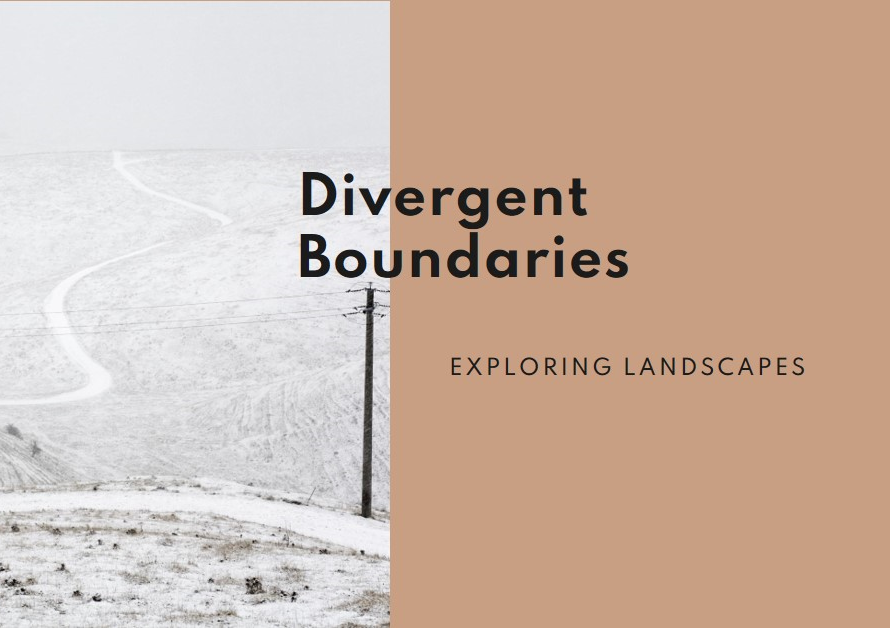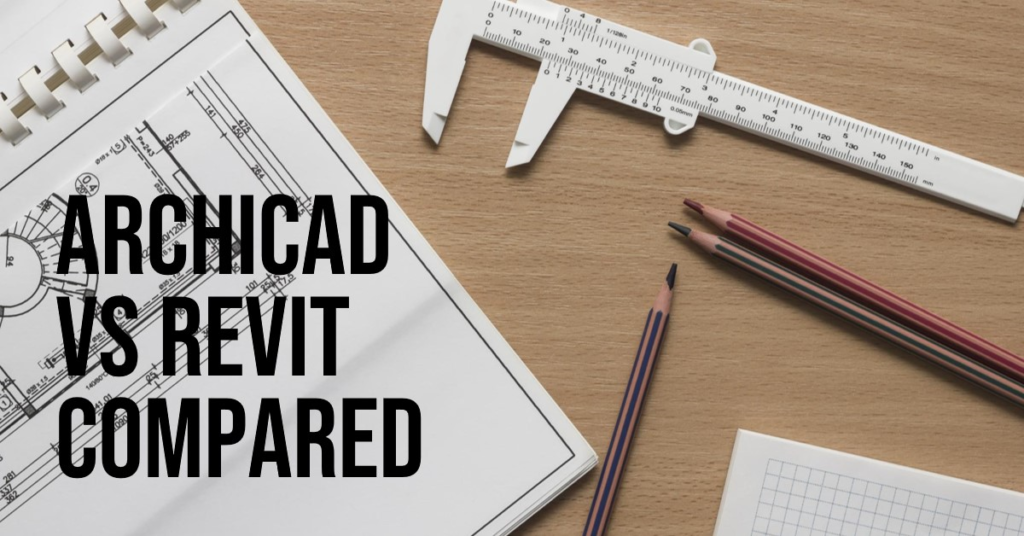
Table of Contents
1. Introduction: Understanding the Landscape (Archicad Vs Revit)
In the realm of architectural design and Building Information Modeling (BIM), two heavyweight contenders stand out: Archicad and Revit. These software solutions have revolutionized the way architects and designers approach building projects, offering powerful tools for creating, visualizing, and managing complex building models. In this comparative analysis, we delve into the key features, strengths, and differences between Archicad and Revit, helping professionals make informed decisions based on their specific project needs and workflows.
2. User Interface and Workflow Efficiency
Both Archicad and Revit boast intuitive user interfaces designed to streamline workflows and enhance productivity. Archicad, known for its user-friendly approach and customizable workspaces, offers a smooth learning curve for new users. Its graphical interface and drag-and-drop functionality simplify model creation and editing tasks. On the other hand, Revit emphasizes a parametric modeling approach, leveraging its robust object-oriented database to ensure data consistency and accuracy across the BIM model. Users familiar with Autodesk’s interface will find Revit’s navigation and toolsets intuitive, especially for complex building projects requiring precise documentation and coordination.
3. Modeling Capabilities and Design Flexibility
When it comes to modeling capabilities, both Archicad and Revit excel in creating detailed 3D building models enriched with parametric information. Archicad emphasizes flexible design workflows, allowing architects to create organic shapes, intricate geometries, and detailed façades with ease. Its GDL (Geometric Description Language) scripting language enables custom object creation, enhancing design flexibility. Revit, renowned for its robust parametric modeling tools, focuses on parametric families and relationships, facilitating the creation of intelligent building components that respond dynamically to design changes. Designers working on data-driven projects or projects requiring extensive coordination benefit from Revit’s parametric prowess.
4. Collaboration and Interoperability
Effective collaboration and interoperability are crucial in modern design workflows, particularly for multi-disciplinary teams and project stakeholders. Archicad offers built-in collaboration features through its BIMcloud platform, enabling real-time collaboration, version control, and team coordination on BIM projects. Its open BIM approach promotes interoperability with other BIM software and industry-standard file formats, fostering seamless data exchange across disciplines. In contrast, Revit emphasizes collaboration through Autodesk’s BIM 360 ecosystem, providing cloud-based collaboration tools for design coordination, document management, and project communication. Revit’s interoperability extends to Autodesk’s suite of software solutions, facilitating data sharing within the Autodesk ecosystem.
5. Rendering and Visualization Capabilities
Visual communication plays a vital role in presenting design concepts and conveying project intent to clients and stakeholders. Archicad offers integrated rendering capabilities through its built-in CineRender engine, allowing users to create high-quality visualizations directly within the software. Its real-time rendering features enhance design presentations and client interactions. Revit, while primarily focused on BIM workflows, integrates with Autodesk’s powerful rendering software such as Autodesk 3ds Max and Autodesk Maya for advanced visualization needs. Architects and designers can leverage Revit’s interoperability to seamlessly transition BIM models into detailed renderings using Autodesk’s rendering tools.
6. Documentation and Detailing Precision
Accurate documentation and detailing are paramount in architectural projects, influencing construction accuracy and project timelines. Archicad excels in generating precise construction documentation, offering customizable templates, drawing tools, and automated annotation features. Its associative detailing ensures that changes in the BIM model reflect accurately in drawings and schedules, maintaining document consistency. Revit, renowned for its documentation capabilities, automates drawing generation, schedules, and quantity takeoffs based on the BIM model data. Users benefit from parametric detailing components and coordinated views, reducing errors and streamlining documentation workflows across design disciplines.
7. Cost Considerations and Licensing Models
Cost considerations and licensing models are significant factors for architectural firms and professionals choosing between software solutions. Archicad typically offers perpetual licenses with optional maintenance plans, providing access to software updates and support. Its pricing structure may vary based on the version, additional modules, and subscription options. Revit, as part of Autodesk’s software suite, offers subscription-based licensing with flexible plans tailored to individual users, teams, or enterprise needs. Autodesk’s subscription model includes access to regular updates, cloud services, and technical support, aligning with evolving project requirements and budget considerations.
8. Training and Support Resources
The availability of training resources and technical support significantly impacts user adoption and software proficiency. Archicad offers comprehensive training programs, online tutorials, user forums, and personalized support services through its global network of resellers and partners. Users can access training materials, webinars, and certification programs to enhance their skills and maximize software utilization. Revit benefits from Autodesk’s extensive support ecosystem, providing online learning resources, certification paths, user communities, and direct technical support from Autodesk experts. Both platforms invest in user education and community engagement to empower users and foster continuous learning.
9. Industry Adoption and Project Scale
Industry adoption and software preference often vary based on geographic regions, project types, and organizational workflows. Archicad enjoys significant popularity in Europe and parts of Asia, particularly among architecture firms focusing on design innovation, sustainability, and urban planning projects. Revit maintains a strong presence globally, especially in North America, where it is widely adopted by architectural, engineering, and construction (AEC) firms for its robust BIM capabilities, interoperability with Autodesk software, and support for large-scale projects. Understanding industry trends and peer preferences can guide professionals in selecting the most suitable software for their practice and project requirements.
10. Conclusion: Choosing the Right Tool for Your Design Journey


In conclusion, the choice between Archicad and Revit hinges on several factors including user preferences, project complexity, collaboration needs, budget considerations, and industry standards. Architects, designers, and BIM professionals must evaluate their workflows, project requirements, and long-term objectives to make informed decisions about software adoption. While Archicad and Revit offer powerful BIM capabilities, modeling tools, and collaboration features, each excels in distinct areas based on user priorities and project contexts. By understanding the nuances of these software solutions and leveraging their strengths effectively, professionals can enhance design outcomes, streamline workflows, and drive innovation in the architectural industry.