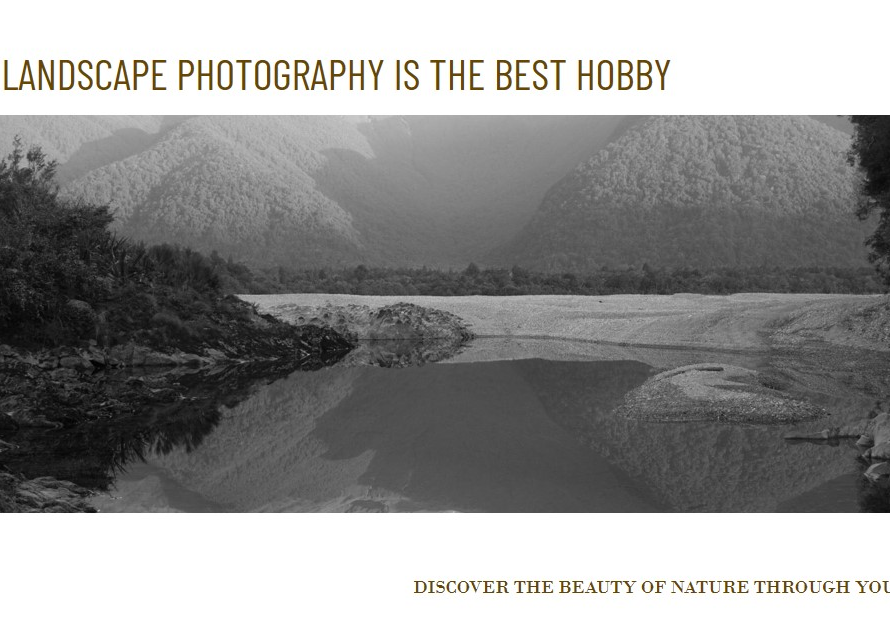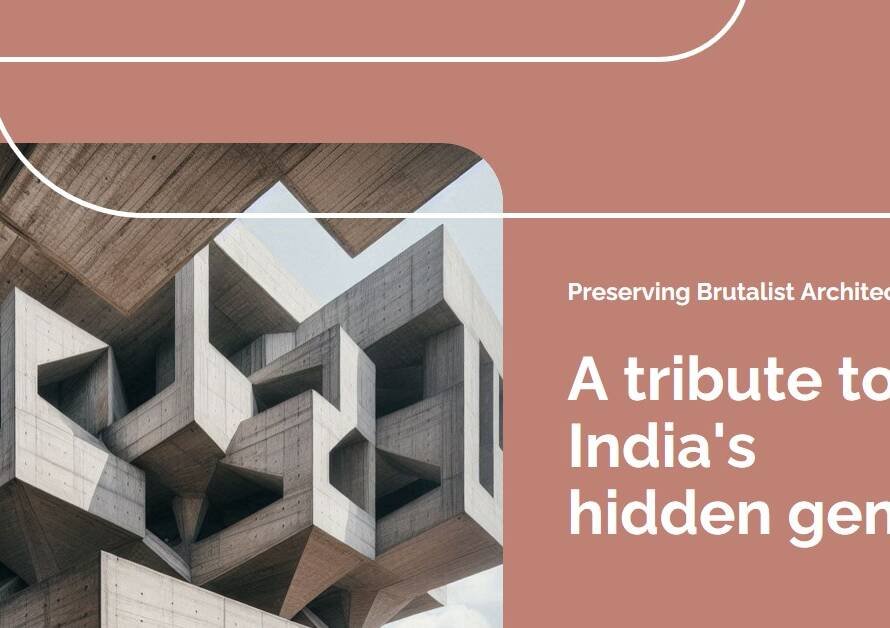Table of Contents
1. Introduction: The Role of Software in Architectural Rendering
Architectural rendering software plays a pivotal role in transforming design concepts into immersive visual experiences, allowing professionals to create photorealistic renderings, animations, and virtual tours of architectural projects. Understanding the diverse range of rendering software available is crucial for professionals in the architecture, interior design, and visualization industries to make informed decisions based on their project requirements, workflow preferences, and desired outcomes.
2. Industry-Leading Software: Exploring Top Rendering Tools
Among the top architectural rendering software options, Autodesk 3ds Max stands out as a powerful 3D modeling and rendering platform, known for its versatility, extensive plugin support, and robust rendering capabilities through plugins like V-Ray and Corona Renderer. Blender, an open-source software, offers a cost-effective yet feature-rich solution for rendering, animation, and visual effects, appealing to freelance professionals and small studios. Other notable software includes SketchUp with its intuitive interface and real-time rendering options, Lumion for quick and easy visualization workflows, and Unreal Engine for immersive real-time experiences and virtual reality (VR) applications.
3. Rendering Engines and Plugins: Enhancing Visual Quality and Efficiency
Rendering engines and plugins play a significant role in enhancing the visual quality, realism, and efficiency of architectural renderings. V-Ray, known for its advanced lighting simulations, material accuracy, and photorealistic results, integrates seamlessly with popular 3D modeling software like 3ds Max, SketchUp, and Rhino. Corona Renderer offers a user-friendly interface, fast rendering speeds, and high-quality outputs suitable for both beginners and seasoned professionals. Real-time rendering engines such as Enscape and Twinmotion provide instant feedback on design changes, facilitating quick iterations and client presentations with immersive experiences.
4. Workflow Integration: Streamlining Design Processes
Effective workflow integration is key to maximizing productivity and creativity in architectural rendering projects. Software suites like Autodesk Revit offer seamless interoperability between architectural design, modeling, and rendering processes, allowing professionals to transfer BIM (Building Information Modeling) data directly into rendering environments for accurate visualizations. Integration with post-production software such as Adobe Photoshop enables further refinement, compositing, and enhancement of rendered images for stunning final presentations.
5. Collaboration and Teamwork: Shared Platforms and Cloud Solutions
Collaborative workflows are essential in architectural projects involving multidisciplinary teams, architects, designers, engineers, and clients. Cloud-based rendering solutions like Chaos Cloud, RenderStreet, and V-Ray Cloud enable distributed rendering, resource scalability, and collaborative rendering workflows, reducing rendering times and enhancing project collaboration across geographical locations. Shared platforms like Autodesk BIM 360 facilitate real-time collaboration, file sharing, and version control, streamlining communication and coordination among project stakeholders.
6. Real-Time Visualization: Interactive Experiences and VR Integration
The demand for real-time visualization and immersive experiences continues to grow in the architecture and design industries. Software platforms like Unreal Engine and Unity empower professionals to create interactive walkthroughs, virtual reality (VR) experiences, and augmented reality (AR) applications, blurring the lines between digital models and real-world environments. Real-time rendering engines such as Enscape and Lumion offer quick previews and on-the-fly adjustments, enhancing client presentations and design iterations with immediate feedback.
7. Training and Resources: Skill Development and Support
Mastering architectural rendering software requires continuous learning, skill development, and access to resources. Online tutorials, training courses, and certification programs offered by software developers, educational platforms, and industry experts equip professionals with essential skills in 3D modeling, texturing, lighting, rendering techniques, and software proficiency. Community forums, user groups, and technical support channels provide valuable insights, troubleshooting assistance, and best practices for optimizing rendering workflows and overcoming challenges.
8. Budget Considerations: Balancing Cost and Features
When selecting architectural rendering software, professionals must consider budget constraints, licensing costs, and software features that align with their project needs and workflow requirements. While industry-standard software like Autodesk products may come with higher upfront costs, they offer comprehensive toolsets, advanced features, and industry recognition. Open-source options like Blender and free versions of software such as SketchUp and Unreal Engine provide cost-effective alternatives without compromising on quality and functionality, making them popular choices for freelancers and small studios.
9. Future Trends and Innovations: AI, Realism, and Sustainability
The future of architectural rendering software is marked by advancements in artificial intelligence (AI)-driven rendering, enhanced realism through ray tracing technologies, and a focus on sustainable design and visualization practices. AI algorithms aid in automating repetitive tasks, optimizing rendering settings, and accelerating rendering processes, increasing efficiency and productivity. Real-time ray tracing techniques deliver unparalleled visual fidelity, lifelike lighting effects, and environmental realism, pushing the boundaries of what is achievable in architectural visualizations.
10. Conclusion: Empowering Creativity with Advanced Tools


In conclusion, architectural rendering software empowers professionals to unleash their creativity, visualize design concepts with precision, and deliver compelling visual narratives that resonate with clients and stakeholders. By understanding the diverse software options, leveraging rendering engines and plugins, optimizing workflows, embracing real-time visualization, and staying abreast of industry trends and innovations, rendering professionals can navigate complex projects with confidence, efficiency, and excellence, contributing to the transformative impact of architectural visualization in the design industry.