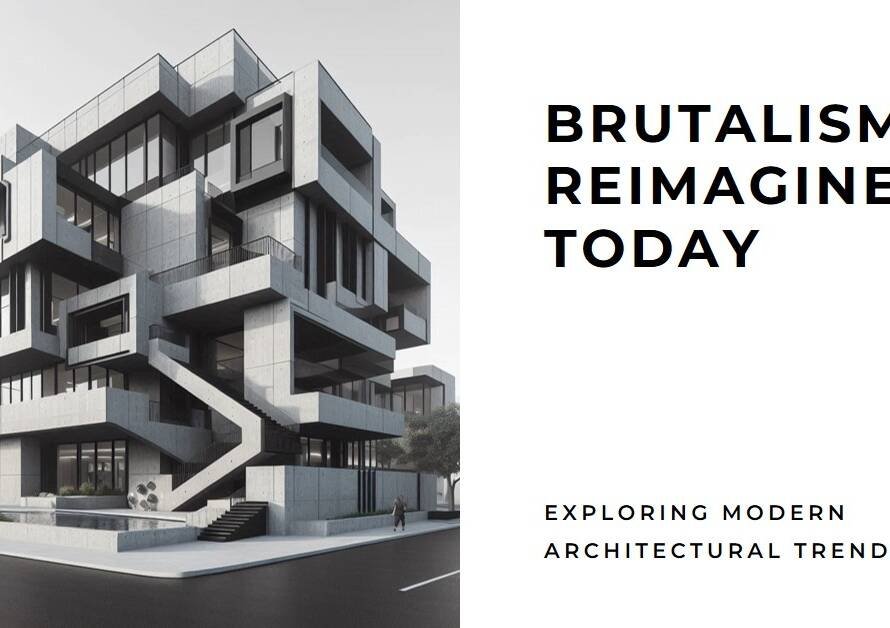Table of Contents
In the dynamic world of architectural visualization, understanding key terminology is essential for professionals and enthusiasts alike. This comprehensive glossary serves as a guide to deciphering technical jargon, industry-specific terms, and essential concepts related to architectural visualization. From rendering techniques to software tools and visualization workflows, this blog post aims to demystify complex terms and empower readers with the knowledge to navigate the intricacies of architectural visualization effectively.
1. Rendering Techniques
Rendering techniques refer to the methods used to generate realistic images or animations from 3D models. Among the most common techniques are ray tracing and rasterization. Ray tracing simulates the behavior of light rays as they interact with surfaces in a scene, producing highly realistic lighting, shadows, and reflections. On the other hand, rasterization converts 3D objects into 2D images by projecting them onto a screen, suitable for real-time rendering but with limitations in capturing complex lighting effects.
Other rendering techniques include global illumination, which simulates indirect lighting such as bounced light and ambient occlusion, enhancing realism. Photorealistic rendering aims to create images indistinguishable from photographs, requiring meticulous attention to detail in materials, lighting setups, and textures. Each rendering technique offers unique strengths and trade-offs, influencing the visual quality, rendering speed, and computational requirements of architectural visualizations.
2. Software Tools (Architectural Visualization)
Architectural visualization relies on a range of software tools to create and render 3D models, generate photorealistic images, and animate virtual environments. Popular 3D modeling software includes Autodesk’s AutoCAD and Revit, Trimble’s SketchUp, and Blender, each offering unique features for architectural design and visualization tasks. Rendering engines such as V-Ray, Lumion, and Unreal Engine are instrumental in producing high-quality renderings with advanced lighting and material effects.
Post-production software like Adobe Photoshop and Adobe After Effects enables professionals to enhance rendered images, composite elements, and add visual effects for cinematic presentations. Real-time visualization platforms such as Twinmotion and Enscape facilitate interactive exploration of architectural designs, allowing users to navigate virtual spaces and experience design concepts in real-time. Familiarity with these software tools empowers architects, designers, and visualization artists to bring their creative visions to life with precision and efficiency.
3. Visualization Workflows
Effective visualization workflows streamline the process of creating, refining, and presenting architectural designs in visual form. The workflow typically starts with conceptualization and sketching, where designers outline initial ideas and concepts on paper or digitally using sketching software. Transitioning to 3D modeling software, designers create detailed digital models of buildings, interiors, or landscapes, incorporating accurate measurements, materials, and spatial relationships.
Once the 3D model is complete, the rendering phase begins, where lighting setups, material properties, and camera angles are adjusted to achieve desired visual outcomes. Iterative refinement based on feedback from clients or stakeholders is integral to the workflow, ensuring that design revisions are incorporated seamlessly into visualizations. Post-processing and presentation involve enhancing rendered images, creating animations, and preparing final deliverables for client presentations, marketing materials, or project documentation.
4. Materials and Textures
Materials and textures play a crucial role in defining the visual aesthetics and realism of architectural visualizations. Materials refer to the surface properties of objects, such as wood, concrete, glass, or metal, each requiring specific texture maps to simulate surface roughness, reflectivity, and color variations accurately. Texture maps include diffuse maps for base colors, specular maps for reflective properties, normal maps for surface details, and displacement maps for depth information.
Advanced material libraries and procedural textures offer designers a wide range of options to create realistic surfaces, simulate weathering effects, and achieve photorealistic results. Understanding material properties and texture mapping techniques allows designers to imbue digital models with tactile qualities, visual interest, and authenticity, enhancing the overall quality of architectural visualizations.
5. Lighting and Shadows
Lighting plays a pivotal role in architectural visualization, influencing mood, spatial perception, and visual impact. Key lighting techniques include natural lighting simulations based on the position of the sun, artificial lighting setups using light fixtures, and ambient lighting to create overall illumination in scenes. Directional lights, point lights, and area lights are common light sources used to illuminate virtual environments realistically.
Shadows contribute to depth perception and realism in visualizations, with soft shadows creating a sense of natural lighting and sharp shadows emphasizing architectural details. Techniques such as ambient occlusion enhance shadow definition in crevices and corners, adding depth to rendered images. Mastering lighting setups, shadow manipulation, and light attenuation parameters empowers designers to create evocative, well-lit architectural visualizations that showcase design intent effectively.
6. Camera Control and Composition
Camera control and composition techniques are fundamental to creating engaging and visually compelling architectural visualizations. Virtual cameras within 3D software allow designers to simulate real-world camera behaviors, adjusting focal length, depth of field, and exposure settings to capture desired perspectives and visual effects. Composition principles such as rule of thirds, leading lines, and framing guide the placement of objects within the frame for balanced and aesthetically pleasing compositions.
Dynamic camera movements, such as dolly shots, fly-through animations, and panoramic views, enhance storytelling and immerse viewers in architectural spaces virtually. Attention to camera angles, viewpoints, and focal points directs viewer attention to key design features, spatial transitions, and experiential elements within visualizations. Mastery of camera control and composition principles elevates the narrative impact and visual appeal of architectural presentations.
7. Scale and Proportion
Accurate representation of scale and proportion is paramount in architectural visualization to convey spatial relationships, dimensions, and human-scale interactions effectively. Scale refers to the relative size of objects within a scene compared to real-world measurements, ensuring that architectural elements such as doors, windows, furniture, and people appear proportionate and realistic. Proportion deals with the relationships between different parts of a design, maintaining visual harmony and balance.
Human figures or scale models are often included in architectural visualizations to provide viewers with a sense of scale, perspective, and spatial context. By integrating accurate scaling techniques and proportional guidelines, designers ensure that digital models align with architectural specifications, comply with building codes, and convey design intent accurately to clients, stakeholders, and project teams.
8. Photorealism and Stylization
Architectural visualizations can range from photorealistic representations to stylized, artistic interpretations, each serving specific purposes and aesthetic preferences. Photorealism aims to replicate real-world lighting, materials, and atmospheric effects with precision, creating images indistinguishable from photographs. Achieving photorealism requires attention to detail, accurate texture mapping, and sophisticated rendering techniques such as global illumination and ray tracing.
In contrast, stylized visualizations employ artistic techniques such as exaggerated proportions, bold colors, and simplified forms to evoke specific moods, highlight design features, or convey conceptual ideas creatively. Stylization allows designers to infuse personality, storytelling, and branding elements into visualizations, catering to diverse client preferences, project themes, and marketing strategies.
9. Virtual Reality (VR) and Augmented Reality (AR)
Virtual Reality (VR) and Augmented Reality (AR) technologies revolutionize the way architectural designs are experienced, presented, and evaluated. VR environments immerse users in interactive, 3D virtual spaces, allowing them to navigate buildings, interiors, and landscapes realistically. Architects, designers, and clients can experience scale, spatial relationships, and design nuances firsthand, fostering collaboration, design validation, and immersive design exploration.
AR applications overlay digital information onto real-world environments, enabling architects to superimpose virtual models onto physical spaces, visualize design proposals in context, and showcase design iterations on-site. VR and AR technologies enhance client presentations, public engagements, and design reviews, offering unparalleled opportunities for interactive storytelling, user engagement, and design communication in the digital age.
10. Collaboration and Client Communication
Effective collaboration and client communication are pillars of success in architectural visualization projects, requiring clear communication, mutual understanding, and collaborative workflows. Design teams collaborate seamlessly using project management software, cloud-based platforms, and version control systems to share files, track revisions, and coordinate tasks efficiently.
Client communication involves presenting visualizations, design concepts, and project progress in a clear, accessible manner that resonates with diverse audiences. Interactive presentations, walkthroughs, and virtual tours facilitate client engagement, feedback gathering, and decision-making processes, ensuring that design iterations align with client expectations, project goals, and budget constraints. Strong communication skills, visual storytelling abilities, and empathy for client perspectives foster productive relationships and successful project outcomes in architectural visualization endeavors.
Conclusion: Empowering Visualization Mastery


By familiarizing oneself with the diverse terminology and concepts encompassed in architectural visualization, professionals can enhance their mastery of visualization techniques, software tools, and industry best practices. Whether aiming for photorealistic renderings, immersive VR experiences, or stylized visual narratives, a nuanced understanding of rendering techniques, materials, lighting principles, and presentation strategies empowers designers, architects, and marketers to create impactful visual communications that captivate audiences, communicate design intent effectively, and drive success in the competitive landscape of architectural visualization and design.