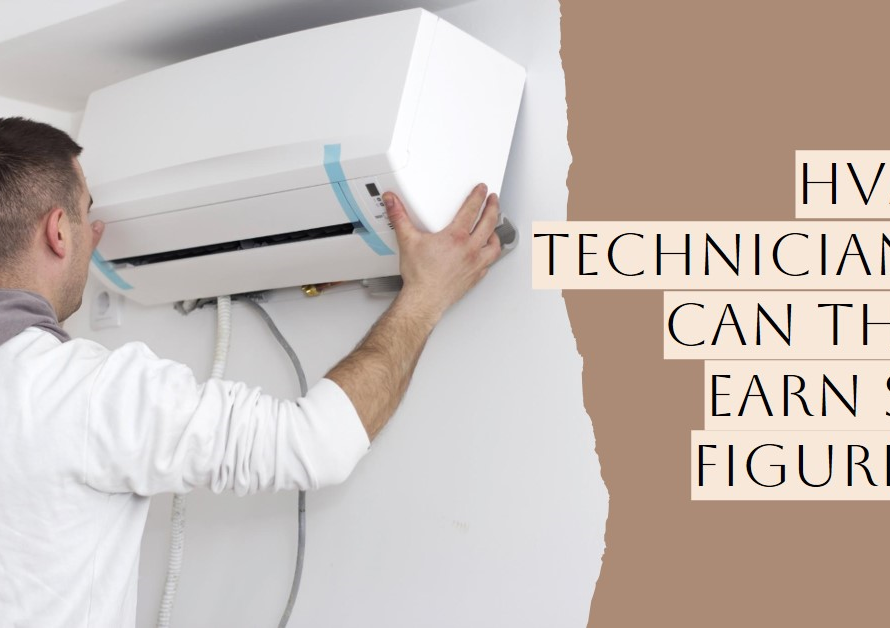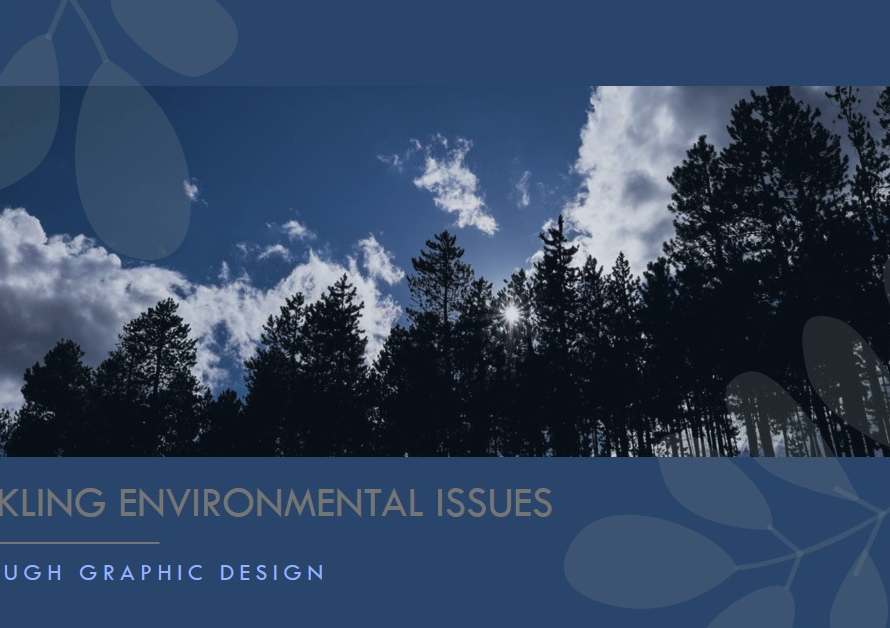Table of Contents
In the ever-evolving realm of architectural visualization, staying abreast of the latest tools, software, and best practices is essential for design professionals and visualization studios. This blog post delves into the cutting-edge architectural visualization tools and software available in 2019, along with best practices to maximize efficiency, quality, and creativity in visual storytelling and design representation.
1. Introduction to Architectural Visualization Tools and Software
Architectural visualization tools and software form the backbone of modern design workflows, empowering designers, architects, and visualization artists to create stunning visual representations of architectural concepts, spaces, and environments. From 3D modeling and rendering software to virtual reality (VR) and augmented reality (AR) platforms, a plethora of tools cater to different stages of the design process, offering diverse functionalities, features, and capabilities that enhance creativity and productivity.
2. 3D Modeling Software: Precision in Design Creation
Leading 3D modeling software such as Autodesk Maya, Blender, SketchUp, and Rhino 3D provide powerful tools for creating detailed 3D models of architectural elements, structures, and landscapes. These software packages offer intuitive interfaces, robust modeling tools, and extensive libraries of textures, materials, and assets, allowing designers to bring their design visions to life with precision and accuracy. Best practices in 3D modeling include maintaining clean geometry, optimizing mesh structures, leveraging parametric modeling techniques, and organizing models efficiently for seamless integration into rendering pipelines.
3. Rendering Engines: Realism and Visualization Quality
Rendering engines play a pivotal role in achieving photorealistic visualizations and immersive experiences. Industry-standard rendering engines like V-Ray, Corona Renderer, and Unreal Engine offer advanced lighting simulations, realistic material rendering, and efficient rendering workflows that elevate the visual quality of architectural renderings and animations. Best practices in rendering include optimizing render settings for desired quality and performance balance, utilizing global illumination techniques, managing textures and shaders effectively, and leveraging GPU acceleration for faster render times.
4. Virtual Reality (VR) Platforms: Immersive Design Exploration
VR platforms such as Unity 3D, Unreal Engine, and Autodesk Revit with VR integration tools revolutionize design exploration and client presentations by offering immersive, interactive experiences of architectural spaces. Designers can create VR walkthroughs, virtual tours, and interactive simulations that allow clients and stakeholders to experience designs in 3D environments, interact with elements, and provide valuable feedback early in the design process. Best practices in VR design include optimizing assets for real-time performance, implementing intuitive user interfaces, incorporating spatial audio cues, and ensuring compatibility across VR hardware devices.
5. Augmented Reality (AR) Applications: Blending Virtual and Physical Realities
AR applications and platforms like ARKit, ARCore, and Adobe Aero enable designers to overlay digital architectural models onto real-world environments, offering clients and users a blended experience of virtual and physical realities. AR visualization enhances design presentations, spatial understanding, and contextual integration of architectural designs within existing surroundings, facilitating on-site design assessments, interactive experiences, and real-time design modifications. Best practices in AR design include optimizing models for mobile devices, designing intuitive AR interactions, ensuring accurate spatial tracking, and leveraging AR cloud services for seamless experiences.
6. Collaborative Design Platforms: Streamlining Team Workflows
Collaborative design platforms such as Autodesk BIM 360, Trimble Connect, and Asite enable distributed teams to collaborate seamlessly on architectural projects, share design data, coordinate workflows, and manage project documentation in real time. These platforms integrate BIM (Building Information Modeling) data, design files, and communication tools, fostering collaboration among architects, engineers, contractors, and clients throughout the design and construction phases. Best practices in collaborative design include establishing clear communication protocols, defining project roles and permissions, conducting regular design reviews, and leveraging cloud-based project management features for efficiency and accountability.
7. Photogrammetry and Drone Technology: Capturing Real-World Environments
Photogrammetry software such as RealityCapture, Agisoft Metashape, and Pix4D, combined with drone technology, enables designers to capture real-world environments, terrain data, and aerial imagery for accurate context modeling and site analysis. Photogrammetry techniques generate detailed 3D models from photographs, allowing designers to incorporate real-world context into architectural visualizations and simulations. Best practices in photogrammetry and drone technology include capturing high-resolution images, optimizing camera settings for image consistency, processing data with precision, and integrating photogrammetry outputs seamlessly into 3D modeling and rendering workflows.
8. Real-Time Rendering: Interactivity and Iterative Design
Real-time rendering engines such as Enscape, Lumion, and Twinmotion empower designers to create interactive, real-time visualizations of architectural designs, enabling instant feedback, design iterations, and on-the-fly adjustments during client presentations and design reviews. Real-time rendering tools provide dynamic lighting effects, environmental simulations, and immersive experiences that enhance design comprehension and stakeholder engagement. Best practices in real-time rendering include optimizing scene complexity for real-time performance, leveraging dynamic lighting and weather effects, incorporating VR integration for interactive experiences, and utilizing live rendering capabilities for efficient design iterations.
9. Design Visualization Workflows: Integration and Automation
Streamlining design visualization workflows through software integrations, automation scripts, and workflow optimizations enhances productivity, consistency, and collaboration within design teams and visualization studios. Integrating 3D modeling software with rendering engines, VR/AR platforms, and collaborative design tools ensures seamless data exchange, version control, and synchronized updates across design iterations. Best practices in design visualization workflows include establishing standardized file formats and naming conventions, leveraging asset libraries and presets for efficiency, creating reusable templates and scene setups, and adopting version control systems for project management and collaboration tracking.
10. Training and Skill Development: Continuous Learning for Excellence


Lastly, investing in training programs, workshops, and skill development initiatives for design professionals and visualization artists is crucial for mastering architectural visualization tools, software, and best practices. Ongoing learning opportunities in 3D modeling, rendering techniques, VR/AR development, photogrammetry workflows, and real-time rendering optimizations empower professionals to harness the full potential of visualization tools, stay updated with industry trends, and deliver exceptional visual storytelling and design representations that exceed client expectations and industry standards. Continuous learning fuels creativity, innovation, and excellence in the ever-evolving landscape of architectural visualization.