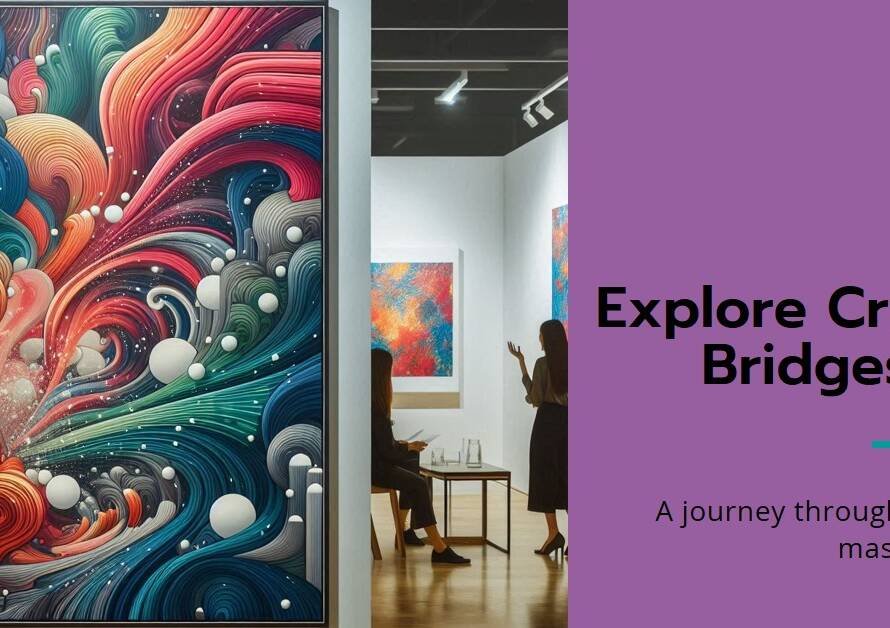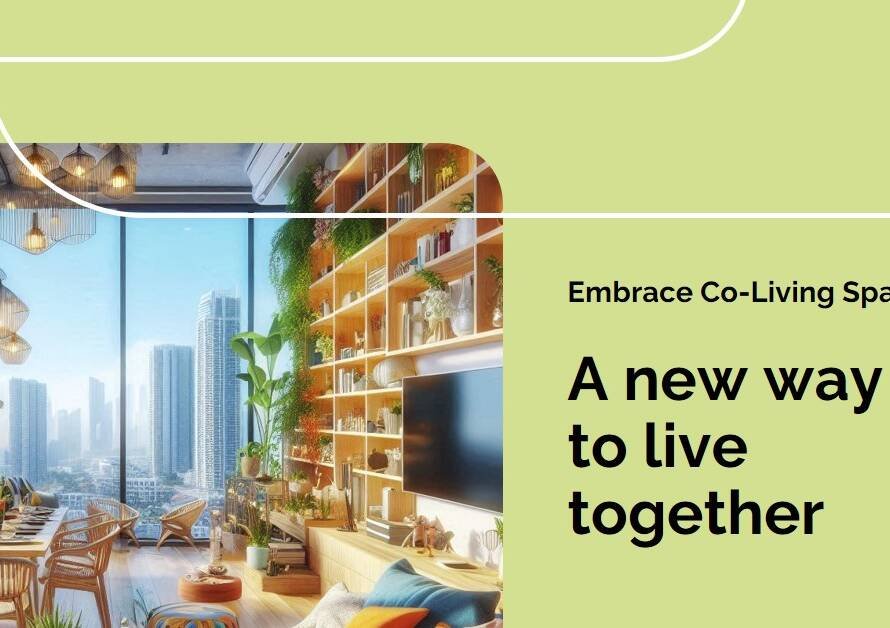Table of Contents
1. Introduction: Embracing the Digital Canvas
Embarking on a journey into the world of architectural design is an exhilarating experience, filled with endless possibilities and creative avenues. In today’s digital age, mastering rendering software has become an indispensable skill for architects and designers alike. With the power to bring concepts to life in vivid detail and immersive realism, rendering software opens doors to a realm where imagination meets technical precision.
2. Understanding the Basics: Fundamentals of Rendering Software
Before delving into the intricacies of rendering software, it’s crucial to grasp the foundational concepts that underpin this digital artistry. Rendering, in the context of architecture, refers to the process of generating photorealistic or stylized images from 3D models. This transformation from raw data to visual masterpiece involves the manipulation of lighting, materials, textures, and environmental factors to create a compelling visual narrative.
3. Choosing the Right Tool: Exploring Rendering Software Options
The market is replete with a myriad of rendering software options, each catering to different skill levels and project requirements. For beginners, user-friendly platforms like Lumion, SketchUp with V-Ray, and Autodesk Revit can serve as excellent entry points. These tools offer intuitive interfaces, extensive libraries of materials and assets, and robust rendering capabilities that empower beginners to unleash their creativity without being bogged down by complex workflows.
4. Navigating the Interface: Getting Acquainted with Tools and Features
Upon selecting a rendering software, the next step involves familiarizing oneself with the interface, tools, and features. Most rendering software platforms adopt a modular approach, organizing tools into categories such as modeling, materials, lighting, and rendering settings. Taking the time to explore each tool and its functionalities equips beginners with the knowledge needed to navigate seamlessly through the software and execute their design visions with precision.
5. Crafting the Foundation: Building and Importing 3D Models
At the heart of architectural rendering lies the creation or importation of 3D models. Beginners can start by honing their skills in 3D modeling software such as SketchUp, Blender, or Autodesk 3ds Max, before seamlessly integrating their models into rendering platforms. Understanding concepts like scale, geometry optimization, and model hierarchy ensures that imported models retain their integrity and visual appeal during the rendering process.
6. Mastering Materials and Textures: Breathing Life into Designs
Materials and textures play a pivotal role in elevating renderings from mere digital models to lifelike representations. Rendering software offers a plethora of predefined materials ranging from wood and concrete to glass and metals, each with customizable properties such as reflectivity, roughness, and opacity. By experimenting with different materials and textures, beginners can imbue their designs with depth, realism, and tactile qualities that resonate with viewers.
7. Harnessing the Power of Lighting: Creating Atmosphere and Mood
Lighting serves as the soul of architectural renderings, shaping ambiance, highlighting details, and evoking emotional responses. Rendering software empowers users with diverse lighting options including natural sunlight, artificial fixtures, and ambient lighting effects. Understanding lighting principles such as color temperature, shadow play, and global illumination enables beginners to craft scenes that not only showcase their designs but also evoke specific moods and narratives.
8. Fine-Tuning Visual Realism: Leveraging Rendering Settings and Techniques
Achieving photorealism or stylistic rendering hinges on mastering rendering settings and techniques within the chosen software. Parameters such as resolution, render quality, ray tracing, and post-processing effects like depth of field and bloom play crucial roles in enhancing visual realism. Experimenting with different settings, understanding render passes, and incorporating advanced techniques such as image-based lighting (IBL) and HDR rendering elevate the quality and impact of renderings.
9. Embracing Animation: Adding Movement and Life
Beyond static images, rendering software also enables architects to explore dynamic presentations through animation. Beginners can animate camera movements, object interactions, and environmental changes to create immersive walkthroughs or captivating presentations. Understanding keyframe animation, timelines, and motion curves empowers users to breathe life into their designs, enhancing storytelling and communication capabilities.
10. Collaborative Workflows: Integrating Rendering into Design Processes


Rendering software doesn’t exist in isolation but rather integrates seamlessly into broader design workflows. Beginners can leverage collaborative features within software suites like Autodesk’s BIM 360 or cloud rendering services to streamline communication, share progress, and gather feedback from team members or clients. Embracing collaborative workflows fosters synergy, accelerates project iterations, and ensures alignment with project objectives and stakeholder expectations.