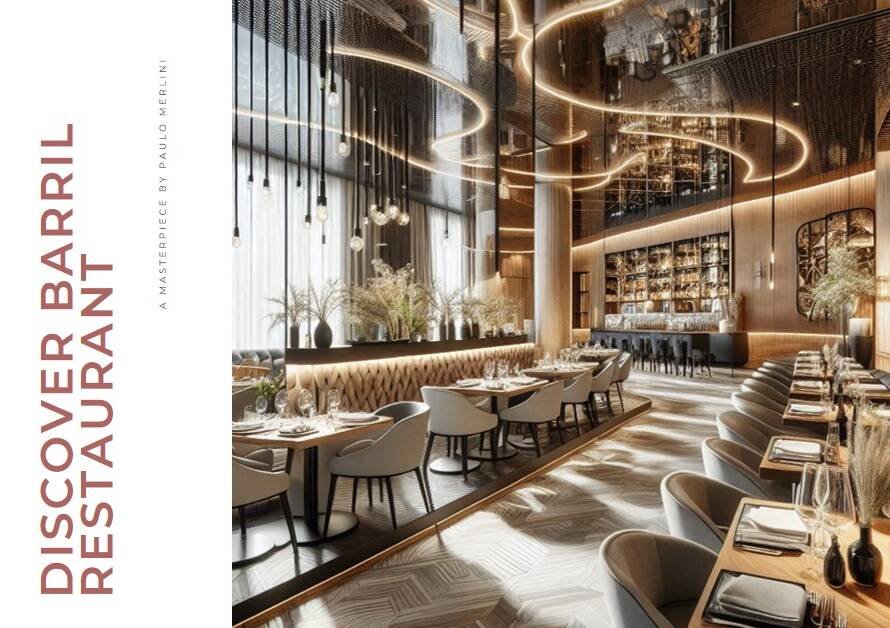Table of Contents
1. Introduction: The Power of 3D Modeling in Design
In the realm of design, 3D modeling software has become indispensable, empowering designers to create intricate, lifelike representations of their ideas and concepts. This blog explores a curated list of the best 3D modeling software that not only enhances design capabilities but also fosters creativity, precision, and efficiency in design workflows. Whether you’re an architect, product designer, animator, or hobbyist, choosing the right 3D modeling tool can significantly elevate your design skills and outcomes, opening doors to limitless creative possibilities.
2. Autodesk Maya: Versatile Tool for Animation and Visual Effects
Autodesk Maya stands as a powerhouse in the realm of 3D modeling, animation, and visual effects, favored by professionals in film, gaming, and animation industries. Its robust toolset enables users to create complex models, realistic animations, dynamic simulations, and stunning visual effects with precision and artistic finesse. From character modeling to environment design and motion graphics, Maya’s versatility and industry-standard status make it a go-to choice for designers seeking professional-grade tools and advanced workflows in 3D design and animation projects.
3. Blender: Open-Source Excellence for Diverse Creators
Blender has emerged as a game-changer in the 3D modeling and animation landscape, offering powerful features, a passionate community, and an open-source ethos that democratizes access to advanced design tools. Ideal for professionals, students, and hobbyists alike, Blender boasts a comprehensive suite of modeling, sculpting, animation, rendering, and compositing tools. Its flexible interface, extensive add-ons, and continuous updates make it a dynamic platform for creating everything from architectural visualizations to character animations and product designs, making Blender a top choice for budget-conscious designers without compromising on quality or capabilities.
4. Autodesk 3ds Max: Industry-Leading Software for Design Visualization
Autodesk 3ds Max has long been a staple in the design and visualization industries, renowned for its robust modeling capabilities, realistic rendering options, and seamless integration with other Autodesk software suites. Designers, architects, and visualization professionals leverage 3ds Max to create detailed models, photorealistic renderings, architectural visualizations, and immersive virtual reality experiences. Its extensive plugin ecosystem further enhances functionalities, allowing users to customize workflows, automate tasks, and achieve stunning visual outcomes across a range of design projects.
5. Cinema 4D: Intuitive Interface for Creative Designers
Cinema 4D stands out for its user-friendly interface, intuitive workflows, and powerful features tailored for motion graphics, 3D modeling, and animation projects. Designers across industries such as advertising, broadcast, and product design rely on Cinema 4D’s robust toolset for creating engaging animations, dynamic simulations, and captivating visual effects. Its procedural modeling options, realistic rendering capabilities, and seamless integration with popular design software make it a preferred choice for designers seeking a balance of creativity and efficiency in their design endeavors.
6. ZBrush: Masterful Sculpting and Texturing for Artists
ZBrush reigns supreme in the realm of digital sculpting, offering artists and designers unparalleled control, detail, and realism in creating intricate 3D sculptures and textured models. With its dynamic brush system, advanced sculpting tools, and innovative techniques such as DynaMesh and ZRemesher, ZBrush empowers artists to sculpt organic forms, character designs, creature concepts, and detailed props with lifelike textures and surface details. Its integration with other 3D modeling software and industry-standard workflows make it an indispensable tool for character artists, game developers, and visual effects professionals.
7. SolidWorks: Precision Engineering and Product Design
SolidWorks caters specifically to engineers, product designers, and manufacturers, offering precise modeling tools, parametric design capabilities, and simulation features tailored for mechanical design and product development workflows. Designers use SolidWorks to create detailed CAD models, assemblies, and engineering drawings, ensuring accuracy, manufacturability, and functionality in product designs. Its seamless integration with CAM (Computer-Aided Manufacturing) software streamlines the transition from design to production, making SolidWorks a preferred choice for professionals in the manufacturing and industrial design sectors.
8. SketchUp: Intuitive 3D Modeling for Architects and Designers
SketchUp excels in providing a user-friendly, intuitive platform for architects, interior designers, and spatial planners to create 3D models, conceptual designs, and architectural visualizations with ease. Its simple interface, versatile modeling tools, and extensive library of pre-built components empower designers to quickly sketch ideas, explore spatial arrangements, and communicate design concepts effectively. SketchUp’s compatibility with BIM (Building Information Modeling) workflows and rendering plugins further enhances its utility for professionals in the architecture, construction, and design industries.
9. Modo: Streamlined Workflow for Design and Visualization
Modo offers a streamlined, artist-friendly workflow coupled with powerful modeling, sculpting, and rendering tools, making it a preferred choice for designers and artists seeking creative freedom and efficiency. Designers leverage Modo for product design, character modeling, concept art, and architectural visualization, harnessing its advanced toolset, UV mapping options, and physically based rendering (PBR) capabilities to create stunning visuals and engaging designs. Its flexibility, integration with industry-standard formats, and extensive material libraries enhance designers’ ability to bring their ideas to life with precision and style.
10. Conclusion: Elevating Design Excellence with the Right Tools


In conclusion, the best 3D modeling software mentioned above cater to diverse design needs, skill levels, and industries, empowering designers to unleash their creativity, enhance productivity, and achieve design excellence across various projects. Whether you prioritize animation, architectural visualization, product design, or engineering, selecting the right software that aligns with your workflow, design goals, and budget can significantly impact your design journey and outcomes. By mastering these transformative tools and staying abreast of industry trends and innovations, designers can unlock new realms of creativity, innovation, and professional success in the dynamic world of design and visualization.