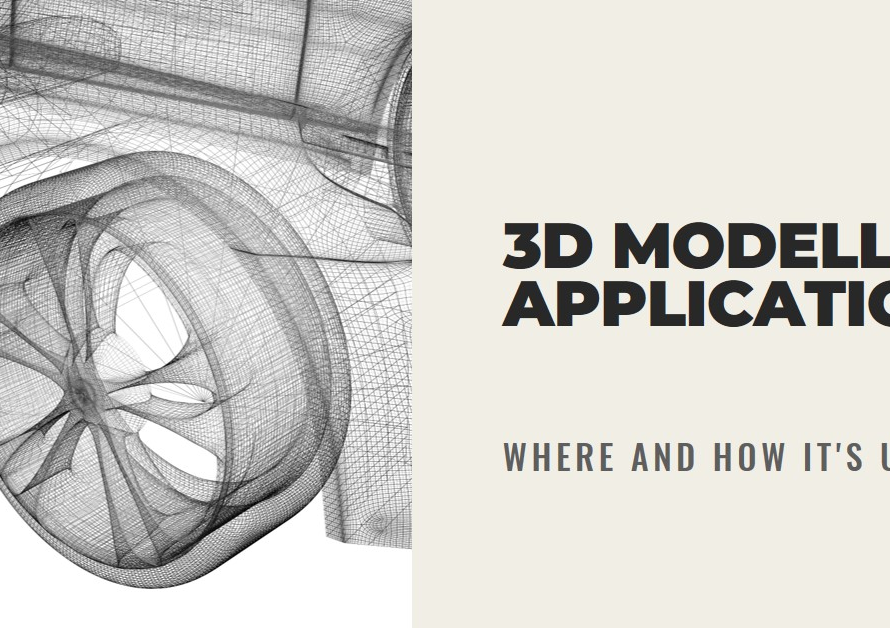Table of Contents
1. Introduction: Enhancing Architectural Workflows with Innovative Apps
Architecture Apps – In today’s digital age, architects wield a diverse array of apps that complement traditional rendering software, streamlining workflows, enhancing collaboration, and unleashing creativity. This comprehensive guide explores the best architecture apps that go beyond rendering software, offering functionalities for design ideation, project management, visualization, and more. From sketching ideas on-the-go to conducting precise measurements in the field, these apps empower architects to excel in their craft and deliver exceptional design solutions.
2. Morpholio Trace: Digitizing Sketching and Ideation (Architecture App)
Morpholio Trace revolutionizes the sketching and ideation process for architects, allowing them to sketch ideas directly on digital devices with precision and flexibility. The app seamlessly integrates with CAD programs, enabling architects to overlay sketches onto existing drawings, iterate design concepts rapidly, and collaborate with team members in real-time. Its intuitive interface, layers functionality, and tracing capabilities make Morpholio Trace a favorite among architects seeking a digital sketching tool that bridges creativity and digital precision seamlessly.
3. BIMx: Immersive BIM Visualization on Mobile
GRAPHISOFT’s BIMx app offers architects and clients an immersive experience of building information models (BIM) on mobile devices, enhancing communication, understanding, and exploration of design concepts. Architects can showcase 3D models, construction details, and spatial relationships in an interactive format, empowering stakeholders to navigate designs, visualize spaces, and provide valuable feedback during project reviews or presentations. BIMx’s ability to combine BIM data with visual storytelling elevates design communication to new heights, fostering engagement and clarity in architectural projects.
4. MagicPlan: Simplified Floor Plan Creation and Measurements
MagicPlan streamlines the creation of floor plans and accurate measurements using augmented reality (AR) technology, eliminating the need for manual measurements and sketching. Architects can capture room dimensions, layout configurations, and architectural features by simply walking through spaces with their mobile devices, generating detailed floor plans automatically. This app proves invaluable during site visits, renovations, and space planning exercises, offering efficiency, accuracy, and professional-grade results without cumbersome tools or equipment.
5. Autodesk FormIt: Conceptual Design and Modeling on the Go
Autodesk FormIt empowers architects to explore conceptual design ideas, massing studies, and preliminary models directly on mobile devices, fostering creativity and design exploration anywhere, anytime. The app’s intuitive modeling tools, sketching functionalities, and cloud integration enable seamless transition between design phases, from initial sketches to detailed BIM models in Autodesk Revit. Architects leverage FormIt’s flexibility and interoperability to iterate designs rapidly, test ideas, and communicate design intent effectively with clients and collaborators.
6. Sun Seeker: Optimizing Solar Analysis and Daylighting
Sun Seeker is a powerful tool for architects engaged in solar analysis, daylighting studies, and site orientation assessments. The app provides real-time information on the sun’s path, shadows, and sunlight exposure at specific locations, aiding architects in optimizing building orientation, passive design strategies, and energy efficiency measures. By visualizing solar data on-site or within project contexts, architects make informed decisions regarding fenestration, shading devices, and interior daylighting strategies, enhancing overall building performance and occupant comfort.
7. Trello: Streamlined Project Management and Collaboration
While not exclusive to architecture, Trello serves as a versatile project management and collaboration app that architects can leverage to organize tasks, track project progress, and foster team collaboration seamlessly. Architects create boards, lists, and cards to outline project milestones, assign tasks, share files, and communicate updates with team members and clients. Trello’s visual interface, customizable workflows, and integration with other productivity tools make it a valuable asset for architects managing projects of varying scales and complexities.
8. Construction Master Pro: Precision Calculations and Measurements
Construction Master Pro equips architects and construction professionals with a comprehensive set of calculators and measurement tools for accurate and efficient construction calculations on mobile devices. From calculating dimensions, areas, and volumes to performing complex trigonometric functions and conversions, this app streamlines on-site measurements, estimations, and construction planning tasks. Architects rely on Construction Master Pro to ensure precision, accuracy, and compliance with building codes and standards throughout the design and construction phases.
9. Houzz: Inspiration, Products, and Design Collaboration
Houzz serves as a go-to platform for architects seeking design inspiration, product sourcing, and client collaboration opportunities. The app features an extensive database of interior and exterior design ideas, curated projects, and product catalogs, allowing architects to discover trends, showcase portfolios, and collaborate with clients on design concepts seamlessly. Houzz’s visual ideabooks, community forums, and vendor connections streamline the design process, enabling architects to transform visions into reality while staying updated with industry trends and innovations.
10. Conclusion: Empowering Architects with Innovative Tools


In conclusion, the best architecture apps complement rendering software by offering diverse functionalities that streamline design workflows, enhance communication, and foster creativity in architectural projects. Architects can leverage these apps for sketching, visualization, project management, calculations, and collaboration, transforming their mobile devices into powerful tools for design ideation, execution, and presentation. By incorporating these apps into their workflows, architects stay agile, efficient, and inspired throughout the design and construction journey, delivering exceptional architectural solutions that resonate with clients and communities alike.