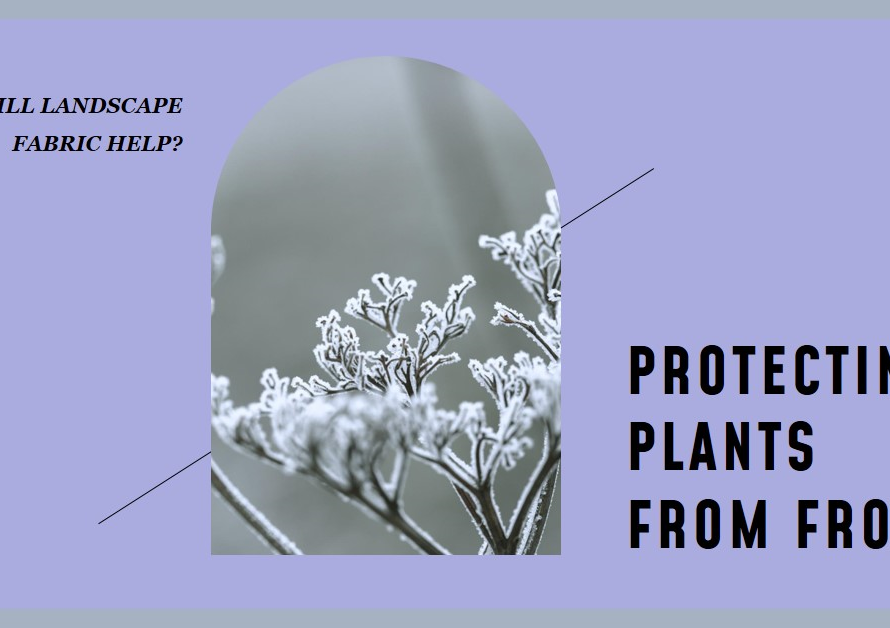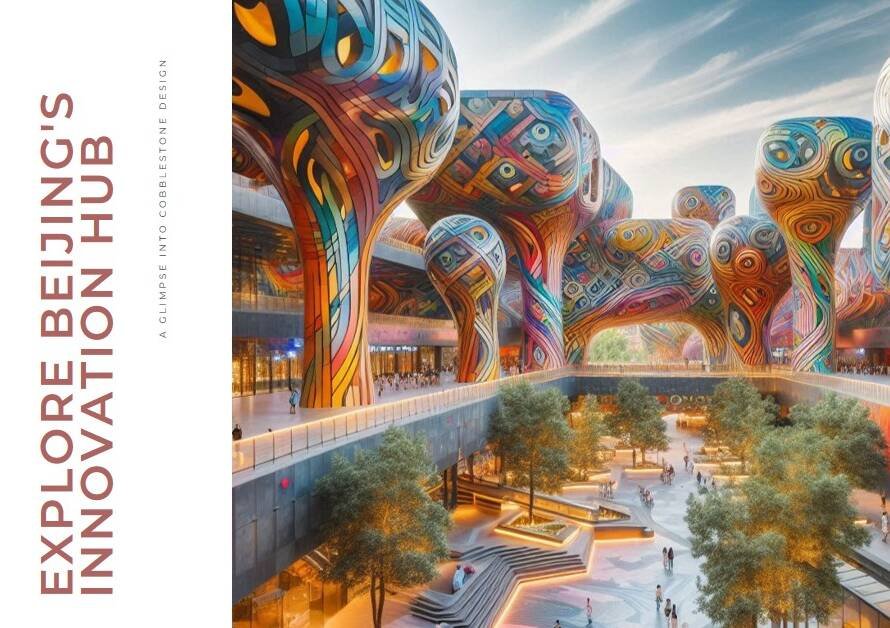Table of Contents
Embarking on the journey of architectural visualization demands a robust and efficient machine tailored to handle complex 3D models, realistic rendering tasks, and intricate simulations. In this guide, we delve into the essential components, configurations, and considerations for building a powerful machine specifically designed to excel in architectural visualization tasks, empowering architects, designers, and visualization artists to unleash their creative potentials with speed, precision, and reliability.
1. Understanding the Requirements: Performance Demands of Architectural Visualization
Before diving into hardware components and configurations, it’s crucial to understand the performance demands of architectural visualization workflows. Tasks such as 3D modeling, rendering high-resolution images, simulating complex scenes, and real-time visualization require significant computational power, memory bandwidth, and graphic processing capabilities. Additionally, software tools commonly used in architectural visualization, such as Blender, Autodesk 3ds Max, and Unreal Engine, benefit from multi-core processing, ample RAM, and dedicated graphics processing units (GPUs) for optimal performance and real-time interactivity.
2. Choosing the Right Processor: Balancing Cores and Clock Speed
The processor (CPU) serves as the brain of your visualization machine, handling computations, multi-threaded tasks, and software calculations. For architectural visualization tasks, opting for a high-performance CPU with a balance of core count and clock speed is essential. CPUs from AMD’s Ryzen series or Intel’s Core i7/i9 series offer excellent multi-core performance and high clock speeds, ideal for tasks such as rendering, simulation calculations, and multi-threaded software workflows. Consider the specific requirements of your chosen visualization software and workload distribution to determine the optimal CPU configuration for your machine.
3. Harnessing Graphics Power: GPU Considerations for Rendering and Real-time Visualization
Graphics processing units (GPUs) play a pivotal role in accelerating rendering tasks, real-time visualization, and GPU-intensive simulations in architectural workflows. NVIDIA’s RTX series GPUs, equipped with ray tracing capabilities and CUDA cores, deliver exceptional rendering performance in software such as Blender Cycles, V-Ray, and OctaneRender. For real-time visualization and interactive experiences, GPUs with dedicated RT cores and tensor cores, such as NVIDIA’s RTX 30 series or AMD’s Radeon RX series, provide fluid performance in applications like Unreal Engine, Unity, and Autodesk Revit. Consider the memory capacity, CUDA or OpenCL support, and compatibility with rendering plugins when selecting a GPU for your visualization machine.
4. Memory Matters: RAM Requirements for Large-scale Projects
Ample system memory (RAM) is crucial for handling large-scale architectural models, high-resolution textures, and complex scene data in visualization workflows. A minimum of 16GB to 32GB of RAM is recommended for basic visualization tasks, but for professional-grade projects and multitasking scenarios, opting for 64GB or higher RAM capacity ensures smooth performance and eliminates bottlenecks during rendering, simulations, and multitasking operations. Additionally, choosing high-speed DDR4 or DDR5 RAM modules with adequate memory bandwidth enhances data transfer rates and responsiveness, contributing to overall system efficiency and workflow productivity.
5. Storage Solutions: Balancing Speed and Capacity
Efficient storage solutions are paramount in managing vast datasets, project files, texture libraries, and rendered outputs in architectural visualization projects. A combination of high-speed SSDs (Solid State Drives) and high-capacity HDDs (Hard Disk Drives) offers the ideal balance of speed and storage capacity. Utilize NVMe SSDs for operating system installation, software applications, and active project files, benefiting from lightning-fast read/write speeds that accelerate software loading times and data access. Complement SSDs with large-capacity HDDs or NAS (Network Attached Storage) solutions for long-term storage, project archives, and asset libraries, ensuring seamless data management and backup capabilities.
6. Cooling Considerations: Ensuring Optimal System Performance
Building a machine for architectural visualization entails maximizing system performance while maintaining thermal efficiency and stability. Invest in high-quality CPU coolers, GPU coolers, case fans, and adequate airflow configurations to dissipate heat effectively, especially during prolonged rendering sessions or intensive computational tasks. Consider liquid cooling solutions for CPUs and GPUs to achieve lower operating temperatures and quieter operation, enhancing overall system reliability and longevity. Monitoring software and fan speed controllers enable fine-tuning of cooling performance based on workload demands, ensuring optimal system performance under varying workloads and environmental conditions.
7. Motherboard Selection: Connectivity and Expansion Options
Selecting a motherboard tailored to your architectural visualization machine’s needs is crucial for connectivity, expansion options, and future-proofing. Opt for motherboards with robust VRM designs, multiple PCIe slots for GPU expansion, ample USB ports, high-speed networking capabilities, and support for the latest CPU and RAM technologies. Consider motherboards with built-in Wi-Fi connectivity, M.2 NVMe SSD slots, and RAID support for storage flexibility and data redundancy. Compatibility with professional-grade graphics cards, audio interfaces, and specialized peripherals enhances the versatility and scalability of your visualization workstation for evolving project requirements.
8. Power Supply Unit (PSU) Considerations: Reliable and Efficient Power Delivery
A reliable and efficient power supply unit (PSU) is crucial for powering high-performance components and ensuring system stability under heavy workloads. Choose a PSU with adequate wattage based on your CPU and GPU power requirements, accounting for potential upgrades and additional peripherals. Opt for 80 PLUS certified PSUs for energy efficiency, stable voltage regulation, and modular cable designs that streamline cable management and airflow within your system chassis. Investing in a reputable PSU brand with ample warranty coverage protects your hardware investments and provides peace of mind during prolonged rendering and visualization tasks.
9. Optimizing Workflow: Software Configuration and Hardware Tweaks
Optimizing your architectural visualization machine goes beyond hardware components; fine-tuning software configurations, driver updates, and system settings contribute to enhanced workflow efficiency and performance gains. Ensure that your operating system, graphics drivers, and software applications are up to date with the latest patches, optimizations, and compatibility fixes. Explore hardware-accelerated rendering options, GPU optimizations within visualization software, and workflow presets or templates to streamline common tasks, reduce rendering times, and maximize hardware utilization for optimal productivity.
10. Future-Proofing Your Investment: Scalability and Upgradability


Building a machine for architectural visualization is an investment in your creative capabilities and productivity, and planning for future scalability and upgradability ensures longevity and adaptability to evolving technological advancements. Choose hardware components and configurations that offer room for future upgrades, such as additional RAM slots, PCIe lanes for GPU expansion, and compatibility with upcoming CPU and GPU generations. Regularly evaluate hardware performance metrics, system bottlenecks, and emerging technologies to strategically plan upgrades and optimizations that keep your visualization machine at the forefront of performance and innovation in architectural design and visualization workflows.