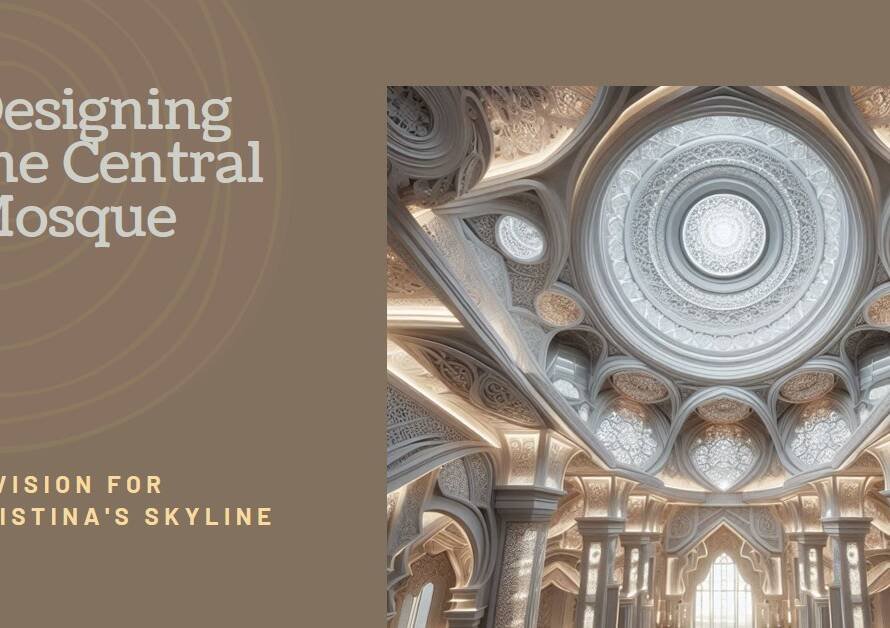Table of Contents
1. Introduction: The Powerhouses of Architectural Visualization
In the realm of architectural rendering, two prominent software tools stand out: Lumion and 3ds Max. Each platform brings its strengths, workflows, and capabilities to the table, catering to the diverse needs of architectural professionals, designers, and visualization experts. This comprehensive comparison explores the features, workflows, rendering quality, user experiences, and suitability of Lumion and 3ds Max for architectural rendering projects.
2. Understanding Lumion: Real-time Visualization Magic
Lumion is renowned for its real-time rendering capabilities, allowing users to create stunning visualizations quickly. Its intuitive interface, extensive library of assets, and easy-to-use tools make it a favorite among architects and designers seeking rapid visualization results. With Lumion, users can import 3D models, apply materials, add vegetation, lighting, and effects, and achieve lifelike renders in a fraction of the time compared to traditional rendering methods.
3. Exploring 3ds Max: Power and Precision in Rendering
On the other hand, 3ds Max is a robust 3D modeling, animation, and rendering software known for its depth of features and precise control over every aspect of the rendering process. Professionals rely on 3ds Max for its advanced modeling tools, animation capabilities, complex shader setups, and detailed scene management. While it may require more expertise to master, 3ds Max offers unparalleled flexibility and customization options for creating highly detailed architectural visualizations.
4. Workflow Efficiency: Speed vs. Precision
One of the primary distinctions between Lumion and 3ds Max lies in their workflow approaches. Lumion prioritizes speed and ease of use, allowing users to achieve impressive results with minimal effort and time investment. Its library of pre-built assets, one-click effects, and real-time rendering feedback streamline the visualization process, making it ideal for quick design iterations and client presentations. In contrast, 3ds Max offers a comprehensive suite of modeling, animation, and rendering tools that cater to intricate design details, complex scenes, and precise control over materials, lighting, and camera setups. While it may require more time upfront, 3ds Max empowers users to fine-tune every aspect of their renders for photorealistic results.
5. Rendering Quality: Realism and Aesthetics
Both Lumion and 3ds Max are capable of producing high-quality renders, albeit with different approaches. Lumion excels in real-time visualization, offering impressive lighting effects, realistic materials, and dynamic environments that enhance visual appeal. Its focus on speed does not compromise on visual quality, making it suitable for architectural presentations, virtual walkthroughs, and client demonstrations. On the other hand, 3ds Max’s rendering engine, such as V-Ray or Corona Renderer, delivers unparalleled realism, global illumination effects, detailed textures, and accurate lighting simulations. Users can achieve photorealistic results with meticulous attention to detail, making 3ds Max a preferred choice for marketing materials, professional portfolios, and high-end visualizations.
6. Asset Libraries and Customization Options
One of Lumion’s strengths lies in its vast library of ready-to-use assets, including trees, plants, furniture, vehicles, and architectural elements. Users can quickly populate scenes, add context, and create immersive environments without extensive modeling or texturing work. Lumion’s asset library coupled with its intuitive placement and customization tools accelerates the scene creation process. In contrast, 3ds Max offers extensive modeling capabilities, allowing users to create custom assets, intricate geometries, and detailed textures from scratch or using third-party plugins. This level of customization is beneficial for projects requiring unique designs, specific material finishes, or custom architectural elements tailored to project requirements.
7. Animation and Interactive Presentations
Lumion shines in creating cinematic animations and interactive presentations due to its real-time rendering capabilities and animation effects. Users can animate objects, camera paths, weather effects, and lighting changes in real time, enhancing storytelling and visual impact. Lumion’s ability to create compelling fly-throughs, walkthroughs, and immersive experiences makes it a preferred choice for showcasing architectural designs in dynamic and engaging ways. In contrast, while 3ds Max supports animation and simulation workflows, it excels in creating detailed character animations, complex scenes with physics simulations, and cinematic sequences requiring precise control over keyframes, trajectories, and dynamics.
8. Collaboration and Integration
Both Lumion and 3ds Max offer collaboration features and integration with other software tools, enhancing workflow efficiency and project management. Lumion’s compatibility with major 3D modeling software such as SketchUp, Revit, and ArchiCAD streamlines the import process, allowing seamless transition from design to visualization. Its ability to quickly update changes from the source model facilitates collaborative workflows among team members. Similarly, 3ds Max integrates with Autodesk’s suite of tools, supporting data exchange, asset sharing, and collaborative workflows within the Autodesk ecosystem. Its scripting capabilities, plugin support, and interoperability with industry-standard formats ensure seamless integration into professional pipelines.
9. Learning Curve and Skill Requirements
When considering Lumion vs. 3ds Max, the learning curve and skill requirements play a significant role. Lumion’s user-friendly interface, simplified workflows, and real-time feedback make it accessible to beginners and intermediate users, requiring less time to achieve impressive results. On the other hand, mastering 3ds Max requires a deeper understanding of 3D modeling principles, rendering techniques, animation workflows, and scene management. While it offers comprehensive documentation, tutorials, and online resources, proficiency in 3ds Max may require more time and dedication.
10. Conclusion: Choosing the Right Tool for Your Rendering Needs


In conclusion, the choice between Lumion and 3ds Max depends on project requirements, workflow preferences, rendering priorities, and skill levels. For architects, designers, and visualization artists seeking speed, ease of use, and real-time visualization capabilities, Lumion provides an excellent platform for creating compelling architectural presentations, interactive experiences, and client-ready visuals. Conversely, professionals aiming for precise control, advanced customization, photorealistic renders, and complex scene management may opt for 3ds Max, leveraging its powerful modeling, rendering, and animation tools to achieve unparalleled visual fidelity and creative expression. Ultimately, understanding the strengths, limitations, and workflow implications of each tool empowers users to make informed decisions that align with their rendering goals and project objectives.