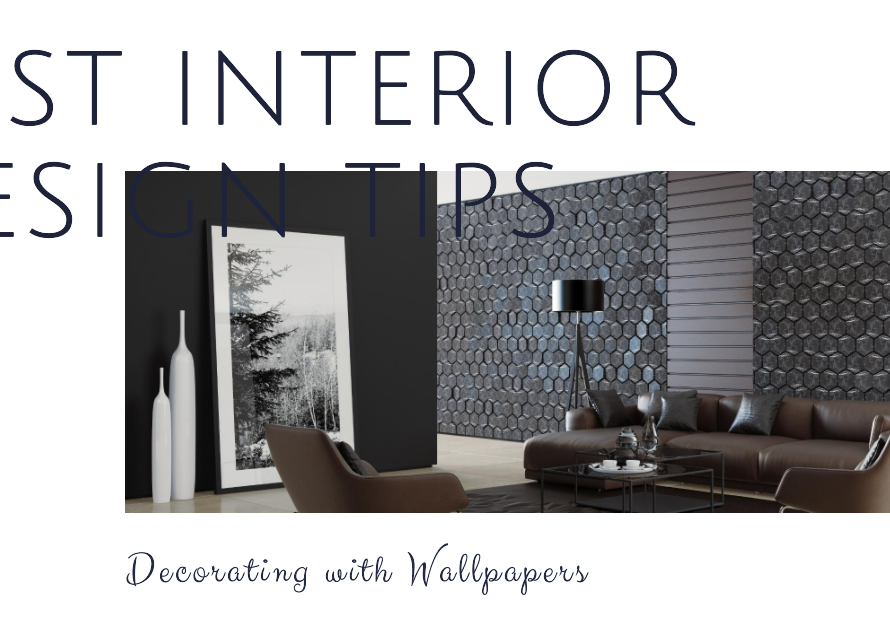Table of Contents
- Introduction
- 1. The Digital Canvas: Introduction to Interior Design Software
- 2. SketchUp: The Versatile Powerhouse
- 3. AutoCAD: The Industry Standard
- 4. Home Designer Suite: The DIY Enthusiast’s Dream
- 5. Sweet Home 3D: The Budget-Friendly Option
- 6. Roomstyler 3D Home Planner: The Online Innovator
- 7. Planner 5D: The Immersive Experience
- 8. Cedreo: The Professional’s Choice
- 9. Conclusion: Choosing the Right Tool for Your Needs
Introduction
Interior design has evolved significantly with the advent of technology. Today, designers and homeowners alike can utilize powerful software tools to bring their visions to life. Choosing the right interior design software is crucial to ensure a seamless and efficient design process. In this comprehensive guide, we will compare the best interior design software available, exploring their features, benefits, and unique offerings.
1. The Digital Canvas: Introduction to Interior Design Software
Interior design software provides a virtual platform where users can create, modify, and visualize their design concepts. These tools offer a range of features, from simple floor plan creation to intricate 3D modeling and rendering. As the demand for innovative and user-friendly design solutions grows, the market is flooded with numerous options. Selecting the best software can be daunting, but understanding their capabilities and limitations is the first step.
Advancements in technology have made interior design software more accessible and sophisticated. These programs are no longer limited to professional designers; homeowners and hobbyists can also use them to experiment with their spaces. Whether you are redesigning a single room or planning a complete renovation, the right software can make the process more efficient and enjoyable.
2. SketchUp: The Versatile Powerhouse
SketchUp stands out for its versatility and ease of use. Originally developed by Google, this software has become a favorite among designers due to its intuitive interface and powerful modeling tools. SketchUp allows users to create detailed 3D models of their designs, making it easier to visualize and adjust plans as needed.
One of SketchUp’s most significant advantages is its extensive library of pre-designed models and textures. This feature enables users to quickly populate their designs with furniture, fixtures, and decor elements, saving time and effort. Additionally, SketchUp supports various plugins that extend its functionality, making it suitable for both simple and complex projects.
3. AutoCAD: The Industry Standard
AutoCAD is a name synonymous with precision and professionalism in the design world. Developed by Autodesk, AutoCAD is widely used by architects and interior designers for creating detailed floor plans and technical drawings. Its robust set of tools allows for precise measurements and intricate detailing, ensuring accuracy in every aspect of the design.
While AutoCAD’s learning curve may be steep for beginners, its comprehensive features make it an indispensable tool for professionals. The software supports 2D and 3D design, and its compatibility with other Autodesk products enhances its versatility. AutoCAD’s ability to produce high-quality, detailed designs makes it a staple in the interior design industry.
4. Home Designer Suite: The DIY Enthusiast’s Dream
Home Designer Suite by Chief Architect is tailored for homeowners and DIY enthusiasts. This software offers a user-friendly interface and a wide range of tools to help users create and visualize their home designs. With features like automated building tools, a comprehensive material library, and realistic 3D rendering, Home Designer Suite simplifies the design process.
One of the standout features of Home Designer Suite is its cost estimation tool. This feature provides users with an approximate cost for their projects, helping them plan their budgets more effectively. Additionally, the software offers a variety of templates and design wizards, making it easy for beginners to get started and achieve professional-looking results.
5. Sweet Home 3D: The Budget-Friendly Option
For those seeking a cost-effective solution, Sweet Home 3D is an excellent choice. This open-source software is free to use and offers a range of features suitable for basic interior design projects. Sweet Home 3D allows users to create 2D floor plans and visualize them in 3D, providing a straightforward and efficient design experience.
Despite its simplicity, Sweet Home 3D includes several useful features, such as drag-and-drop functionality, customizable furniture, and real-time 3D preview. The software also supports importing additional 3D models, enabling users to expand their design possibilities. Sweet Home 3D’s affordability and ease of use make it an attractive option for beginners and budget-conscious users.


6. Roomstyler 3D Home Planner: The Online Innovator
Roomstyler 3D Home Planner offers an innovative, web-based approach to interior design. This online tool is accessible from any device with an internet connection, making it convenient for users to work on their designs from anywhere. Roomstyler’s intuitive interface and extensive library of furniture and decor items make it easy to create realistic room designs.
One of Roomstyler’s unique features is its community aspect. Users can share their designs with others, gather feedback, and draw inspiration from a vast gallery of user-created projects. This collaborative environment fosters creativity and provides valuable insights for improving design skills. Roomstyler’s accessibility and social features set it apart as a modern and versatile design tool.
7. Planner 5D: The Immersive Experience
Planner 5D is designed to provide an immersive and interactive design experience. This software offers both 2D and 3D design capabilities, allowing users to create detailed floor plans and visualize their designs in a virtual environment. Planner 5D’s user-friendly interface and wide range of features make it suitable for both beginners and experienced designers.
One of the standout features of Planner 5D is its support for virtual reality (VR). Users can explore their designs in VR, gaining a deeper understanding of the space and making more informed design decisions. Additionally, Planner 5D offers a vast library of customizable furniture and decor items, enabling users to create highly personalized designs. The software’s immersive capabilities and extensive resources make it a valuable tool for interior design.
8. Cedreo: The Professional’s Choice
Cedreo is tailored for professionals who need a robust and efficient design tool. This software excels in creating detailed 3D home plans and high-quality renderings. Cedreo’s intuitive interface and powerful features streamline the design process, enabling users to produce professional-grade designs quickly and efficiently.
One of Cedreo’s key advantages is its focus on collaboration. The software allows users to share their designs with clients and team members easily, facilitating feedback and revisions. Cedreo also offers cloud-based storage, ensuring that projects are accessible from anywhere. The combination of powerful tools and collaborative features makes Cedreo an excellent choice for professional designers and architects.
9. Conclusion: Choosing the Right Tool for Your Needs
Selecting the best interior design software depends on various factors, including your skill level, project requirements, and budget. Each of the software options discussed has its strengths and unique features, catering to different needs and preferences.
For those seeking versatility and a vast library of resources, SketchUp is an excellent choice. AutoCAD remains the industry standard for precision and detailed technical drawings, making it ideal for professional use. Home Designer Suite offers a user-friendly interface and cost estimation tools, perfect for DIY enthusiasts. Sweet Home 3D provides a budget-friendly option with essential design features, while Roomstyler 3D Home Planner offers an innovative, web-based solution with a collaborative community. Planner 5D’s immersive design experience and Cedreo’s professional-grade capabilities make them standout choices for comprehensive design projects.
Ultimately, the best interior design software is the one that aligns with your specific needs and enhances your creative process. By understanding the strengths and limitations of each tool, you can make an informed decision and bring your design visions to life with confidence.