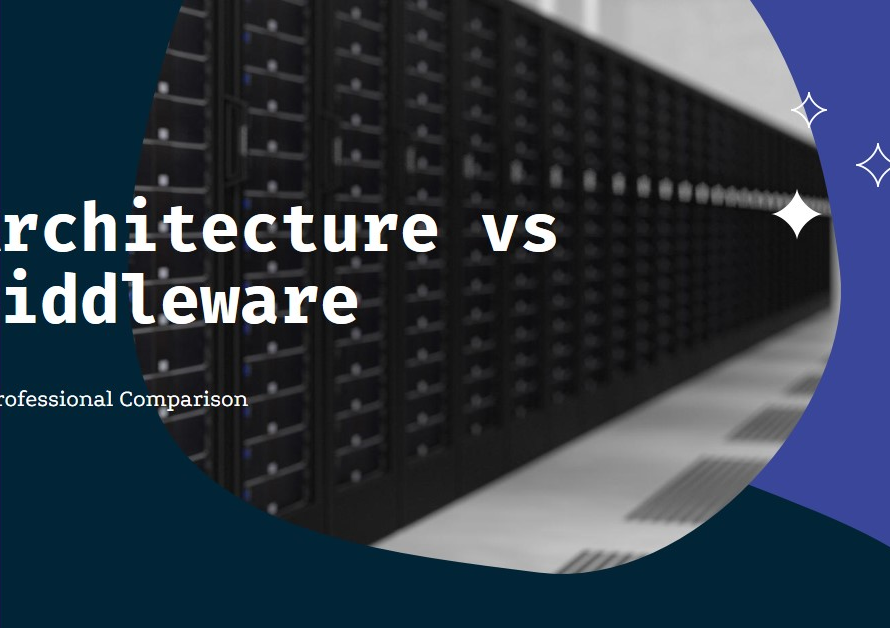Table of Contents
1. Introduction: Exploring the Landscape of Revit Rendering Tool Plugins
Comparing The Top Rendering Tool Plugins For Revit – Revit, a powerful Building Information Modeling (BIM) software, is widely used in the architecture, engineering, and construction (AEC) industry for designing and modeling building projects. While Revit offers built-in rendering capabilities, many professionals opt to enhance their rendering workflows using specialized plugins. This comprehensive comparison delves into the top rendering tool plugins for Revit, exploring their features, workflows, rendering quality, and suitability for various project requirements.
2. Understanding Enscape: Real-time Visualization and Immersive Experiences
Enscape stands out as a leading real-time rendering plugin for Revit, offering seamless integration and instant visualization feedback. With Enscape, users can navigate their Revit models in real time, apply materials, adjust lighting, and visualize design changes on the fly. Its intuitive interface, one-click rendering, and interactive walkthroughs make it an invaluable tool for client presentations, design reviews, and virtual tours. Enscape’s ability to create photorealistic renders quickly while maintaining a high level of interactivity sets it apart in the rendering plugin landscape.
3. Delving into V-Ray for Revit: Precision and Photorealism
V-Ray, renowned for its advanced rendering capabilities, extends its power to Revit through a dedicated plugin. V-Ray for Revit offers unparalleled control over lighting, materials, textures, and rendering settings, empowering users to achieve photorealistic results with precision. Professionals rely on V-Ray for its global illumination effects, realistic reflections, accurate shadows, and detailed textures that elevate architectural visualizations to a cinematic level. While mastering V-Ray may require a learning curve, its ability to produce high-quality renders makes it a top choice for architectural firms, visualization studios, and design enthusiasts seeking utmost realism.
4. Exploring Autodesk Cloud Rendering: Scalability and Collaboration
Autodesk Cloud Rendering, integrated into Revit, leverages the power of cloud computing to render complex scenes efficiently. By offloading rendering tasks to Autodesk’s cloud servers, users can free up local computing resources and expedite rendering times for large-scale projects. Cloud Rendering offers scalability, allowing users to render multiple views, iterations, and scenes simultaneously, making it suitable for collaborative workflows and project teams working on tight deadlines. Its seamless integration with Revit simplifies the rendering process, making it accessible to users of all experience levels.
5. Leveraging Lumion LiveSync: Real-time Sync and Visualization
Lumion LiveSync bridges the gap between Revit modeling and real-time visualization in Lumion, offering a dynamic workflow for architects and designers. With LiveSync, changes made in Revit are instantly reflected in Lumion, enabling users to visualize design iterations, apply materials, adjust lighting, and create captivating animations in real time. This live synchronization streamlines the design-review process, facilitates client feedback, and accelerates the creation of immersive architectural presentations. Lumion’s extensive library of assets, effects, and landscaping tools further enhances the visual storytelling capabilities within the Revit-Lumion workflow.
6. Embracing Twinmotion for Revit: Interactive Environments and VR Experiences
Twinmotion, acquired by Epic Games, brings its real-time visualization prowess to Revit users through a dedicated plugin. Twinmotion for Revit enables architects and designers to create interactive environments, immersive virtual reality (VR) experiences, and cinematic animations directly from their Revit models. Its intuitive interface, library of assets, weather effects, and vegetation tools empower users to transform their designs into lifelike scenes with minimal effort. Twinmotion’s seamless integration with Revit streamlines data exchange, allowing for quick design iterations and client presentations in compelling visual formats.
7. Evaluating Artlantis for Revit: Artistic Rendering and Design Communication
Artlantis, known for its artistic rendering capabilities, offers a plugin for Revit users seeking expressive visual styles and design communication tools. Artlantis for Revit facilitates the creation of stylized renders, watercolor effects, hand-drawn illustrations, and artistic presentations that convey design intent and ambiance effectively. Its shader presets, lighting effects, and post-processing filters enable users to experiment with different render styles, moods, and atmospheres, adding a creative dimension to architectural visualizations and storytelling.
8. Harnessing Octane Render for Revit: GPU-Accelerated Rendering Power
Octane Render, powered by NVIDIA’s GPU-accelerated technology, delivers blazing-fast rendering speeds and unparalleled rendering quality within Revit workflows. The Octane Render plugin for Revit harnesses the computing power of modern GPUs to achieve real-time feedback, interactive previews, and rapid final renders with cinematic realism. Architects, designers, and visualization artists benefit from Octane’s spectral lighting, physics-based materials, volumetric effects, and AI-driven denoising capabilities, elevating their rendering workflows to new heights of efficiency and visual fidelity.
9. Exploring Other Plugins and Integration Options
Beyond the aforementioned plugins, Revit users can explore a range of other rendering tool plugins and integration options to suit specific project requirements and workflow preferences. Plugins such as LumenRT, Corona Renderer, Redshift for Revit, and Render Legion’s Autodesk Revit plugins offer unique features, rendering styles, and workflow optimizations catering to diverse user needs. Additionally, Revit’s compatibility with industry-standard file formats, such as FBX, OBJ, and Collada, facilitates integration with third-party rendering software and visualization platforms, expanding the possibilities for rendering and design collaboration.
10. Conclusion: Choosing the Right Rendering Tool Plugin for Your Revit Workflow


In conclusion, the choice of a rendering tool plugin for Revit depends on factors such as rendering requirements, workflow preferences, collaboration needs, and skill levels. Enscape excels in real-time visualization and interactive experiences, V-Ray offers precision and photorealism, Autodesk Cloud Rendering provides scalability and collaboration, Lumion LiveSync enables seamless Revit-Lumion workflows, Twinmotion offers VR experiences and interactive environments, Artlantis focuses on artistic rendering styles, Octane Render harnesses GPU-accelerated power, and various other plugins cater to specific rendering styles and workflow optimizations. Understanding the strengths, limitations, and workflow implications of each plugin empowers users to make informed decisions that align with their rendering goals, project objectives, and creative aspirations within the Revit environment.