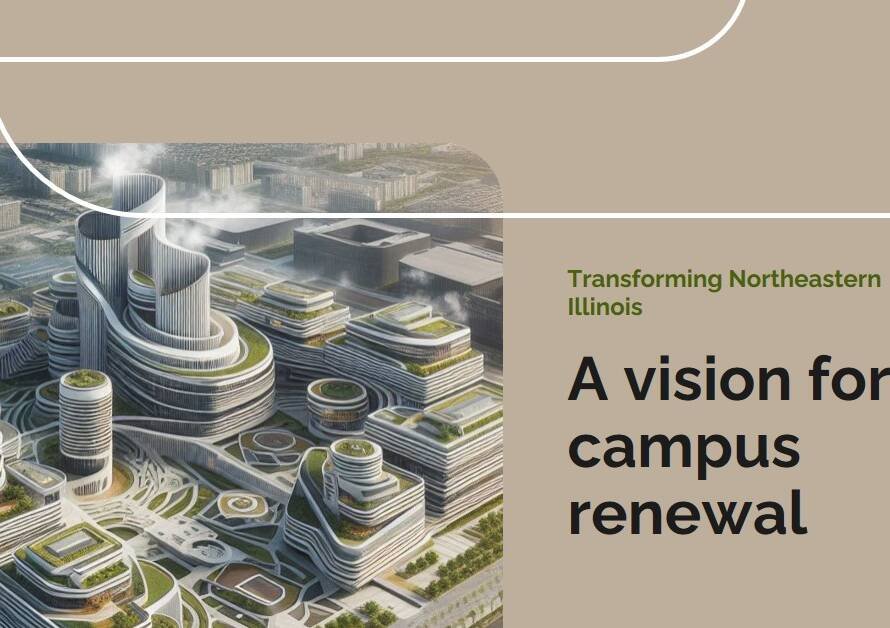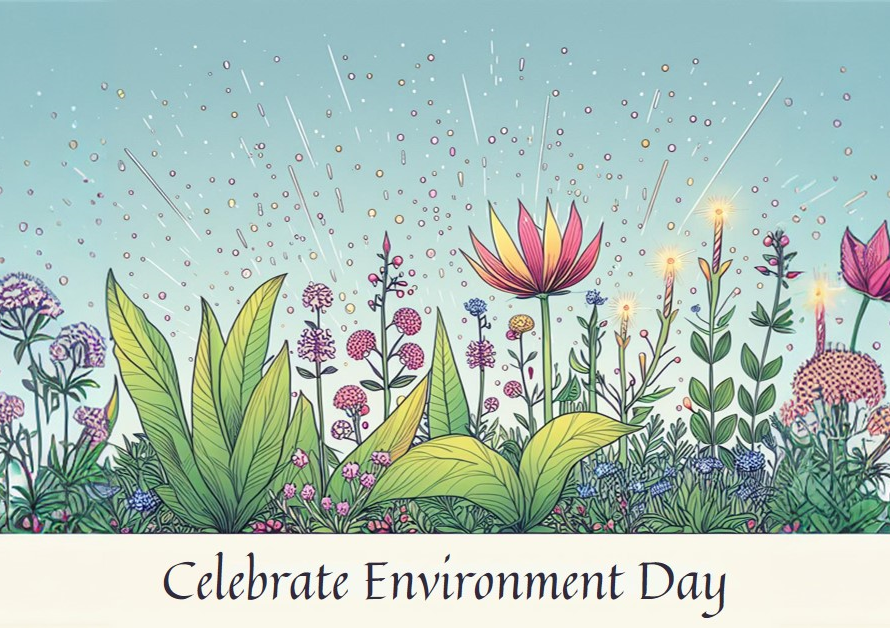Table of Contents
1. Introduction: Setting the Stage for Comparison
In the realm of 3D rendering, choosing the right rendering engine can significantly impact the quality, efficiency, and workflow of your projects. This blog post delves into the comparison between two prominent rendering engines: Corona Renderer and Maxwell. By examining their features, performance, versatility, and user experiences, we aim to provide valuable insights to help you make an informed decision based on your specific rendering needs and preferences.
2. Understanding Corona Renderer: Unleashing Photorealism
Corona Renderer has gained widespread acclaim for its ability to achieve stunning photorealistic renders with relative ease. Its physically-based rendering (PBR) approach simulates real-world lighting, materials, and environments, resulting in visuals that closely resemble photographs. Artists and designers appreciate Corona Renderer’s intuitive interface, streamlined workflows, and robust material editor, which allow them to create realistic scenes, accurate material properties, and immersive lighting scenarios without extensive technical expertise.
3. Exploring Maxwell Render: The Pursuit of Realism
Maxwell Render, on the other hand, prides itself on its dedication to realism and accuracy in rendering. Utilizing advanced algorithms such as unbiased rendering and spectral rendering, Maxwell excels in capturing subtle nuances of light behavior, materials, and atmospheric effects. Its focus on physical accuracy and unbiased calculations makes it a favorite among professionals seeking uncompromising realism in their visualizations, architectural renders, product shots, and visual effects.
4. Feature Comparison: Rendering Capabilities and Tools
When comparing Corona Renderer and Maxwell Render in terms of features, both engines offer a robust set of tools and capabilities for achieving high-quality renders. Corona Renderer’s strength lies in its interactive rendering, efficient workflow optimizations, and seamless integration with popular 3D software such as Autodesk 3ds Max, Cinema 4D, and SketchUp. Its progressive rendering approach and adaptive sampling techniques strike a balance between rendering speed and quality, making it suitable for a wide range of projects.
5. Performance and Speed: Rendering Efficiency Matters
In terms of rendering performance and speed, Corona Renderer is known for its fast iterative rendering, GPU acceleration capabilities, and efficient memory management. Artists can preview and refine their scenes in real-time, thanks to Corona’s interactive rendering mode, which provides instant feedback on lighting, materials, and scene adjustments. This responsiveness enhances workflow efficiency and enables artists to iterate quickly, especially when working on tight deadlines or complex projects.
6. Accuracy and Realism: A Deep Dive into Rendering Quality
Maxwell Render is celebrated for its uncompromising approach to rendering accuracy and realism. By simulating light transport and material interactions with utmost precision, Maxwell produces renders with exceptional detail, accurate reflections, and lifelike textures. Its unbiased rendering algorithms ensure that lighting behaves realistically, producing natural shadows, caustics, and global illumination effects that enhance the overall believability of rendered scenes. For projects that demand absolute fidelity to real-world physics, Maxwell Render shines brightly.
7. Material Creation and Realistic Textures: A Comparative Analysis
Both Corona Renderer and Maxwell Render offer powerful material creation tools and libraries to simulate a wide range of materials, textures, and surface finishes. Corona’s material editor provides a user-friendly interface for adjusting material properties such as reflectivity, roughness, transparency, and subsurface scattering, enabling artists to achieve realistic results efficiently. Maxwell’s material system focuses on physically accurate representations, allowing artists to delve deep into material properties, light interactions, and spectral effects for unparalleled realism.
8. Workflow Integration: Seamless Collaboration and Compatibility
Workflow integration plays a crucial role in choosing a rendering engine, and both Corona Renderer and Maxwell Render excel in this aspect. They seamlessly integrate with popular 3D modeling and animation software, ensuring that artists can leverage their familiar workflows, scene setups, and assets without disruptions. This compatibility extends to material libraries, scene exports, and render settings, streamlining collaborative efforts among design teams, studios, and creative professionals working on diverse projects.
9. User Experience and Support: Navigating Tools and Resources
The user experience and support ecosystems surrounding Corona Renderer and Maxwell Render are vital considerations for artists and studios. Corona Renderer is praised for its active community forums, extensive documentation, regular updates, and responsive customer support, providing users with a wealth of resources, tutorials, and troubleshooting assistance. Maxwell Render also offers comprehensive documentation, user forums, and dedicated support channels, ensuring that users can navigate the software effectively and address any technical challenges promptly.
10. Conclusion: Choosing the Right Tool for Your Projects


In conclusion, the choice between Corona Renderer and Maxwell Render ultimately depends on your specific project requirements, rendering priorities, workflow preferences, and budget considerations. Corona Renderer shines in its balance of rendering speed, quality, and ease of use, making it suitable for a wide range of projects and skill levels. On the other hand, Maxwell Render’s commitment to accuracy, realism, and physics-based rendering appeals to professionals seeking meticulous control over rendering parameters and unrivaled visual fidelity. Evaluating your rendering needs, experimenting with trial versions, seeking feedback from peers, and exploring sample projects can help you determine which rendering engine aligns best with your creative vision and project goals.