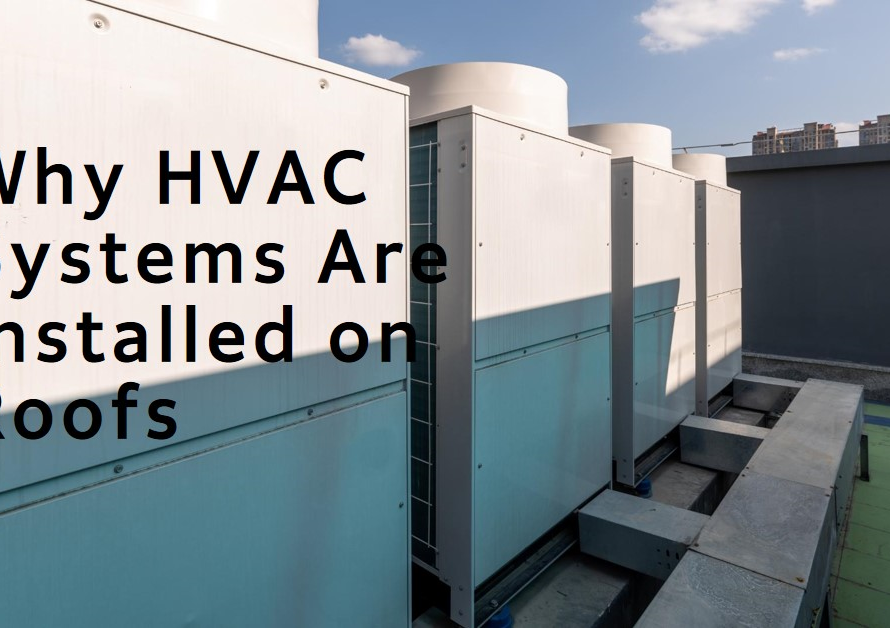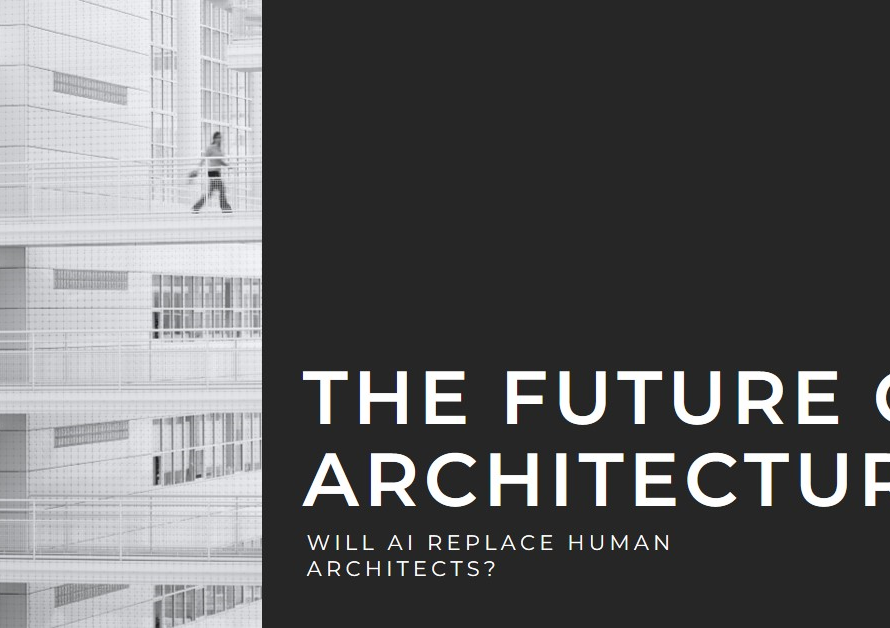Table of Contents
Creating realistic architectural visualizations is a hallmark of professional visualization work that can greatly impact project presentations, client approvals, and marketing efforts in the architecture and design industry. From realistic materials and lighting to attention to detail and composition, achieving realism requires a blend of technical expertise, artistic sensibility, and an understanding of real-world elements. In this comprehensive guide, we’ll delve into professional strategies, technical tips, workflow optimizations, and creative insights to help you master the art of creating realistic architectural visualizations that impress clients, stakeholders, and viewers alike.
1. Understanding Realism in Visualization
Begin by understanding what realism means in architectural visualization. Realism involves creating visuals that closely resemble real-world environments, materials, lighting conditions, and atmospheres. It requires attention to detail, accurate representation of scale and proportions, lifelike textures, convincing lighting, and realistic interactions between objects and materials within the scene.
2. Choosing the Right Software and Tools
Select rendering software and tools that align with your project requirements, workflow preferences, and skill level. Popular choices include Autodesk 3ds Max with V-Ray, Blender with Cycles, Chaos Group’s Corona Renderer, Maxon Cinema 4D with Redshift, and Unreal Engine for real-time visualization. Familiarize yourself with the software’s capabilities, rendering engines, material editors, lighting tools, and post-processing options to achieve realistic results.
3. Creating Detailed 3D Models
Start by creating or using detailed 3D models of architectural elements, furniture, fixtures, and surroundings within your scene. Pay attention to model accuracy, scale, geometry complexity, and surface details to enhance realism. Use high-quality texture maps, bump maps, normal maps, displacement maps, and specular maps to add depth, surface variation, and realism to your models.
4. Mastering Materials and Textures
Master material creation and texturing techniques to achieve realistic surface properties and finishes. Experiment with shader settings, procedural textures, image textures, PBR (Physically Based Rendering) materials, and material libraries to replicate materials such as wood, concrete, glass, metal, fabric, and vegetation realistically. Pay attention to material properties such as reflectivity, roughness, transparency, and subsurface scattering for accurate material representation.
5. Harnessing Lighting and Environment
Understand the importance of lighting and environment settings in creating realism. Experiment with different lighting setups such as natural lighting, artificial lighting, HDRI (High Dynamic Range Imaging) environments, and global illumination techniques to achieve desired lighting effects, shadows, reflections, and ambient occlusion. Use lighting controls such as intensity, color temperature, directionality, and light falloff to enhance mood, depth, and realism in your scenes.
6. Incorporating Realistic Cameras and Perspectives
Utilize realistic camera settings, focal lengths, perspectives, framing, and depth of field effects to mimic real-world photography. Adjust camera angles, viewpoints, composition rules, and lens settings to highlight key design features, spatial relationships, and focal points within your visualization. Experiment with camera motion, angles, and cinematic effects for dynamic and engaging visuals.
7. Paying Attention to Detail and Scale
Pay meticulous attention to detail, scale accuracy, and real-world context in your architectural visualizations. Incorporate realistic elements such as furniture, decor, vegetation, people, vehicles, and contextual surroundings to breathe life into your scenes. Ensure proper scaling, proportions, and spatial relationships between objects and architectural elements for a convincing and immersive experience.
8. Enhancing Realism Through Post-Processing
Utilize post-processing techniques to enhance realism and visual appeal in your renders. Apply color grading, image adjustments, contrast enhancements, depth of field effects, lens effects, and atmospheric effects in post-production software such as Adobe Photoshop, Affinity Photo, or Lightroom. Combine rendered passes such as diffuse, specular, reflection, and ambient occlusion for greater control and artistic expression.
9. Collaborating and Seeking Feedback
Collaborate with architects, designers, clients, and stakeholders throughout the visualization process to ensure accuracy, alignment with project goals, and client satisfaction. Seek feedback, critiques, and insights from peers, mentors, and industry professionals to improve your realism techniques, composition skills, and overall visual storytelling abilities. Iterate on feedback and continually refine your renders for optimal realism and impact.
10. Staying Updated and Inspired


Stay updated with industry trends, software advancements, new techniques, and best practices in architectural visualization. Explore online resources, tutorials, workshops, webinars, and industry events to expand your knowledge, skills, and creative inspiration. Study real-world photography, architecture journals, art exhibitions, and nature to draw inspiration and insights that elevate the realism and quality of your architectural visualizations.
By implementing these professional strategies, mastering technical skills, and embracing creativity and attention to detail, you can create stunningly realistic architectural visualizations that captivate audiences, showcase design intent effectively, and contribute to successful project outcomes in the architecture and design industry. Experiment, learn, and push the boundaries of realism to create visual narratives that resonate with clients, stakeholders, and viewers, setting a standard of excellence in architectural visualization practice.