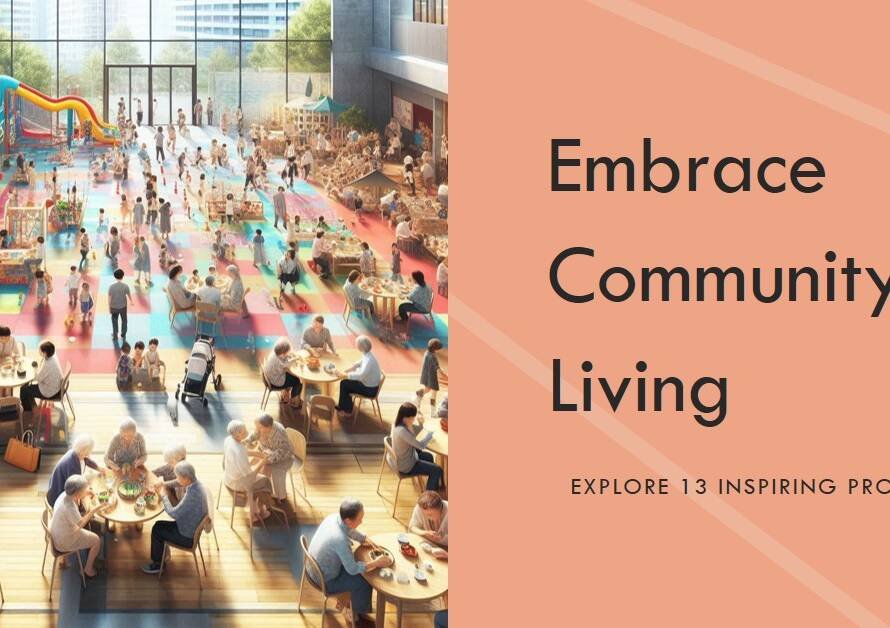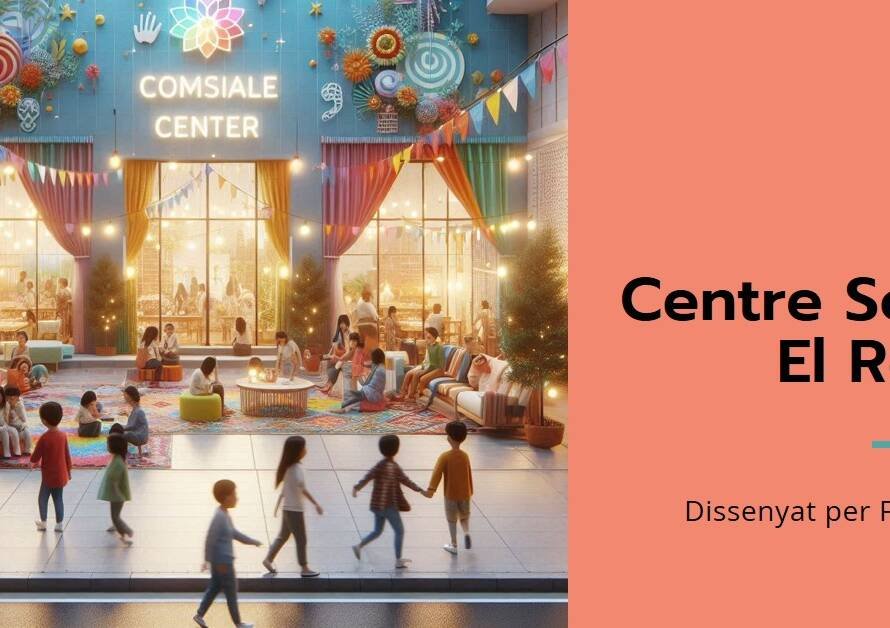Table of Contents
- Introduction to Exterior Design in Revit:
- Conceptualizing Your Vision: Exterior Design
- Utilizing Revit’s Modeling Tools:
- Enhancing Designs with Materials and Textures:
- Leveraging Lighting for Dramatic Effects:
- Incorporating Landscaping and Site Elements:
- Realistic Rendering and Visualization:
- Collaboration and Workflow Integration:
- Staying Updated with Revit Innovations:
- Conclusion: The Future of Exterior Design in Revit
Introduction to Exterior Design in Revit:
Exterior Design – Revit is widely recognized for its comprehensive approach to architectural design, incorporating both structural and aesthetic elements seamlessly. When it comes to exterior design, Revit’s capabilities are unparalleled. From conceptual sketches to detailed renderings, Revit provides a robust platform for architects to explore innovative exterior designs.
Understanding the fundamental tools and features of Revit is the first step in harnessing its potential. This section will cover the basics of setting up a project, selecting appropriate templates, and utilizing the interface effectively to begin your exterior design journey.
Conceptualizing Your Vision: Exterior Design
Before diving into the technicalities, it is essential to have a clear vision. Conceptualization involves brainstorming, sketching, and refining ideas until a coherent design emerges. Revit’s conceptual massing tools allow designers to create and manipulate forms freely, enabling the exploration of various design possibilities early in the project.
These tools are especially useful for creating organic shapes and complex geometries that can be further refined into detailed models. By experimenting with different forms and volumes, designers can visualize the potential of their ideas and make informed decisions about the direction of their projects.
Utilizing Revit’s Modeling Tools:
Once a conceptual design is in place, the next step is to develop a detailed model. Revit offers an array of modeling tools that cater to every aspect of exterior design. Walls, roofs, and floors can be customized with precision, allowing for the creation of intricate facades and structural elements.
In addition to basic modeling, Revit’s parametric components enable designers to create dynamic elements that can adapt to changes in design parameters. This flexibility is crucial for maintaining consistency and accuracy throughout the design process, ensuring that all elements fit together seamlessly.
Enhancing Designs with Materials and Textures:
Materials and textures play a vital role in the aesthetic appeal of an exterior design. Revit’s material editor allows for the creation and customization of materials, providing designers with the tools to replicate the look and feel of real-world surfaces.
Applying materials and textures to a model not only enhances its visual appeal but also provides a realistic representation of how the finished building will look. This section will explore the process of creating and applying materials, as well as techniques for achieving the desired level of realism in your renderings.
Leveraging Lighting for Dramatic Effects:
Lighting is another critical component of exterior design that can dramatically affect the appearance of a building. Revit offers advanced lighting tools that allow designers to simulate natural and artificial light conditions accurately. By experimenting with different lighting scenarios, designers can highlight architectural features, create mood, and ensure that the building’s exterior is visually striking at all times of the day.
This section will cover the principles of lighting design, including the use of sun studies and artificial lighting fixtures, to achieve the desired effects. Understanding how light interacts with materials and forms is key to creating compelling exterior designs.
Incorporating Landscaping and Site Elements:
A building’s exterior is not just about the structure itself; the surrounding environment plays a crucial role in the overall design. Revit provides tools for creating detailed site plans, including topography, landscaping, and other site elements.
Incorporating these elements into your design can enhance the building’s connection to its environment, creating a harmonious and integrated exterior. This section will explore techniques for modeling terrain, adding vegetation, and integrating site-specific features into your Revit project.


Realistic Rendering and Visualization:
Creating realistic renderings is an essential part of the design process, allowing designers to present their ideas convincingly. Revit’s rendering engine, coupled with plugins like Enscape or V-Ray, provides the tools needed to produce high-quality visualizations.
This section will guide you through the rendering process, from setting up cameras and views to adjusting rendering settings for optimal results. Tips and tricks for achieving photorealistic renderings will also be discussed, ensuring that your exterior designs make a lasting impression.
Collaboration and Workflow Integration:
In a professional setting, collaboration is key to the success of any project. Revit’s collaborative features facilitate seamless integration with other design tools and disciplines, ensuring that all team members are on the same page.
Understanding how to utilize Revit’s collaboration tools, such as worksharing and cloud-based platforms like BIM 360, can streamline the design process and improve communication among team members. This section will highlight best practices for collaborative workflows, ensuring that your exterior design project progresses smoothly from concept to completion.
Staying Updated with Revit Innovations:
The field of architecture and design is constantly evolving, and so is Revit. Staying updated with the latest features and improvements is crucial for maintaining a competitive edge. Autodesk regularly releases updates and new tools that enhance Revit’s capabilities, providing designers with more options and improved performance.
This section will discuss the importance of continuous learning and staying informed about industry trends. Resources for ongoing education, such as webinars, online courses, and professional communities, will also be highlighted, helping you stay ahead in the dynamic world of exterior design.
Conclusion: The Future of Exterior Design in Revit
As we look to the future, the potential for exterior design in Revit is limitless. With continuous advancements in technology and tools, architects and designers have unprecedented opportunities to create innovative and inspiring exteriors. By mastering the features and techniques discussed in this blog post, you can unlock the full potential of Revit, bringing your most ambitious architectural visions to life.
In conclusion, exploring the possibilities of exterior design in Revit not only enhances your skill set but also pushes the boundaries of what is achievable in architecture. Embrace the journey, experiment with new ideas, and let Revit be your guide in creating the next generation of iconic buildings.