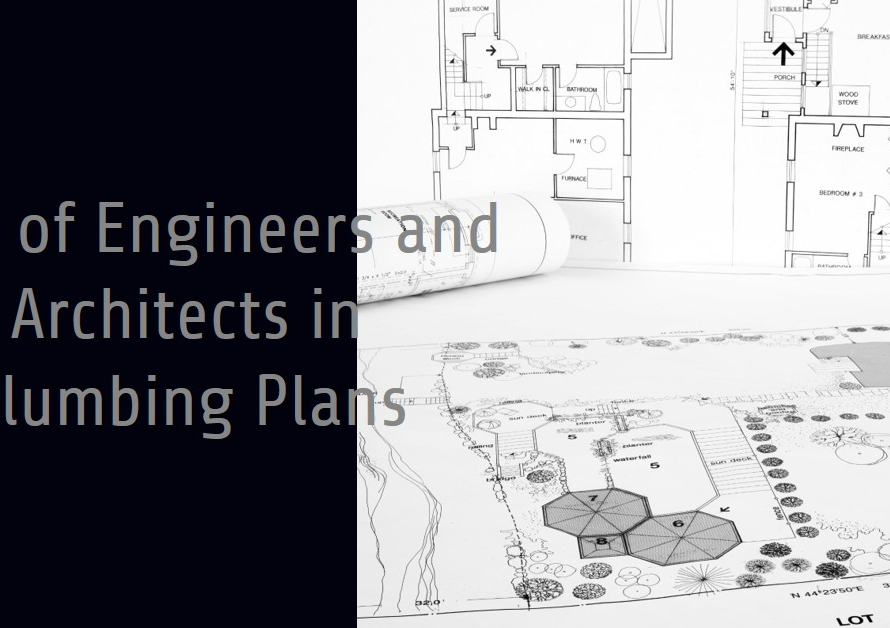Table of Contents
- Introduction:
- Blender: The All-Rounder
- Tinkercad: Simplicity Meets Power
- SketchUp Free: Architect’s Delight
- FreeCAD: Engineering Excellence
- Meshmixer: Sculpting Simplified
- OpenSCAD: Code Your Models
- Wings 3D: The Artisan’s Tool
- Sculptris: The Digital Clay
- Conclusion: Choosing the Right Tool
Introduction:
In the ever-evolving world of digital design, 3D modelling has become an indispensable skill. Whether you are a seasoned professional or an enthusiastic hobbyist, the right software can make a significant difference in your work. Fortunately, there is a plethora of free 3D modelling tools available that offer robust features without the hefty price tag. In this blog post, we will explore some of the best free options, helping you navigate through their capabilities and discover the perfect fit for your needs.
Free 3D modelling tools are not just cost-effective; they are also often supported by vibrant communities and extensive resources. These tools can provide you with the functionality needed to create stunning 3D models, whether for animation, game design, 3D printing, or architectural visualization.
Blender: The All-Rounder
Blender stands out as one of the most comprehensive free 3D modelling tools available. Its open-source nature means that it is constantly evolving, with contributions from a vast community of developers and artists. Blender offers a wide range of features, including modelling, sculpting, rigging, animation, rendering, and even video editing.
One of Blender’s strengths lies in its versatility. It is suitable for a variety of applications, from creating detailed character models to developing entire animated films. Additionally, Blender’s active community provides a wealth of tutorials, forums, and plugins, making it easier for newcomers to learn and for experienced users to push the boundaries of what’s possible.
Tinkercad: Simplicity Meets Power
For those new to 3D modelling, Tinkercad offers an intuitive and user-friendly interface. Developed by Autodesk, Tinkercad is a browser-based application that allows users to create 3D designs using basic shapes and tools. Its simplicity makes it ideal for beginners, educators, and anyone interested in 3D printing.
Despite its simplicity, Tinkercad is surprisingly powerful. It supports importing and exporting STL files, enabling users to move their designs to other software for further refinement or directly to a 3D printer. Tinkercad’s collaborative features also make it a great choice for classroom settings or group projects.
SketchUp Free: Architect’s Delight
SketchUp Free, the web-based version of the popular SketchUp software, offers a powerful yet accessible tool for 3D modelling. Known for its use in architectural design, SketchUp Free allows users to create detailed and accurate models with ease. Its intuitive interface and strong emphasis on precision make it a favorite among architects and interior designers.
One of SketchUp Free’s standout features is its extensive library of pre-made models and components. This library, combined with its integration with Google Earth, enables users to place their designs in real-world contexts. Additionally, SketchUp Free supports exporting models in various formats, ensuring compatibility with other software and 3D printing services.
FreeCAD: Engineering Excellence
FreeCAD is a parametric 3D CAD modeler that is particularly well-suited for engineering and product design. Its parametric nature allows users to modify designs by changing parameters, making it a powerful tool for creating complex and precise models. FreeCAD supports a wide range of file formats, making it a versatile addition to any designer’s toolkit.
The modular architecture of FreeCAD means that it can be extended with plugins to add functionality. This flexibility, combined with its strong community support, makes FreeCAD an excellent choice for those working on mechanical engineering projects or needing detailed and accurate models.
Meshmixer: Sculpting Simplified
Meshmixer, another tool from Autodesk, is designed for working with 3D meshes. It offers a range of powerful features for sculpting, repairing, and optimizing 3D models. Meshmixer is particularly useful for preparing models for 3D printing, offering tools to analyze and correct potential issues.
One of Meshmixer’s key strengths is its ease of use. The intuitive interface allows users to perform complex operations with minimal effort, making it accessible for beginners while still powerful enough for more experienced users. Meshmixer’s ability to seamlessly integrate with other Autodesk tools further enhances its versatility.


OpenSCAD: Code Your Models
For those who prefer a more programmatic approach to 3D modelling, OpenSCAD offers a unique solution. Unlike traditional CAD software, OpenSCAD uses a scripting language to create models. This approach is ideal for users with a background in programming or those who need to create highly customizable and parametric designs.
OpenSCAD’s text-based interface allows for precise control over every aspect of a model. This precision makes it particularly useful for designing mechanical parts and other objects that require exact measurements. Additionally, OpenSCAD’s open-source nature ensures that it is continually improved and updated by a dedicated community of users.
Wings 3D: The Artisan’s Tool
Wings 3D is a powerful and easy-to-use subdivision modeler that is perfect for artists and designers who want to create detailed and organic models. Its focus on subdivision modelling allows users to create smooth and intricate shapes with relative ease. Wings 3D’s intuitive interface and robust set of tools make it a favorite among character and creature designers.
One of Wings 3D’s standout features is its support for UV mapping and texturing. This functionality allows users to create detailed textures and materials for their models, enhancing their visual appeal. Additionally, Wings 3D’s active development community ensures that it remains a relevant and powerful tool in the 3D modelling landscape.
Sculptris: The Digital Clay
Sculptris, a free tool from the makers of ZBrush, is designed for digital sculpting. It provides a clay-like modelling experience, allowing users to shape, mold, and detail their models with a high degree of precision. Sculptris’s intuitive interface makes it an excellent choice for artists looking to transition from traditional to digital sculpting.
One of Sculptris’s key features is its dynamic tessellation, which automatically adds detail where needed, ensuring that models remain efficient and high-quality. This feature, combined with its compatibility with ZBrush, makes Sculptris a powerful tool for creating detailed and organic models.
Conclusion: Choosing the Right Tool
Navigating the world of free 3D modelling tools can be daunting, given the variety of options available. However, each tool has its unique strengths and is suited for different types of projects and user needs. Whether you are a beginner looking for an easy-to-use tool, an engineer needing precise control, or an artist wanting to create detailed sculptures, there is a free 3D modelling tool that can meet your needs.
By exploring and experimenting with these tools, you can find the one that best fits your workflow and creative goals. The world of 3D modelling is rich with possibilities, and with the right tools, you can bring your ideas to life without breaking the bank.