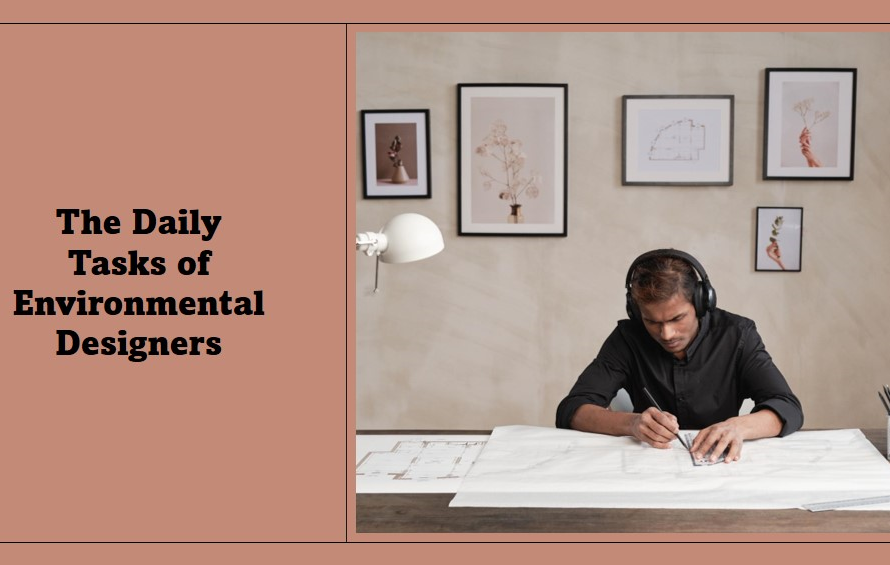Table of Contents
1. Introduction: Understanding the Fundamentals (GPU VS CPU Rendering)
GPU VS CPU Rendering, In the realm of computer graphics and visualization, rendering plays a pivotal role in transforming digital models into lifelike images or animations. At the heart of rendering lies a crucial decision: whether to harness the computational power of the CPU (Central Processing Unit) or the GPU (Graphics Processing Unit). This article aims to provide an in-depth analysis of GPU vs. CPU rendering, weighing the pros and cons of each approach to help you make an informed decision.
2. GPU Rendering: Unleashing Parallel Processing Power
GPU rendering leverages the immense parallel processing capabilities of graphics cards to accelerate rendering tasks. Unlike CPUs, which excel at handling sequential tasks, GPUs are designed to handle multiple calculations simultaneously, making them ideal for rendering complex scenes with numerous objects and textures. By distributing rendering tasks across thousands of cores, GPUs can significantly reduce rendering times and enhance workflow efficiency, particularly in industries like gaming, animation, and visual effects.
3. CPU Rendering: The Workhorse of Traditional Rendering
On the other hand, CPU rendering relies on the processing power of the central processor to execute rendering tasks. While CPUs may not match GPUs in sheer parallel processing prowess, they excel at handling complex calculations and tasks that require high single-threaded performance. CPU rendering is well-suited for tasks that involve heavy computation or require advanced algorithms, such as ray tracing or path tracing. Additionally, CPU-based renderers offer greater flexibility and compatibility with a wide range of software and plugins, making them a preferred choice for many professionals.
4. Performance Comparison: Benchmarks and Metrics
When comparing GPU and CPU rendering performance, several factors come into play, including rendering speed, scalability, and cost-effectiveness. Benchmarks and performance metrics provide valuable insights into how each rendering method performs under different scenarios and workloads. While GPU rendering typically excels in scenarios with large-scale parallelism and real-time rendering requirements, CPU rendering may outperform GPUs in tasks that demand high computational precision or involve complex algorithms.
5. Workflow Integration: Compatibility and Ease of Use
Another crucial consideration when choosing between GPU and CPU rendering is workflow integration. GPU rendering solutions often require compatible hardware and software configurations, including dedicated graphics cards and drivers. In contrast, CPU rendering is more versatile and can run on a wide range of hardware configurations, making it accessible to a broader user base. Additionally, CPU-based renderers seamlessly integrate with existing workflows and software packages, offering greater flexibility and ease of use for professionals.
6. Cost Considerations: Balancing Performance and Budget
Cost is a significant factor when deciding between GPU and CPU rendering solutions. While GPUs offer unparalleled performance and speed, they also come with a higher upfront cost, as they require dedicated graphics cards with substantial computational power. On the other hand, CPU rendering solutions may be more cost-effective in the long run, especially for users who already have high-performance CPUs or workloads that don’t require the computational power of GPUs. Ultimately, the choice between GPU and CPU rendering depends on your budget constraints and performance requirements.
7. Scalability and Future-Proofing: Planning for Growth
Scalability is another essential factor to consider when choosing a rendering solution. GPU rendering offers excellent scalability, allowing users to add multiple graphics cards to increase rendering power and performance. This makes GPUs ideal for large-scale rendering projects or environments where real-time rendering is essential. However, CPU rendering solutions also offer scalability, as users can upgrade to more powerful processors or add additional CPU cores to boost performance. When planning for future growth, it’s essential to consider the scalability options offered by each rendering method.
8. Environmental Impact: Energy Efficiency and Sustainability
In recent years, there has been growing concern about the environmental impact of computing technologies, including rendering. GPU rendering typically consumes more power than CPU rendering due to the high energy requirements of graphics cards. As a result, GPU rendering may contribute to higher electricity consumption and carbon emissions, particularly in large-scale rendering farms. CPU rendering, while still energy-intensive, may offer slightly better energy efficiency and sustainability, especially when using energy-efficient processors or optimizing rendering workflows.
9. Real-World Applications: Case Studies and Use Cases
To better understand the practical implications of GPU vs. CPU rendering, it’s essential to examine real-world applications and case studies. In industries like architecture, automotive design, and product visualization, where rendering speed and visual fidelity are paramount, GPU rendering solutions are often favored for their speed and efficiency. Conversely, industries that require high computational precision or involve complex simulations, such as scientific visualization or medical imaging, may opt for CPU rendering solutions for their accuracy and reliability.
10. Conclusion: Making an Informed Decision


In conclusion, the choice between GPU and CPU rendering depends on a variety of factors, including performance requirements, workflow integration, cost considerations, scalability, and environmental impact. Both GPU and CPU rendering solutions offer unique advantages and trade-offs, and the best choice ultimately depends on your specific needs and priorities. By carefully evaluating the pros and cons of each approach and considering your long-term goals, you can make an informed decision that maximizes rendering performance and efficiency for your projects.