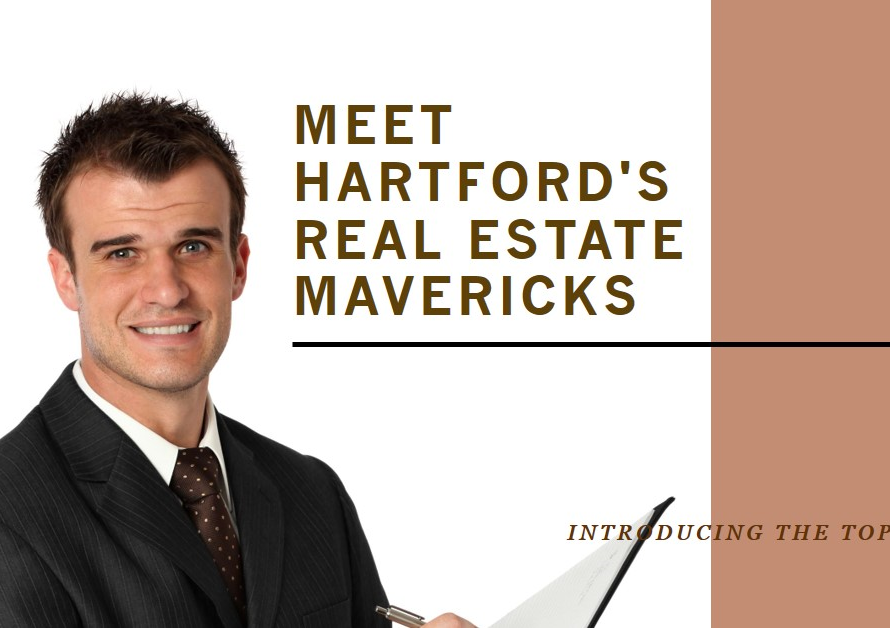Table of Contents
1. Introduction: A Testament to Versatility
In the realm of 3D modeling software, few tools offer the versatility and user-friendly interface of SketchUp. Despite the abundance of competing programs on the market, SketchUp continues to hold its own as a go-to choice for architects, designers, and hobbyists alike. In this comprehensive guide, we’ll delve into the myriad reasons why SketchUp deserves your attention, from its intuitive design workflow to its robust feature set and vibrant community support.
2. The Power of Simplicity: Navigating SketchUp’s Interface
One of the standout features of SketchUp is its intuitive and user-friendly interface, which allows users of all skill levels to create stunning 3D models with ease. The program’s simple toolbar layout and straightforward navigation tools make it easy to get started, even for beginners. Whether you’re sketching out rough concepts or fine-tuning intricate details, SketchUp’s streamlined interface ensures a smooth and efficient modeling experience, allowing you to focus on bringing your ideas to life without getting bogged down by complex menus or commands.
3. Modeling Made Easy: SketchUp’s Robust Toolset
At the heart of SketchUp lies its robust toolset, which empowers users to create a wide range of 3D models with precision and accuracy. From basic shapes and extrusions to advanced editing and manipulation tools, SketchUp offers everything you need to turn your imagination into reality. Whether you’re designing architectural structures, furniture pieces, or intricate landscapes, SketchUp’s diverse array of modeling tools ensures that you have the flexibility and versatility to tackle any project with confidence.
4. Seamless Integration: SketchUp’s Compatibility with Other Software
In today’s interconnected world, seamless integration with other software applications is essential for productivity and workflow efficiency. SketchUp excels in this regard, offering compatibility with a wide range of third-party plugins, extensions, and file formats. Whether you’re importing reference images, exporting models for rendering, or collaborating with other professionals, SketchUp’s robust compatibility ensures that you can seamlessly integrate your modeling workflow into your preferred software ecosystem, maximizing efficiency and flexibility.
5. Dynamic Visualization: SketchUp’s Rendering Capabilities
While SketchUp’s native rendering capabilities may not rival those of dedicated rendering software, it still offers impressive visualization options straight out of the box. With the ability to apply materials, textures, and lighting effects to your models, SketchUp allows you to create compelling visualizations that accurately convey your design intent. Additionally, SketchUp’s integration with third-party rendering plugins like V-Ray and Enscape expands its rendering capabilities, allowing users to achieve photorealistic results with ease.
6. Community Support: Tapping into a Wealth of Knowledge
One of the greatest strengths of SketchUp lies in its vibrant and supportive community of users and developers. Whether you’re seeking advice, troubleshooting tips, or inspiration for your next project, the SketchUp community is always ready to lend a helping hand. From online forums and discussion groups to user-generated tutorials and resources, there’s no shortage of valuable information and guidance available to SketchUp users. By tapping into this wealth of knowledge, you can accelerate your learning curve and unlock new possibilities with SketchUp.
7. Accessibility for All: SketchUp’s Affordability
In an industry where software licenses can come with hefty price tags, SketchUp stands out for its affordability and accessibility. With both free and paid versions available, SketchUp caters to a wide range of users, from students and hobbyists to professional designers and architects. The free version, SketchUp Free, offers essential modeling tools and features, making it ideal for beginners or those on a tight budget. Meanwhile, SketchUp Pro provides advanced functionality and additional features for users who require more robust tools and capabilities.
8. Evolving with the Times: SketchUp’s Ongoing Development
As technology and design trends continue to evolve, SketchUp remains at the forefront of innovation, constantly updating and improving its software to meet the changing needs of users. With regular updates and feature enhancements, SketchUp stays ahead of the curve, introducing new tools, workflows, and capabilities to empower users to create better, more compelling designs. Whether it’s implementing new modeling techniques, enhancing rendering performance, or improving collaboration features, SketchUp’s commitment to ongoing development ensures that it remains a relevant and indispensable tool for designers and creators.
9. Real-World Applications: SketchUp in Practice
From architectural design and urban planning to interior decoration and product prototyping, SketchUp finds applications in a wide range of industries and disciplines. Professionals and hobbyists alike rely on SketchUp to bring their ideas to life, whether they’re designing a skyscraper, remodeling a kitchen, or creating intricate 3D printed models. With its versatility, ease of use, and powerful feature set, SketchUp empowers users to tackle diverse projects and unleash their creativity without limitations.
10. Conclusion: Embracing the Possibilities with SketchUp


In conclusion, SketchUp is more than just a 3D modeling software—it’s a gateway to boundless creativity and innovation. With its intuitive interface, robust toolset, compatibility with other software, and vibrant community support, SketchUp offers everything you need to bring your ideas to life in stunning detail. Whether you’re a seasoned professional or a novice enthusiast, SketchUp invites you to explore, experiment, and create without limits. So, why wait? Dive into the world of SketchUp today and discover the endless possibilities that await you.