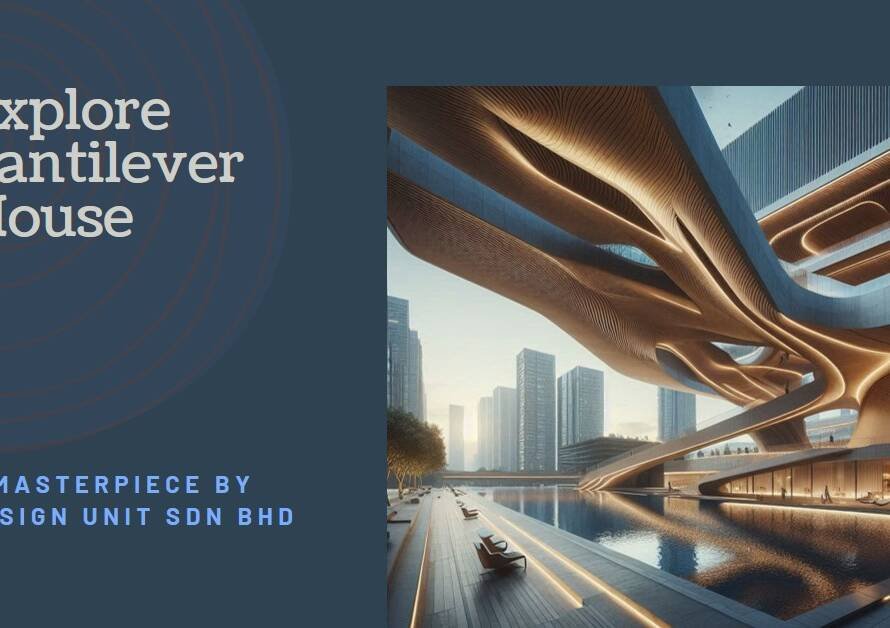Table of Contents
In the ever-evolving landscape of 3D rendering, achieving photorealistic results has become a hallmark of excellence and professionalism. Whether you are an architect, designer, or rendering artist, mastering the art of photorealistic rendering elevates your work to new heights, captivating viewers and clients with immersive visual experiences. In this comprehensive guide, we will delve into proven strategies and techniques for achieving photo-realism in your 3D renders, not only in 2019 but also in the years to come.
1. Understanding Photorealistic Rendering
Photorealistic rendering aims to create 3D images that are indistinguishable from real photographs. This involves attention to detail in lighting, materials, textures, shadows, reflections, and overall scene composition. Understanding the principles of photography, such as exposure, composition, and focal length, provides a strong foundation for achieving photorealism in your renders.
2. High-Quality 3D Models
The foundation of photorealistic rendering lies in having high-quality 3D models. Invest time in creating or sourcing detailed and accurate models of objects, furniture, buildings, or landscapes relevant to your scene. Pay attention to geometry, topology, and scale to ensure realistic proportions and surface details when rendering close-up shots.
3. Mastering Lighting Techniques
Lighting is a critical element in achieving photorealism. Experiment with various lighting setups, including natural lighting, artificial lighting, and environmental lighting. Use realistic light sources such as HDRI maps to simulate natural lighting conditions accurately. Understand concepts like global illumination, ambient occlusion, and light falloff to create realistic light and shadow interactions in your scenes.
4. Realistic Materials and Textures
The realism of surfaces in your renders depends on accurate material properties and textures. Use high-resolution texture maps for surfaces such as wood, metal, fabric, glass, and concrete to capture subtle details like grain, scratches, reflections, and imperfections. Utilize shader settings for roughness, glossiness, transparency, and reflectivity to mimic real-world material behavior under different lighting conditions.
5. Advanced Rendering Engines
Choose a rendering engine that supports advanced features such as ray tracing, global illumination, physically-based rendering (PBR), and realistic shaders. Popular rendering engines like V-Ray, Corona Renderer, Arnold, and Blender’s Cycles offer powerful tools and presets for achieving photorealistic results. Familiarize yourself with rendering settings, optimization techniques, and post-processing options to enhance the realism of your renders further.
6. Attention to Detail in Scene Composition
The composition of your scene plays a crucial role in conveying realism and storytelling. Pay attention to camera angles, framing, perspective, depth of field, and focal points to create visually compelling compositions. Incorporate real-world elements like furniture arrangement, landscaping, interior decor, and atmospheric effects to add depth and context to your renders.
7. Utilizing Photographic Techniques
Draw inspiration from photography techniques to enhance the realism of your renders. Experiment with depth of field effects to simulate camera focus and blur, use bokeh effects for realistic background blur, adjust exposure settings for proper lighting balance, and apply color grading techniques for mood and atmosphere enhancement. Mimicking real photographic elements adds authenticity and depth to your rendered images.
8. Post-Processing and Image Enhancement
Post-processing is a critical step in refining and enhancing the visual impact of your renders. Use image editing software like Adobe Photoshop or Affinity Photo to adjust levels, contrast, color balance, saturation, and add subtle effects like lens flares or glare. Consider adding imperfections such as dust particles, fingerprints, or subtle textures to mimic real-world photography characteristics.
9. Iterative Feedback and Refinement
Achieving photorealism often requires iterative feedback and refinement cycles. Seek feedback from peers, mentors, or online communities specializing in rendering and visualization. Actively participate in critiques, analyze industry trends, study real photography references, and continuously refine your skills based on constructive feedback and self-assessment.
10. Embracing Technological Advancements


Stay updated with the latest technological advancements in rendering software, hardware, plugins, and rendering techniques. Explore real-time rendering capabilities, AI-driven optimizations, cloud rendering services, and virtual reality integrations to push the boundaries of photorealistic rendering. Embrace innovation, experiment with new tools and workflows, and adapt to evolving industry standards to stay competitive and achieve stunning photorealistic results in 3D rendering now and in the future.
By incorporating these strategies into your workflow, honing your skills, and embracing the latest technologies, you can unlock the potential to create breathtaking photorealistic 3D renders that captivate audiences, showcase your expertise, and set new standards of excellence in the world of architectural visualization and rendering artistry.