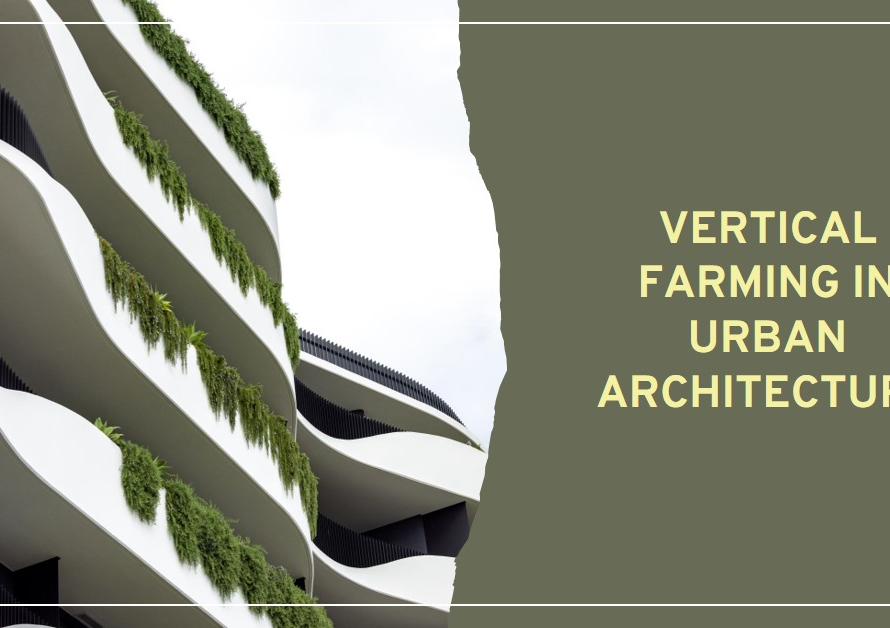Table of Contents
Embarking on the journey of learning rendering software independently can be a rewarding and empowering experience. Whether you’re an aspiring 3D artist, architect, designer, or hobbyist, mastering rendering software opens doors to creating stunning visualizations and bringing your creative visions to life. In this comprehensive guide, we’ll explore professional strategies and practical tips for approaching learning rendering software on your own, empowering you to unlock your full potential in the world of digital visualization.
1. Setting Clear Learning Goals
Before diving into software tutorials and exercises, take time to define your learning goals and objectives. Determine what specific aspects of rendering software you want to master, whether it’s lighting techniques, material creation, scene composition, animation, or photorealistic rendering. Break down your goals into manageable milestones and prioritize learning areas based on your interests, career aspirations, and project requirements. Setting clear goals helps you stay focused, motivated, and organized throughout your self-learning journey.
2. Choosing the Right Rendering Software
Selecting the right rendering software that aligns with your goals, skill level, and industry standards is crucial for efficient learning. Research and compare popular rendering software options such as Blender, Autodesk 3ds Max, Autodesk Maya, Cinema 4D, V-Ray, Corona Renderer, and others based on their features, compatibility with your computer system, learning resources availability, and community support. Consider starting with software that offers robust learning resources, tutorials, and a user-friendly interface to ease your learning curve.
3. Exploring Official Documentation and Tutorials
Most rendering software platforms provide comprehensive official documentation, tutorials, and learning resources to help users get started and master advanced techniques. Begin by exploring official websites, user manuals, video tutorials, and online forums provided by software developers. Follow structured tutorials that cover basics such as interface navigation, tool functionalities, rendering settings, material creation, and lighting setups. Gradually progress to more advanced topics as you gain confidence and proficiency in using the software.
4. Engaging in Online Courses and Learning Platforms
Enrolling in online courses and learning platforms dedicated to rendering software can accelerate your learning and provide structured guidance. Platforms like Udemy, Coursera, LinkedIn Learning, and Pluralsight offer a wide range of courses taught by industry experts covering rendering software fundamentals, advanced techniques, specialized workflows, and project-based learning experiences. Choose courses that align with your learning goals, skill level, and preferred learning pace to maximize knowledge acquisition and skill development.
5. Practicing Hands-On Projects and Challenges
Hands-on practice is essential for mastering rendering software effectively. Apply concepts and techniques learned from tutorials and courses by working on personal projects, exercises, and creative challenges. Start with simple scenes, object renderings, or material tests to understand software workflows, experiment with settings, and refine your skills. Gradually tackle more complex projects such as interior/exterior visualizations, character animations, product renders, or architectural simulations to broaden your capabilities and portfolio.
6. Leveraging Community Forums and Support Networks
Joining online communities, forums, and social media groups dedicated to rendering software enthusiasts and professionals provides valuable networking opportunities, support, and knowledge sharing. Participate in discussions, ask questions, seek feedback on your work, and collaborate with peers to gain diverse perspectives, troubleshooting insights, and industry best practices. Engaging with a supportive community fosters continuous learning, motivation, and camaraderie in your self-learning journey.
7. Experimenting with Plugins and Add-Ons
Many rendering software platforms offer plugins, scripts, and add-ons that extend functionalities, streamline workflows, and enhance creative possibilities. Explore and experiment with popular plugins such as V-Ray Next, Blender Cycles, Substance Painter, Forest Pack, or Marvelous Designer depending on your software choice and project requirements. Learn how to integrate and leverage plugins effectively to achieve desired effects, optimize render times, and elevate the quality of your visualizations.
8. Seeking Feedback and Iterative Improvement
Regularly seek feedback on your rendered projects from mentors, peers, or online communities to gain constructive criticism and insights for improvement. Embrace feedback as opportunities for learning, refinement, and iterative improvement in your rendering skills and artistic vision. Analyze feedback objectively, identify areas for enhancement, and apply iterative changes to your projects, rendering techniques, composition, lighting setups, or material choices based on feedback received.
9. Keeping Up with Industry Trends and Updates
The field of rendering software evolves rapidly with advancements in technology, rendering algorithms, software features, and industry standards. Stay informed about the latest industry trends, software updates, new features, and emerging techniques through online forums, industry publications, webinars, and conferences. Continuously updating your knowledge and skills keeps you competitive, adaptable, and aligned with industry best practices and creative innovations in rendering technology.
10. Building a Strong Portfolio and Showcasing Your Work


As you progress in learning rendering software, curate a strong portfolio showcasing your best projects, diverse skills, and creative capabilities. Highlight key projects, techniques mastered, industry-relevant skills, and unique visual styles that differentiate your work. Create an online portfolio website, social media profiles, or art platforms like ArtStation, Behance, or Dribbble to showcase your portfolio to potential clients, employers, and industry peers. Regularly update your portfolio with new projects, skills acquired, and professional achievements to demonstrate growth and expertise in rendering software.
By adopting a structured approach, leveraging resources effectively, and maintaining a passion for learning and experimentation, you can approach learning rendering software on your own with confidence and proficiency. Consistent practice, continuous learning, and engagement with the rendering community empower you to create stunning visualizations, advance your career opportunities, and contribute to the dynamic landscape of digital art and design.