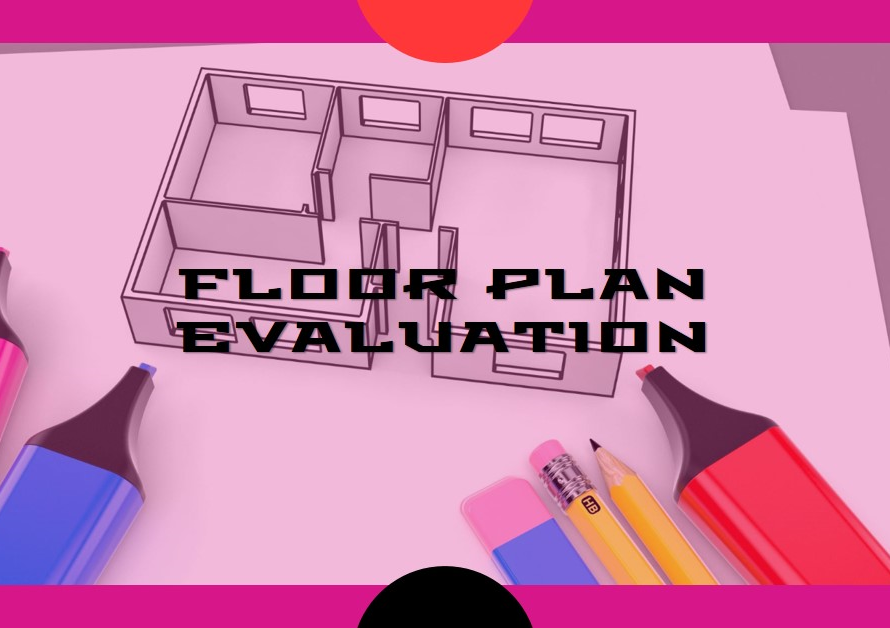Table of Contents
- Introduction
- Understanding Your iPhone Camera
- Perfecting Your Composition
- Mastering Light and Timing
- Utilizing Advanced Camera Settings
- Post-Processing for Perfection
- Keeping Your iPhone Steady
- Exploring Different Perspectives
- Planning and Preparation
- Embracing Continuous Learning
- Conclusion: Capturing the Beauty Around You
Introduction
In the ever-evolving world of smartphone photography, the iPhone remains a powerful tool for capturing breathtaking landscapes. With advancements in camera technology and software, the potential to create professional-quality images is at your fingertips. This guide will walk you through essential techniques and tips to enhance your landscape photography skills using your iPhone.
Understanding Your iPhone Camera
Familiarize Yourself with the Features
The first step to capturing stunning landscape photos with your iPhone is understanding the capabilities of its camera. Recent iPhone models come equipped with advanced features like multiple lenses, Night Mode, and Deep Fusion. Spend time exploring these features. Open the Camera app and experiment with different settings to see how they affect your photos. For instance, switching between the wide, ultra-wide, and telephoto lenses allows you to capture varied perspectives of the same scene.
Leveraging Computational Photography
iPhones utilize computational photography to enhance images. This technology combines multiple exposures and applies sophisticated algorithms to produce a single, high-quality image. Take advantage of this by enabling HDR (High Dynamic Range) mode. HDR helps in balancing the exposure between the bright sky and darker foreground, ensuring that both are well-detailed. Also, experiment with the Night Mode for low-light scenes to capture vibrant, noise-free images.
Perfecting Your Composition
The Rule of Thirds
One of the fundamental principles of landscape photography is the Rule of Thirds. This technique involves dividing your frame into a 3×3 grid and placing key elements along these lines or at their intersections. Most iPhones have a grid option that you can enable in the settings. By aligning your horizon or focal points with these lines, you create a balanced and visually appealing composition.
Leading Lines and Natural Frames
Incorporate leading lines and natural frames to draw the viewer’s eye into the scene. Leading lines can be anything from a winding road to a flowing river, guiding the viewer’s gaze towards the main subject. Similarly, use natural frames like tree branches or rock formations to add depth and context to your images. These techniques not only enhance composition but also add a storytelling element to your photos.
Mastering Light and Timing
Golden Hour and Blue Hour
Lighting plays a crucial role in landscape photography. The golden hour, which occurs shortly after sunrise and before sunset, casts a warm, soft light that enhances colors and textures. The blue hour, just before sunrise and after sunset, provides a cool, diffused light ideal for moody and atmospheric shots. Plan your shoots around these times to take advantage of the best natural lighting.
Adapting to Weather Conditions
Don’t shy away from different weather conditions. Cloudy skies can create dramatic backdrops, while fog can add an ethereal quality to your landscapes. Rain can produce vibrant reflections and saturated colors. Be adaptable and use the weather to your advantage to capture unique and compelling images.
Utilizing Advanced Camera Settings
Manual Controls with Third-Party Apps
While the native Camera app on the iPhone is powerful, third-party apps like Halide or ProCamera offer more manual control. These apps allow you to adjust settings such as ISO, shutter speed, and white balance. Experiment with these controls to achieve the desired exposure and creative effects. For example, slowing down the shutter speed can create a smooth, silky effect in waterfalls or ocean waves.
Using Filters and Lenses
Enhance your photos with external lenses and filters. Wide-angle or telephoto lenses can provide unique perspectives, while polarizing filters reduce glare and enhance the saturation of skies and foliage. These accessories can significantly expand your creative possibilities and improve the quality of your shots.
Post-Processing for Perfection
Editing on iPhone
Post-processing is an essential step in refining your landscape photos. Apps like Adobe Lightroom Mobile or Snapseed offer powerful editing tools right on your iPhone. Adjust exposure, contrast, and saturation to bring out the best in your images. Use the healing brush to remove any unwanted elements and crop your photo to improve composition.
Maintaining Natural Look
While editing, aim to enhance the photo without making it look unnatural. Overprocessing can lead to loss of detail and authenticity. Subtle adjustments often yield the best results, preserving the natural beauty of the landscape.


Keeping Your iPhone Steady
Using a Tripod
Stability is key in landscape photography, especially in low-light conditions or when using long exposures. Invest in a compact tripod designed for smartphones. This simple tool can make a significant difference in the sharpness and clarity of your photos. Look for models that are lightweight and easy to carry during your travels.
Utilizing Remote Shutter and Timer
Avoid camera shake by using the iPhone’s timer or a remote shutter release. The timer function allows you to set a delay before the photo is taken, giving you time to stabilize the phone. Alternatively, a Bluetooth remote shutter provides even more convenience, allowing you to trigger the camera without touching it.
Exploring Different Perspectives
High and Low Angles
Don’t limit yourself to eye-level shots. Experiment with different angles to add interest and variety to your photos. Shoot from a high vantage point to capture expansive views, or get down low to emphasize foreground elements and create a sense of depth. Changing your perspective can transform a mundane scene into something extraordinary.
Embracing Unconventional Views
Be bold and try unconventional viewpoints. Shooting through objects, using reflections, or framing your subject in unexpected ways can lead to striking and memorable images. Challenge yourself to think creatively and push the boundaries of traditional landscape photography.
Planning and Preparation
Scouting Locations
Research and plan your photography trips in advance. Use apps like Google Earth, Photopills, or TPE (The Photographer’s Ephemeris) to scout locations and determine the best times for shooting. Knowing the layout of the land and the direction of the light will help you be in the right place at the right time.
Packing Essentials
Prepare for your shoot by packing essential gear. Besides your iPhone and tripod, carry extra batteries or a power bank, cleaning cloths, and a weather-appropriate cover for your phone. Having the right equipment on hand ensures you’re ready for any situation.
Embracing Continuous Learning
Studying Other Photographers
Learn from the work of other landscape photographers. Follow them on social media, read their blogs, and study their techniques. Analyzing their compositions, use of light, and editing styles can provide inspiration and insights into improving your own photography.
Practicing Regularly
Finally, the key to mastering landscape photography with your iPhone is regular practice. Take your iPhone with you wherever you go and seize every opportunity to shoot. Experiment with different techniques, review your photos critically, and strive to improve with each shot. The more you practice, the more intuitive and refined your skills will become.
Conclusion: Capturing the Beauty Around You
Landscape photography with an iPhone is both an art and a science. By understanding your camera, mastering composition, leveraging lighting, and continuously learning, you can capture stunning images that reflect the beauty of the world around you. With these tips and techniques, you’re well on your way to creating professional-quality landscape photos with your iPhone. So, go out, explore, and let your creativity shine through your lens.