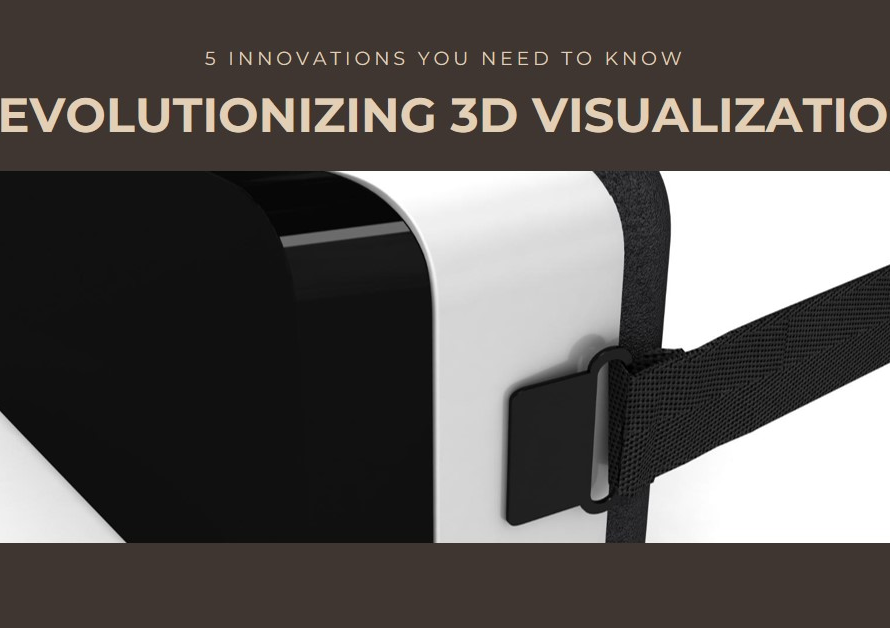Table of Contents
1. Introduction: Unlocking the Power of Maya
Maya is one of the most powerful and widely used 3D modeling, animation, and rendering software in the industry. Whether you’re a beginner looking to dive into the world of 3D design or an experienced artist seeking to enhance your skills, learning Maya can open up a world of creative possibilities. In this guide, we’ll explore step-by-step strategies and techniques to help you learn Maya quickly and efficiently, from mastering the basics to tackling advanced features.
2. Understanding the Interface and Navigation
Before you start creating stunning 3D models and animations in Maya, it’s essential to familiarize yourself with the interface and navigation controls. Spend some time exploring the various menus, panels, and toolbars to understand their functions and how they relate to each other. Practice navigating the 3D viewport using the mouse, keyboard shortcuts, and navigation tools such as pan, zoom, and rotate. Understanding the interface and navigation controls will lay a solid foundation for your journey into Maya and make it easier to access and utilize its powerful features.
3. Mastering Basic Modeling Techniques
Once you’re comfortable with the interface and navigation, it’s time to dive into basic modeling techniques in Maya. Start by learning how to create simple geometric shapes such as cubes, spheres, and cylinders using the modeling tools available in Maya. Experiment with extruding, scaling, and rotating these shapes to create more complex objects. Practice using modifiers and deformers to refine the shape and structure of your models. By mastering basic modeling techniques, you’ll develop the skills and confidence to tackle more advanced modeling challenges in Maya.
4. Exploring Animation Principles
Animation is a fundamental aspect of 3D design, and Maya offers a wide range of powerful tools and features for creating captivating animations. Begin by learning the basic principles of animation, such as timing, spacing, and keyframe animation. Practice animating simple objects such as bouncing balls or rotating cubes to understand how different parameters affect the motion of an object. Experiment with the graph editor to refine the timing and easing of your animations. As you gain confidence, explore more advanced animation techniques such as character rigging, IK/FK blending, and motion capture integration.
5. Understanding Lighting and Rendering
Lighting and rendering are essential components of creating realistic and visually stunning 3D scenes in Maya. Learn about different types of lights available in Maya, such as point lights, spotlights, and directional lights, and how to position and adjust them to achieve the desired lighting effects. Experiment with different materials, textures, and shaders to add realism and depth to your models. Familiarize yourself with the render settings and rendering engines available in Maya, such as Arnold and Mental Ray, and learn how to optimize them for quality and efficiency.
6. Harnessing the Power of Dynamics and Effects
Maya offers powerful dynamics and effects tools that allow you to simulate real-world physics and create dynamic and interactive 3D animations. Explore the dynamics menu and learn about rigid body dynamics, soft body dynamics, and particle systems. Experiment with simulating collisions, gravity, and forces to create dynamic and realistic animations. Delve into effects tools such as fluids, nParticles, and Bifrost to add smoke, fire, water, and other natural phenomena to your scenes. By mastering dynamics and effects in Maya, you can take your animations to the next level and create truly immersive experiences.
7. Integrating Maya into Your Workflow
As you become more proficient in Maya, it’s essential to integrate it seamlessly into your workflow and production pipeline. Learn about file management, organization, and project structure to keep your work organized and efficient. Explore Maya’s integration with other software and tools, such as Adobe Creative Suite, ZBrush, and Unreal Engine, to streamline your workflow and maximize your creative potential. Experiment with scripting and automation to speed up repetitive tasks and customize Maya to suit your specific needs and preferences.
8. Seeking Resources and Community Support
Learning Maya is a journey, and there are many resources and communities available to support you along the way. Take advantage of online tutorials, courses, and documentation provided by Autodesk and other reputable sources to deepen your understanding of Maya and expand your skill set. Join online forums, user groups, and social media communities to connect with fellow artists, ask questions, and share tips and tricks. Don’t be afraid to seek feedback and critique from others to help you improve and grow as a Maya artist.
9. Practicing Consistently and Experimenting Creatively
Like any skill, mastering Maya requires consistent practice and experimentation. Set aside dedicated time each day or week to hone your skills and explore new techniques and features in Maya. Challenge yourself to tackle projects outside of your comfort zone and push the boundaries of your creativity. Don’t be afraid to make mistakes—experimentation is essential to learning and growth. By practicing consistently and experimenting creatively, you’ll continue to evolve and improve as a Maya artist.
10. Conclusion: Unlocking Your Creative Potential with Maya


Learning Maya is a rewarding and fulfilling journey that opens up endless possibilities for creativity and expression. By following the steps outlined in this guide and dedicating yourself to continuous learning and improvement, you’ll be well on your way to mastering Maya and creating stunning 3D artwork and animations. Remember to stay patient, persistent, and passionate about your craft, and don’t hesitate to reach out for support and guidance along the way. With dedication and determination, you can unlock your creative potential and bring your artistic vision to life with Maya.