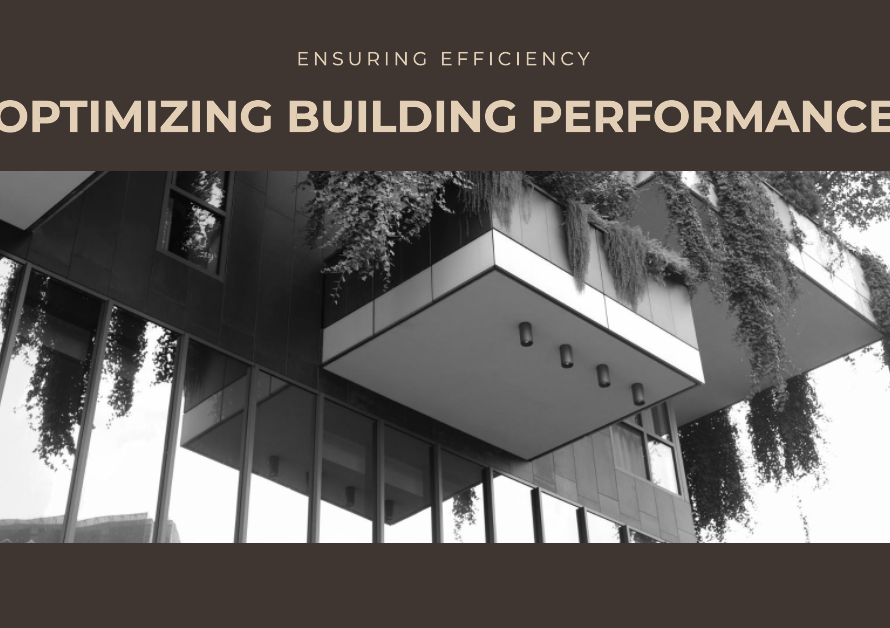Table of Contents
In the fast-paced world of 3D visualization, efficiency is key to meeting tight deadlines, satisfying client expectations, and staying competitive in the industry. By implementing effective strategies and techniques, designers and visualization artists can streamline their workflow, optimize their processes, and expedite project delivery without compromising on quality. In this comprehensive guide, we explore a variety of strategies for speeding up 3D visualization projects, empowering professionals to maximize productivity, minimize turnaround times, and achieve success in their endeavors.
Section 1: Streamlining Project Planning in 3D Visualization
Effective project planning is the cornerstone of efficiency in 3D visualization projects. Before diving into the design and rendering process, take the time to carefully plan and organize the project workflow, setting clear objectives, milestones, and deadlines. Break down the project into manageable tasks and create a detailed timeline or schedule to track progress and allocate resources effectively. Identify potential bottlenecks or challenges early on and develop contingency plans to mitigate risks and ensure smooth project execution. By streamlining project planning, designers can establish a solid foundation for success and set themselves up for efficient project delivery.
Section 2: Leveraging Templates and Libraries
Templates and libraries are invaluable resources for speeding up 3D visualization projects and reducing repetitive tasks. Create a library of commonly used assets, such as furniture models, texture maps, and lighting setups, that can be easily reused across multiple projects. Invest time in developing customizable templates for common project types or design scenarios, such as interior scenes, architectural exteriors, or product presentations. By leveraging templates and libraries, designers can save time on asset creation and setup, allowing them to focus their energy and creativity on more impactful aspects of the project.
Section 3: Optimizing Hardware and Software
Optimizing hardware and software can significantly improve rendering speed and efficiency in 3D visualization projects. Invest in high-performance computer hardware, including multi-core processors, ample RAM, and powerful graphics cards, to handle complex scenes and renderings with ease. Ensure that your software tools and plugins are up to date and optimized for performance, and take advantage of features such as GPU rendering, distributed rendering, and render farms to accelerate rendering times. Additionally, explore alternative rendering engines or software platforms that may offer faster processing speeds or more efficient workflows for your specific needs. By optimizing hardware and software, designers can maximize productivity and minimize downtime, allowing them to deliver projects faster and more efficiently.
Section 4: Adopting Time-Saving Techniques
Adopting time-saving techniques and shortcuts can significantly reduce the time and effort required to complete 3D visualization projects. Familiarize yourself with keyboard shortcuts, hotkeys, and workflow automation tools in your software of choice to streamline common tasks such as modeling, texturing, and rendering. Explore procedural modeling and texturing techniques that allow you to create complex geometries and textures quickly and efficiently. Experiment with scene optimization techniques such as instancing, LOD (Level of Detail), and proxy objects to reduce scene complexity and improve rendering performance. By adopting time-saving techniques, designers can work more efficiently and productively, achieving faster project delivery without sacrificing quality or precision.
Section 5: Embracing Collaborative Workflows
Collaborative workflows can enhance efficiency and productivity in 3D visualization projects by enabling seamless communication and collaboration between team members. Utilize project management tools, version control systems, and cloud-based collaboration platforms to facilitate communication, file sharing, and project tracking among team members. Establish clear roles, responsibilities, and workflows for each team member, and implement regular check-ins and progress updates to ensure that everyone is aligned and working towards common goals. Encourage collaboration and knowledge sharing among team members, fostering a culture of teamwork and innovation that drives efficiency and success in 3D visualization projects.
Section 6: Prioritizing Task Management
Effective task management is essential for maximizing productivity and minimizing wasted time and effort in 3D visualization projects. Break down larger tasks into smaller, more manageable subtasks, and prioritize them based on urgency, complexity, and dependencies. Use task management tools or software platforms to create to-do lists, set deadlines, and track progress on individual tasks and milestones. Implement time-tracking techniques such as the Pomodoro Technique or time blocking to maintain focus and productivity throughout the day. By prioritizing task management, designers can stay organized, focused, and on track to meet project deadlines and deliverables efficiently.
Section 7: Investing in Training and Skill Development
Investing in training and skill development is essential for staying competitive and efficient in the rapidly evolving field of 3D visualization. Stay updated on the latest trends, techniques, and technologies in the industry through online courses, workshops, seminars, and conferences. Develop expertise in specialized areas such as photorealistic rendering, procedural modeling, or VR visualization to differentiate yourself and expand your career opportunities. Practice regularly and experiment with new tools and techniques to refine your skills and improve your efficiency in executing 3D visualization projects. By investing in training and skill development, designers can stay ahead of the curve and deliver high-quality results more efficiently and effectively.
Section 8: Implementing Quality Assurance Processes
Implementing quality assurance processes can help ensure that 3D visualization projects meet the highest standards of quality and accuracy while minimizing errors and revisions. Establish clear quality criteria and standards for your projects, and implement regular reviews and checks throughout the design and rendering process to identify and address any issues or discrepancies early on. Utilize peer reviews, client feedback, and third-party validation to validate the accuracy and realism of your renderings and ensure that they meet or exceed client expectations. By implementing quality assurance processes, designers can deliver projects with confidence, knowing that they have been thoroughly vetted and validated for quality and accuracy.
Section 9: Outsourcing Non-Essential Tasks
Outsourcing non-essential tasks can free up valuable time and resources for designers to focus on high-value creative work and core competencies in 3D visualization projects. Identify tasks or activities that can be delegated to external partners or service providers, such as asset creation, scene setup, or post-production tasks. Collaborate with freelancers, specialized agencies, or outsourcing firms that offer expertise in specific areas or disciplines, allowing you to leverage their skills and resources to augment your own capabilities and scale your operations as needed. By outsourcing non-essential tasks, designers can optimize their workflow, reduce workload, and accelerate project delivery without sacrificing quality or control.
Section 10: Continuous Improvement and Innovation


Continuous improvement and innovation are essential for staying competitive and efficient in the rapidly evolving field of 3D visualization. Foster a culture of innovation and experimentation within your team, encouraging creativity, curiosity, and a willingness to explore new ideas and techniques. Regularly evaluate your workflow, processes, and tools to identify areas for improvement and implement changes or optimizations as needed. Embrace new technologies, trends, and best practices in the industry, and be open to learning and adapting to new challenges and opportunities as they arise. By embracing continuous improvement and innovation, designers can stay ahead of the curve, deliver projects more efficiently, and maintain a competitive edge in the dynamic world of 3D visualization.