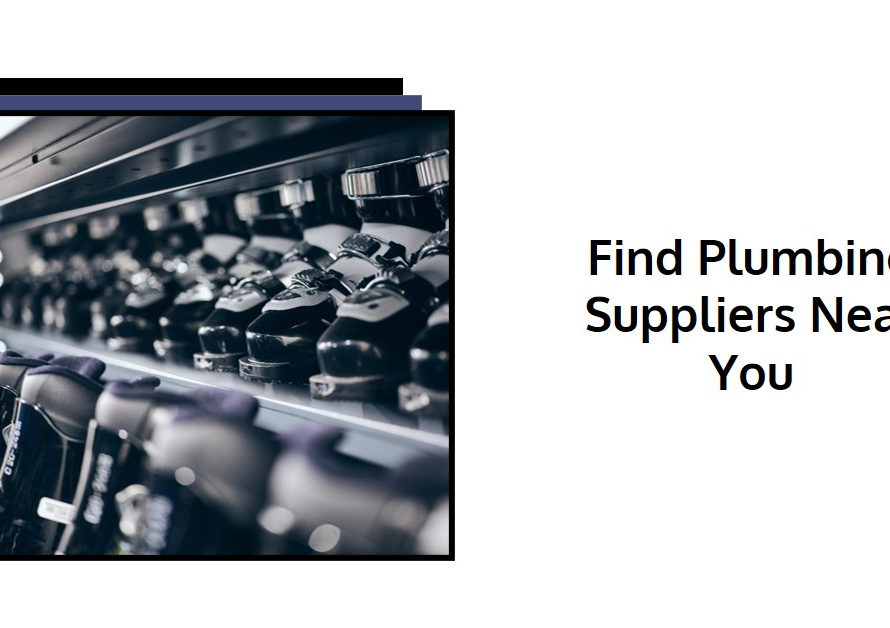Table of Contents
In the ever-evolving landscape of 3D modeling, advanced software solutions have become indispensable tools for achieving precision, realism, and efficiency in the creation of digital assets. From architectural visualization to product design, these software solutions offer powerful features and capabilities that enable designers and artists to bring their visions to life with unparalleled accuracy and detail. In this comprehensive guide, we explore the strategies and techniques for leveraging advanced software solutions to create accurate 3D models that meet the highest standards of quality and craftsmanship.
Section 1: Understanding the Importance of Accuracy in 3D Modeling
Accuracy is paramount in 3D modeling, as it directly impacts the realism, functionality, and usability of the final product. Whether creating architectural renderings, product prototypes, or character animations, precise dimensions, proportions, and details are essential for achieving a convincing and visually compelling result. Accurate 3D models ensure that designs align with real-world constraints and requirements, allowing for seamless integration into various applications and workflows. Additionally, accuracy facilitates collaboration and communication among stakeholders, enabling designers to convey their ideas effectively and make informed decisions based on reliable data. By prioritizing accuracy in 3D modeling, designers can elevate the quality and credibility of their work, enhancing its value and impact across diverse industries and disciplines.
Section 2: Choosing the Right Software Solution
Selecting the right software solution is crucial for creating accurate 3D models that meet the specific needs and objectives of a project. Consider factors such as the type of modeling required (e.g., polygonal, parametric, sculpting), compatibility with existing workflows and tools, and ease of use for the intended user base. Evaluate the features and capabilities of different software solutions, including modeling tools, rendering engines, animation capabilities, and compatibility with industry standards and file formats. Look for software solutions that offer robust precision modeling tools, such as snapping, grid alignment, and measurement tools, to ensure accuracy and consistency in the modeling process. Additionally, consider the availability of advanced features such as parametric modeling, procedural workflows, and real-time rendering, which can enhance efficiency and productivity while maintaining precision and quality.
Section 3: Mastering Precision Modeling Techniques
Precision modeling techniques are essential for creating accurate 3D models that meet the exacting standards of quality and craftsmanship. Utilize snapping tools and grid alignment to ensure precise placement and alignment of vertices, edges, and faces, maintaining uniformity and symmetry in the model geometry. Take advantage of measurement tools to verify dimensions, distances, and angles, ensuring that the model adheres to specific design specifications and requirements. Employ parametric modeling techniques to create procedural and non-destructive workflows that allow for easy iteration and adjustment of model parameters while preserving accuracy and consistency. Practice efficient modeling workflows, such as edge-loop modeling, box modeling, and spline-based modeling, to achieve complex shapes and forms with precision and efficiency. By mastering precision modeling techniques, designers can create 3D models that are not only visually stunning but also structurally sound and functionally accurate.
Section 4: Leveraging Advanced Mesh Editing Tools
Advanced mesh editing tools are invaluable for refining and optimizing 3D models to achieve the desired level of accuracy and detail. Use tools such as edge loops, bevels, and extrusions to add depth and definition to model geometry, creating smooth transitions and realistic contours. Employ subdivision surface modeling techniques to achieve high levels of detail and smoothness in organic forms, such as characters, creatures, and natural landscapes. Take advantage of sculpting tools to manipulate and refine model geometry with precision, sculpting intricate details and surface textures with ease. Explore retopology workflows to optimize mesh topology and density, ensuring efficient rendering performance and clean deformation during animation. By leveraging advanced mesh editing tools, designers can push the boundaries of creativity and craftsmanship, creating 3D models that are both aesthetically pleasing and technically accurate.
Section 5: Harnessing Parametric Modeling Techniques
Parametric modeling techniques offer a powerful way to create accurate 3D models that can be easily modified and adapted to suit changing design requirements. Utilize parametric modeling features such as constraints, expressions, and history tracking to define relationships and dependencies between model elements, ensuring that changes to one part of the model propagate seamlessly throughout the design. Explore procedural modeling workflows that allow for the creation of complex and customizable geometry using mathematical algorithms and logical operations. Take advantage of parametric libraries and presets to streamline the modeling process and maintain consistency across multiple iterations of a design. By harnessing parametric modeling techniques, designers can create flexible and adaptable 3D models that can evolve and iterate with ease, ensuring that the final result meets the evolving needs and objectives of the project.
Section 6: Integrating CAD Data and Design Intent
Integrating CAD data and design intent is essential for creating accurate 3D models that faithfully represent the original design concept and engineering specifications. Import CAD data, such as STEP, IGES, or DWG files, into the 3D modeling software, ensuring that geometric accuracy and dimensional integrity are preserved during the translation process. Align the imported CAD data with the design intent and artistic vision, making any necessary adjustments or modifications to achieve the desired aesthetic and functional outcomes. Use reference images, sketches, or design documents to guide the modeling process and ensure that the final result accurately reflects the client’s expectations and requirements. Collaborate closely with engineers, architects, and other stakeholders to validate the accuracy and suitability of the 3D models for their intended use and application. By integrating CAD data and design intent, designers can create 3D models that strike the perfect balance between technical precision and artistic expression, delivering results that exceed expectations and inspire confidence.
Section 7: Optimizing Workflow Efficiency
Workflow efficiency is critical for maintaining accuracy and productivity in 3D modeling projects, particularly when working on complex or time-sensitive assignments. Streamline the modeling process by establishing clear workflows, standards, and best practices that optimize efficiency and consistency across the team. Utilize shortcuts, hotkeys, and macros to automate repetitive tasks and speed up common modeling operations, such as selection, transformation, and editing. Organize model hierarchies, layers, and groups to keep the scene organized and manageable, facilitating navigation and editing of complex models. Leverage procedural workflows and non-destructive editing techniques to maintain flexibility and agility in the modeling process, allowing for easy iteration and adjustment as needed. By optimizing workflow efficiency, designers can maximize productivity and focus their energy on creative exploration and problem-solving, resulting in more accurate and polished 3D models.
Section 8: Embracing Real-Time Rendering Technology
Real-time rendering technology offers a game-changing approach to creating accurate 3D models, allowing designers to visualize and interact with their designs in real-time with stunning realism and fidelity. Embrace real-time rendering engines such as Unreal Engine, Unity, or Blender Eevee to achieve instant feedback and visualization of 3D models in a dynamic and immersive environment. Take advantage of physically-based materials, lighting, and effects to achieve lifelike rendering results that closely resemble the behavior of light and materials in the real world. Experiment with interactive lighting setups, camera angles, and environmental effects to explore different moods, atmospheres, and storytelling possibilities in the 3D model. By embracing real-time rendering technology, designers can create accurate 3D models that not only look impressive but also provide valuable insights and feedback throughout the design process.
Section 9: Validating Accuracy through Testing and Validation
Validation and testing are essential steps in ensuring the accuracy and reliability of 3D models, particularly when creating assets for critical applications such as engineering, manufacturing, or simulation. Conduct thorough testing and validation of 3D models against established standards, specifications, and reference data to verify dimensional accuracy, geometric integrity, and functional performance. Utilize simulation and analysis tools to evaluate the behavior and performance of 3D models under various conditions, such as stress, strain, or fluid dynamics. Collaborate with subject matter experts and domain specialists to review and validate the accuracy of 3D models in the context of specific use cases and applications. Iterate on the design based on feedback and testing results, making necessary adjustments or refinements to improve accuracy and reliability. By validating accuracy through testing and validation, designers can ensure that their 3D models meet the highest standards of quality and precision, instilling confidence and trust in their use and application.
Section 10: Continuing Education and Professional Development


Continuing education and professional development are essential for staying current with the latest advancements and best practices in 3D modeling software and techniques. Stay informed about updates, new features, and emerging trends in the field of 3D modeling through online forums, communities, and industry publications. Participate in workshops, seminars, and training programs offered by software vendors, educational institutions, and professional organizations to expand your knowledge and skills in 3D modeling. Experiment with new tools, plugins, and workflows to push the boundaries of creativity and innovation in your 3D modeling projects. Collaborate with peers, mentors, and experts in the field to exchange ideas, share insights, and learn from each other’s experiences. By embracing a mindset of lifelong learning and professional development, designers can continually enhance their proficiency and proficiency in creating accurate 3D models that inspire and impress.