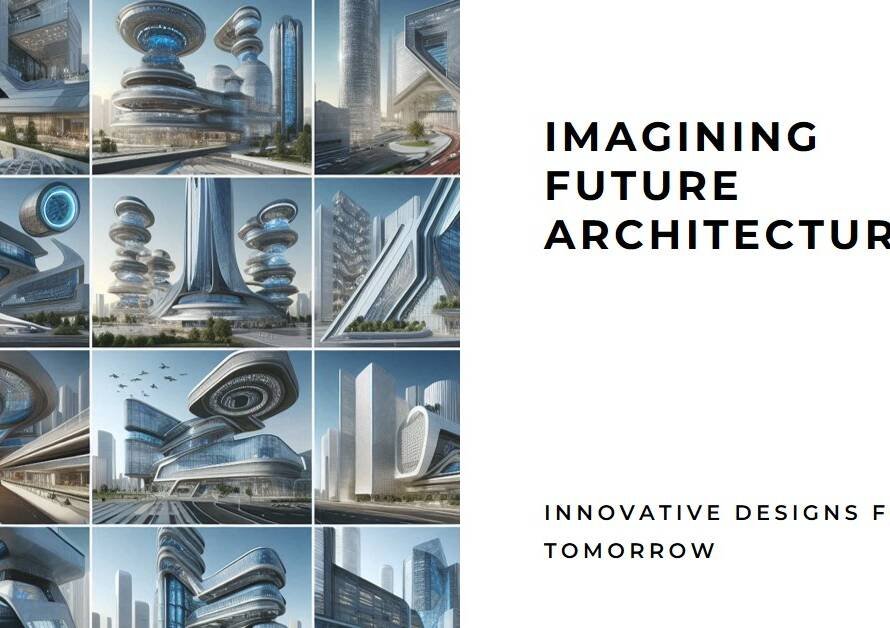Table of Contents
- Introduction:
- The Evolution of iPad Hardware:
- Essential 3D Modeling Apps for iPad:
- Setting Up Your iPad for Optimal 3D Modeling:
- Leveraging the Apple Pencil for Precision:
- Techniques for Efficient 3D Modeling:
- Integrating Textures and Materials:
- Rendering and Exporting Your Models:
- Tips for Improving Your Workflow:
- The Future of 3D Modeling on iPad:
- Conclusion: Embracing the Potential of the iPad
Introduction:
3D modeling has evolved significantly over the past decade, transforming from a task reserved for high-end workstations to one accessible on portable devices. The iPad, with its powerful hardware and sophisticated software ecosystem, has become a formidable tool for 3D artists. This blog post explores the capabilities of the iPad in 3D modeling, offering insights into tools, techniques, and tips to master this craft on a device that fits in your hands.
The Evolution of iPad Hardware:
Apple’s continuous innovation in iPad hardware has paved the way for robust 3D modeling capabilities. With each new generation, the iPad has seen significant upgrades in processing power, graphics performance, and display quality. The introduction of the M1 chip, for instance, brought desktop-level performance to the iPad, making it a viable option for professional 3D modeling.
The ProMotion display, with its 120Hz refresh rate, offers smooth and responsive interaction, which is crucial for intricate modeling tasks. Additionally, the Apple Pencil, with its precise input and pressure sensitivity, provides a natural drawing and sculpting experience, akin to traditional tools.
Essential 3D Modeling Apps for iPad:
The App Store offers a variety of 3D modeling applications, each catering to different needs and skill levels. Shapr3D, for instance, is a powerful CAD tool designed specifically for the iPad. It leverages the Apple Pencil for intuitive sketching and modeling, making it ideal for engineers and designers.
Nomad Sculpt is another notable app, aimed at artists and character designers. It provides a range of sculpting tools and supports multi-resolution sculpting, allowing for detailed work on complex models. Meanwhile, Forger is a versatile app that balances ease of use with powerful features, making it a great choice for both beginners and experienced modelers.
Setting Up Your iPad for Optimal 3D Modeling:
To get the most out of your iPad for 3D modeling, a few setup steps can enhance your workflow. First, ensure you have ample storage space, as 3D models and textures can consume significant memory. Utilizing cloud storage solutions like iCloud or Google Drive can help manage larger projects.
Next, invest in a high-quality Apple Pencil. The second-generation Apple Pencil offers improved latency and magnetic attachment for easy charging and storage. Also, consider a robust iPad stand to maintain a comfortable working angle, reducing strain during long modeling sessions.
Leveraging the Apple Pencil for Precision:
The Apple Pencil is a game-changer for 3D modeling on the iPad. Its precision and responsiveness enable detailed control, making it possible to achieve intricate designs and textures. To maximize its potential, familiarize yourself with its pressure sensitivity and tilt functionality, which can be used to vary stroke width and intensity.
Many 3D modeling apps support customizable brush settings, allowing you to tailor the Apple Pencil’s response to your preferences. Experiment with these settings to find the optimal configuration for your workflow. Additionally, using the double-tap feature can streamline your process by quickly switching between tools.
Techniques for Efficient 3D Modeling:
Efficient 3D modeling on the iPad requires mastering various techniques and workflows. Start by learning the basics of polygonal modeling, which involves creating models from simple geometric shapes. This foundational skill is essential for creating complex structures and organic forms.
Sculpting is another crucial technique, allowing for the creation of detailed and textured models. Apps like Nomad Sculpt and Forger offer powerful sculpting tools that mimic traditional clay modeling. Practice using different brushes and tools to develop a sense of how digital sculpting translates to real-world textures and details.
Integrating Textures and Materials:
Adding textures and materials is a critical step in bringing your 3D models to life. The iPad supports several apps that offer extensive libraries of textures and materials. Procreate, although primarily a digital painting app, can be used to create custom textures and seamlessly integrate them into your 3D models.
When applying textures, pay attention to UV mapping, which determines how textures wrap around your model. Proper UV mapping ensures that textures look natural and seamless. Many 3D modeling apps on the iPad provide UV mapping tools, allowing you to adjust and optimize texture placement.


Rendering and Exporting Your Models:
Rendering is the process of generating a final image from your 3D model, complete with textures, lighting, and shadows. The iPad is capable of handling complex rendering tasks, thanks to its powerful hardware. Apps like Blender and Shapr3D offer robust rendering engines that can produce high-quality images.
When exporting your models, consider the file format that best suits your needs. Common formats include OBJ, STL, and FBX, each with its own advantages. Ensure that your chosen app supports the necessary export options, allowing you to transfer your models to other software or share them with clients and collaborators.
Tips for Improving Your Workflow:
Optimizing your workflow can significantly enhance productivity and creativity. One tip is to use a Bluetooth keyboard for shortcuts and commands, freeing up screen space and reducing reliance on touch input. Additionally, customizing your workspace in your modeling app can streamline your process, placing frequently used tools within easy reach.
Another useful practice is to maintain an organized file structure. Keep your projects, textures, and reference images well-organized to avoid clutter and confusion. Regularly back up your work to cloud storage to prevent data loss and ensure you can access your projects from any device.
The Future of 3D Modeling on iPad:
The future of 3D modeling on the iPad looks promising, with continuous advancements in hardware and software. Emerging technologies like augmented reality (AR) and virtual reality (VR) are expected to further enhance the modeling experience, providing new ways to visualize and interact with 3D models.
As developers continue to optimize apps for the iPad’s capabilities, we can anticipate more powerful tools and features becoming available. The integration of AI and machine learning could also revolutionize 3D modeling, offering intelligent suggestions and automating repetitive tasks.
Conclusion: Embracing the Potential of the iPad
In conclusion, the iPad has proven itself as a powerful and versatile tool for 3D modeling. Its combination of advanced hardware, intuitive software, and portability makes it an excellent choice for artists, designers, and engineers. By mastering the techniques and tools discussed in this post, you can unlock the full potential of 3D modeling on the iPad and create stunning, professional-quality models.
As technology continues to advance, the capabilities of the iPad will only expand, offering even more possibilities for creative expression and innovation. Embrace the potential of this remarkable device and take your 3D modeling skills to new heights.