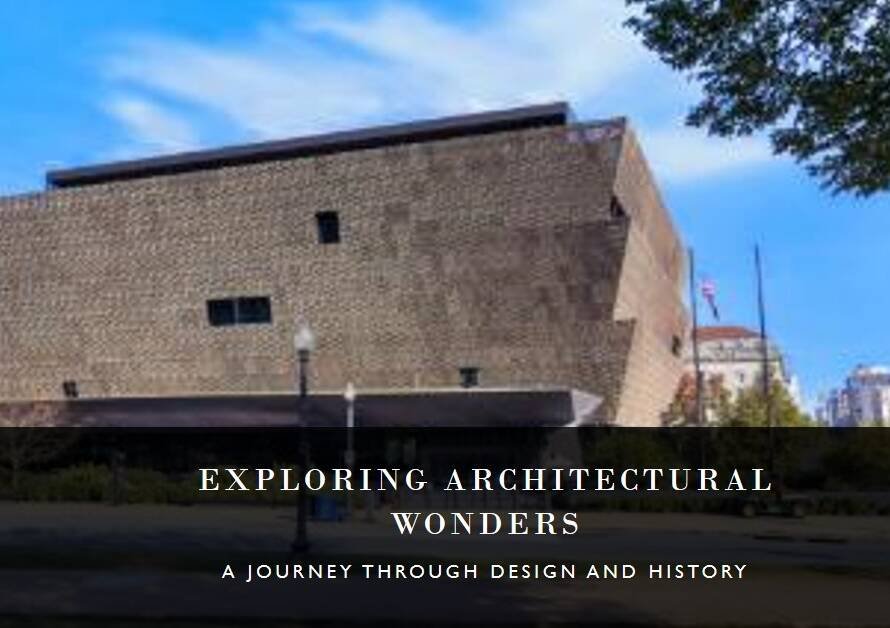Table of Contents
- Introduction
- Understanding the Basics of Landscape Printing
- Selecting the Right Paper
- Adjusting Printer Settings
- Using High-Resolution Images
- Color Management and Calibration
- Optimizing Layout and Design
- Selecting Appropriate Fonts and Sizes
- Proofreading and Testing
- Maintenance and Care of Printing Equipment
- Conclusion: Achieving Perfection in Landscape Printing
Introduction
In the realm of printing, the quality of your output hinges on numerous factors, from the resolution of your images to the settings on your printer. One often overlooked aspect is the orientation of your prints. Landscape printing, where the horizontal side of the print is longer than the vertical, can transform the aesthetic and functional appeal of your documents. Whether you’re printing photos, brochures, or reports, mastering landscape printing can enhance the presentation and impact of your work. This guide provides comprehensive tips to ensure the best quality when printing in landscape orientation.
Understanding the Basics of Landscape Printing
Landscape printing refers to the orientation where the width of the print is greater than its height. This format is ideal for panoramic images, charts, graphs, and documents designed for wider views. The first step to achieving high-quality landscape prints is understanding the purpose and advantages of this orientation.
Primarily, landscape printing allows for a broader visual field, making it perfect for content that benefits from a wide aspect ratio. For instance, scenic photographs, architectural designs, and detailed spreadsheets can be better appreciated in landscape format. Additionally, this orientation can enhance readability for certain types of content, reducing the need for excessive scrolling or page-turning.
Selecting the Right Paper
Choosing the appropriate paper is crucial for high-quality prints. The type of paper you use can significantly impact the appearance and durability of your prints. For landscape printing, where the visual spread is more extensive, paper quality becomes even more critical.
Opt for high-resolution photo paper if you’re printing photographs. This paper is specifically designed to hold ink well and produce vibrant, crisp images. For documents, brochures, or other printed materials, a thicker, high-quality paper can provide a professional feel and prevent ink from bleeding through. Always ensure that the paper you select is compatible with your printer to avoid any potential issues.
Adjusting Printer Settings
To achieve the best quality landscape prints, it’s essential to fine-tune your printer settings. Most modern printers offer a range of settings that can be adjusted to optimize print quality.
Start by setting your printer to the highest resolution available. This ensures that every detail of your image or document is captured with precision. Next, adjust the paper settings to match the type of paper you are using. Many printers have predefined settings for different paper types, which can help improve the final output. Finally, ensure that you select the landscape orientation in your printer settings to align your print job correctly.
Using High-Resolution Images
The quality of your prints is directly related to the resolution of your images. Higher resolution images contain more detail and will result in sharper, more vibrant prints. When preparing images for landscape printing, always use the highest resolution possible.
For photographs, aim for at least 300 dpi (dots per inch) to ensure clarity and detail. Lower resolutions can lead to pixelation, where the image appears blocky and unclear. For documents with embedded images, ensure that all graphics are high-resolution to maintain a professional appearance.
Color Management and Calibration
Color management is a critical aspect of printing that ensures your prints accurately reflect the colors seen on your screen. Without proper calibration, you may find that your prints have color discrepancies, leading to unsatisfactory results.
Begin by calibrating your monitor. This process adjusts your display to show colors as accurately as possible. Many devices have built-in calibration tools, or you can use external devices for more precise calibration. Next, use color profiles specific to your printer and paper type. These profiles help the printer understand how to reproduce colors accurately on the selected medium. Regular calibration and the use of color profiles are essential for maintaining consistent print quality.


Optimizing Layout and Design
The layout and design of your content play a significant role in the final quality of your landscape prints. Properly organizing your content can enhance readability and visual appeal, ensuring that your prints make the desired impact.
When designing for landscape orientation, take advantage of the wider space by arranging elements horizontally. For example, in a report or brochure, use columns to break up text and integrate images and graphics seamlessly. This not only improves the flow of information but also makes better use of the available space. Additionally, ensure that margins and spacing are consistent throughout your document to maintain a clean and professional look.
Selecting Appropriate Fonts and Sizes
Typography is another key factor in achieving high-quality landscape prints. The fonts and sizes you choose can affect the readability and overall aesthetic of your printed materials.
For landscape prints, where the content spreads horizontally, choose fonts that are easy to read at a distance. Sans-serif fonts, such as Arial or Helvetica, are often recommended for their clarity and modern appearance. Additionally, consider the size of your text. Smaller font sizes can be difficult to read, especially when printed, so ensure that your text is large enough to be easily legible.
Proofreading and Testing
Before printing your final copies, it’s essential to proofread and test your document. This step helps identify any errors or issues that could detract from the quality of your prints.
Begin by carefully reviewing your document for spelling and grammatical errors. Even minor mistakes can undermine the professionalism of your prints. Next, conduct a test print to evaluate the overall quality and appearance. Check for color accuracy, image clarity, and alignment issues. Make any necessary adjustments and conduct additional test prints if needed. This process ensures that your final prints are of the highest quality.
Maintenance and Care of Printing Equipment
Maintaining your printing equipment is crucial for consistently high-quality prints. Regular maintenance can prevent common issues such as streaks, smudges, and color discrepancies.
Start by cleaning your printer regularly. Dust and debris can accumulate and affect print quality, so keep your printer’s interior and exterior clean. Additionally, replace ink cartridges and toner as needed. Low ink levels can result in faded prints and poor color reproduction. Finally, perform regular printer calibration to ensure that all components are functioning correctly and producing the best possible output.
Conclusion: Achieving Perfection in Landscape Printing
Mastering landscape printing involves a combination of selecting the right materials, optimizing settings, and maintaining your equipment. By understanding the nuances of landscape orientation and implementing these tips, you can ensure that your prints are of the highest quality. Whether you’re printing stunning photographs, detailed charts, or professional documents, the steps outlined in this guide will help you achieve perfection in your landscape prints.
In summary, always start with high-resolution images and select appropriate paper for your print job. Adjust your printer settings to the highest resolution and use color management techniques to ensure accurate color reproduction. Pay attention to the layout and design, choose readable fonts and sizes, and thoroughly proofread and test your prints. Finally, maintain your printing equipment to prevent issues and ensure consistent quality. With these strategies, you can elevate the quality of your landscape prints and make a lasting impression with your printed materials.