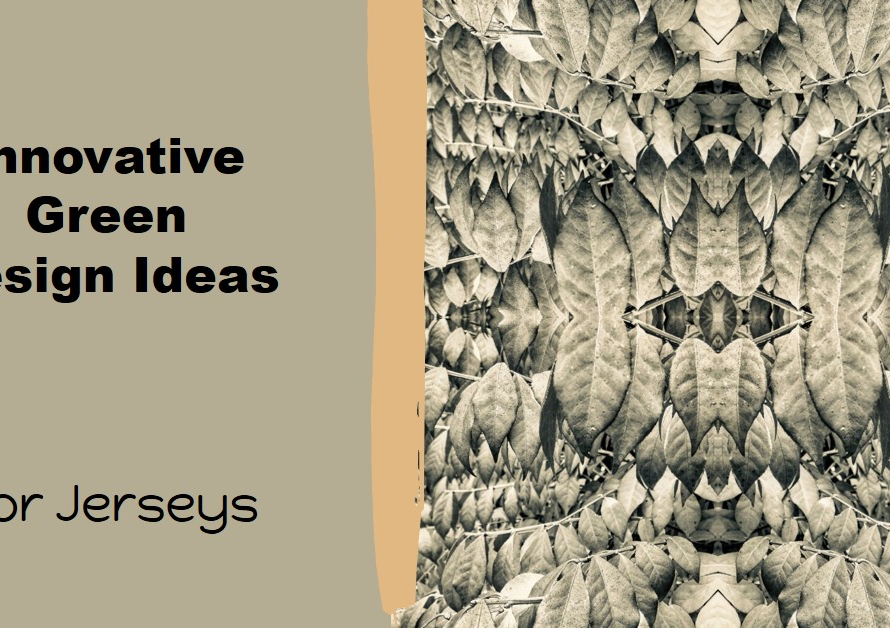Table of Contents
- Introduction to Precision in 3D Printing
- The Foundation: Accurate 3D Modelling
- Choosing the Right Materials: Impact on Precision
- Calibration: The Key to Consistent Quality
- Layer Height and Resolution: Balancing Speed and Detail
- Slicing Software: The Bridge from Model to Print
- Support Structures: Ensuring Complex Prints
- Post-Processing: Refining Your Prints
- Troubleshooting: Addressing Common Issues
- Innovations in 3D Printing: Future of Precision
- Conclusion: Mastering Precision in 3D Printing
Introduction to Precision in 3D Printing
In the realm of 3D printing, precision stands as a cornerstone of success. The journey from a digital model to a tangible object hinges on meticulous attention to detail and a deep understanding of both the modelling and printing processes. Achieving perfection in 3D printing is not merely about having the latest technology; it’s about mastering the art and science behind it.
Precision in 3D printing entails a harmonious blend of accurate 3D modelling, precise calibration of printers, and the strategic use of materials. This blog will delve into the essential aspects that contribute to printing perfection, offering insights and techniques to enhance your 3D printing endeavors.
The Foundation: Accurate 3D Modelling
At the heart of every successful 3D print lies an accurate 3D model. A well-designed model ensures that the final print meets the desired specifications and functions as intended. The first step in achieving this is choosing the right software, as different applications offer varying levels of precision and control.
When creating a 3D model, it’s crucial to pay attention to the dimensions, geometry, and resolution. High-resolution models capture intricate details, while maintaining the correct dimensions ensures that parts fit together seamlessly. Tools like Blender, Tinkercad, and AutoCAD provide robust features to help designers achieve the necessary accuracy.
Choosing the Right Materials: Impact on Precision
Material selection plays a pivotal role in the precision of 3D prints. Different materials exhibit varying properties, such as thermal expansion, shrinkage, and layer adhesion, all of which can affect the final output. Understanding these properties allows for better control over the printing process and results.
For instance, PLA (Polylactic Acid) is known for its ease of use and minimal warping, making it ideal for detailed prints. On the other hand, ABS (Acrylonitrile Butadiene Styrene) offers higher strength but requires precise temperature
control to prevent warping. By selecting the appropriate material for your specific project, you can significantly enhance the precision of your prints.
Calibration: The Key to Consistent Quality
Calibrating your 3D printer is essential for maintaining consistency and precision across multiple prints. Proper calibration involves adjusting several parameters, including bed leveling, nozzle height, and extrusion settings. These adjustments ensure that each layer of the print is deposited accurately, minimizing errors and defects.
Regular maintenance and calibration checks are crucial, especially after moving the printer or changing key components. By keeping your printer well-calibrated, you can achieve a higher level of detail and dimensional accuracy in your prints.
Layer Height and Resolution: Balancing Speed and Detail
One of the critical decisions in 3D printing is choosing the right layer height and resolution. Layer height determines the thickness of each printed layer, directly impacting the print’s resolution and surface finish. Thinner layers result in smoother and more detailed prints but increase the printing time.
Finding the optimal balance between layer height and print speed is essential for achieving precision without compromising efficiency. For highly detailed models, a layer height of 0.1mm or less is recommended, while larger, less detailed prints can use thicker layers to reduce print time.
Slicing Software: The Bridge from Model to Print
Slicing software translates a 3D model into instructions that a 3D printer can follow. This software slices the model into horizontal layers and generates the G-code necessary for the printer to execute the print. The settings in the slicing software, such as infill density, print speed, and support structures, directly affect the final print’s quality and precision.
Selecting the right slicing software and configuring it correctly is vital. Tools like Cura, PrusaSlicer, and Simplify3D offer extensive customization options, allowing users to fine-tune their prints for optimal precision. Mastering these settings can significantly enhance the quality of your 3D prints.
Support Structures: Ensuring Complex Prints
Support structures are temporary elements used during the printing process to support overhanging parts of a model. These structures prevent sagging and warping, ensuring that complex designs are printed accurately. However, improper use of support structures can lead to surface imperfections and increased post-processing work.
Careful consideration of support placement and type is necessary. Using the right support structures, such as tree supports or soluble supports, can minimize contact with the model and reduce the need for extensive finishing. This results in cleaner, more precise prints.


Post-Processing: Refining Your Prints
Post-processing is the final step in achieving printing perfection. It involves refining the printed model to enhance its appearance and functionality. Techniques such as sanding, polishing, and painting can improve the surface finish, while assembly and fitting adjustments ensure that parts work together seamlessly.
Post-processing also includes removing support structures and any excess material. Precision in post-processing can make a significant difference in the final product, transforming a good print into a perfect one. By investing time in this stage, you can achieve professional-quality results.
Troubleshooting: Addressing Common Issues
Even with meticulous planning and execution, issues can arise during 3D printing. Common problems include warping, layer shifting, and poor adhesion. Understanding the root causes of these issues and how to address them is crucial for maintaining precision.
For instance, warping can be mitigated by using a heated bed and proper material settings, while layer shifting often results from mechanical issues that need to be resolved. Developing a systematic approach to troubleshooting ensures that problems are identified and corrected quickly, minimizing their impact on your prints.
Innovations in 3D Printing: Future of Precision
The future of 3D printing promises even greater precision and capabilities. Advances in technology, such as multi-material printing, high-resolution resin printers, and AI-driven design optimization, are pushing the boundaries of what’s possible. These innovations are set to enhance the accuracy and quality of 3D prints, making them more accessible and versatile.
Staying informed about these advancements and integrating them into your workflow can keep you at the forefront of 3D printing technology. Embracing new tools and techniques will enable you to achieve higher precision and explore new possibilities in your projects.
Conclusion: Mastering Precision in 3D Printing
Achieving printing perfection with 3D modelling and printing requires a deep understanding of various factors, from accurate modelling and material selection to precise calibration and post-processing. By mastering these elements, you can produce high-quality prints that meet exacting standards.
Precision is not a one-time achievement but a continuous pursuit of excellence. By staying updated with the latest technologies and refining your techniques, you can ensure that your 3D prints consistently reach the pinnacle of quality and precision.