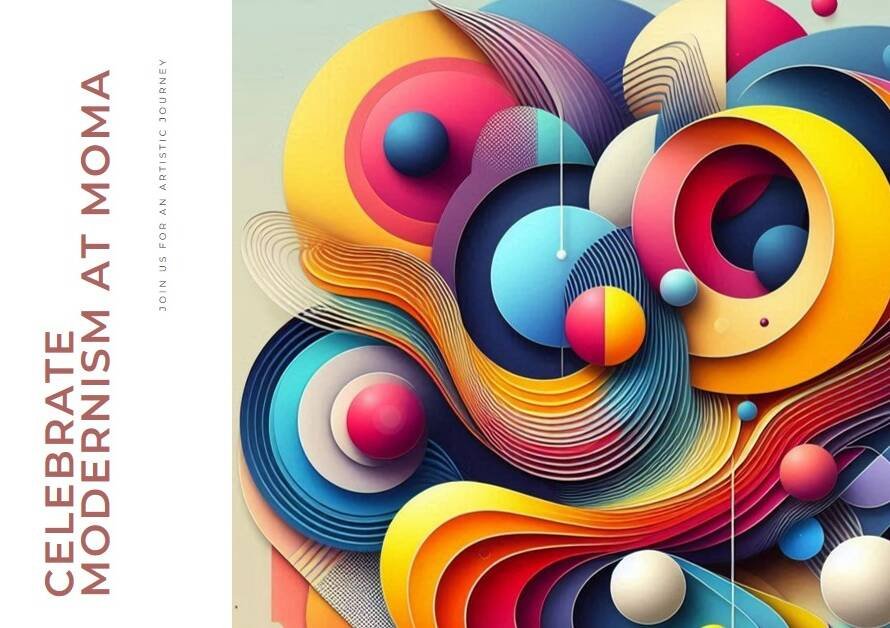Table of Contents
Introduction to SketchUp
SketchUp has emerged as a vital tool in the field of architecture, transforming the way professionals visualize and design their projects. Originally released in 2000, SketchUp began as a relatively straightforward 3D modeling application, aimed at enabling users to create simple shapes and structures. Over the years, it has evolved into a comprehensive design platform offering advanced capabilities that cater specifically to the architecture domain.
The evolution of SketchUp can be attributed to its commitment to meeting the diverse needs of architects and designers. With each update, the software has introduced features that facilitate more complex modeling and rendering, making it a favorite among seasoned professionals. Its intuitive user interface significantly lowers the barrier to entry for novices, allowing them to grasp the essentials of 3D design quickly. This has made SketchUp for architects not only a tool for professionals but also an educational resource for students and amateur designers.
One of the key factors that contribute to the popularity of SketchUp is accessibility. The software is available on multiple platforms, including desktop and web-based options, allowing users to create and modify designs from virtually anywhere. Additionally, SketchUp offers a free version, which provides essential modeling capabilities, making it feasible for individuals and small firms to integrate the software into their workflow without significant financial investment.
Moreover, SketchUp’s extensive library of plugins and extensions enhances its functionality, enabling architects to tailor their workspace to specific project requirements. This adaptability, combined with a supportive online community, further solidifies SketchUp’s position as an invaluable resource for those in the architectural profession. As the demand for innovative design practices grows, tools like SketchUp will continue to play a crucial role in shaping the future of architectural visualization and planning.
Key Features of SketchUp
SketchUp for architects has established itself as a leading tool in the realm of architectural design due to its array of robust features that cater specifically to the needs of professionals in the field. One of the most significant aspects of SketchUp is its intuitive 3D modeling capabilities. Users can easily create, modify, and visualize intricate designs, allowing architects to express their ideas in a digital format that closely resembles their intended final product. This ease of use is paramount, as it enables architects to focus on creativity rather than technical complexities.
Additionally, SketchUp offers a comprehensive library of pre-made components, which can significantly enhance the design process. Architects can access an extensive catalogue of objects ranging from furniture to landscape elements, saving valuable time and effort during the conceptual phase. This repository not only aids in quick designing but also promotes consistency across projects, ensuring that elements align with the overall architectural vision.
Another important feature of SketchUp for architects is its support for plugins, which allow users to extend the software’s functionality according to their specific requirements. These plugins enable architects to implement advanced rendering tools, perform detailed simulations, and carry out further analysis of their designs, ensuring a thorough evaluation before real-world application. Moreover, SketchUp’s seamless integration with other design tools fosters a collaborative environment where architects can share their models with engineers, contractors, and clients efficiently.
In summary, the blend of user-friendly 3D modeling, extensive component libraries, and customizable plugin support makes SketchUp an invaluable asset for architects. By streamlining the design process and enhancing collaboration, it empowers architects to bring their visions to life with greater efficiency and precision.
Benefits of Using SketchUp for Architectural Design
SketchUp for architects provides a multitude of advantages that significantly enhance the architectural design process. One of the primary benefits is its ability to enhance visualization. With its user-friendly interface and powerful rendering capabilities, SketchUp allows architects to create detailed 3D models that bring their concepts to life. This level of visualization enables clients to better understand and engage with the design, fostering effective communication throughout the project.
Another significant benefit of utilizing SketchUp is the ease of collaboration it offers. Architects often work in teams or alongside various stakeholders, including clients, engineers, and contractors. SketchUp facilitates smoother collaboration by allowing multiple users to work on a single model simultaneously. This feature ensures that all parties have access to the most up-to-date information, leading to fewer misunderstandings and more cohesive teamwork.
Time efficiency is also a critical factor in architectural design, and SketchUp excels in this area. The software streamlines common tasks, allowing architects to complete projects more quickly compared to traditional methods. Whether it’s creating floor plans or generating 3D renderings, the intuitive tools within SketchUp help architects save valuable time during the design phase. This efficiency can ultimately lead to reduced project timelines and increased client satisfaction.
Moreover, SketchUp’s capabilities for quick iteration and revision are invaluable. Architects constantly receive feedback from clients, and the ability to adapt designs on the fly is crucial. With SketchUp for architects, making alterations is straightforward; changes can be implemented rapidly, allowing for immediate updates to designs and swift responses to client input. This flexibility not only enhances the design process but also ensures that the final product aligns closely with the client’s vision.
Real-World Applications of SketchUp in Architecture
SketchUp for architects has gained significant traction in the professional realm due to its versatile applications across various architectural sectors. By facilitating 3D modeling, this tool enables architects to visualize and iterate their designs effectively, which is particularly evident in diverse case studies. One notable example is in residential architecture, where architects have utilized SketchUp to develop functional yet aesthetically pleasing homes. The software’s compatibility with other programs allows for a seamless workflow, enabling designers to render realistic visualizations that clients can easily comprehend.
In the commercial architecture sector, SketchUp has proven invaluable in design conceptualization and presentation. Architects can create detailed models that showcase the intricacies of commercial spaces, which include shopping centers and office buildings. Additionally, features like the 3D Warehouse allow architects to access a library of pre-made components, thus streamlining the design process. A specific case involves a renowned architecture firm using SketchUp to design a mixed-use complex, successfully integrating community spaces in its design, while garnering feedback from stakeholders throughout the project.
Landscape architecture also benefits significantly from SketchUp’s capabilities. Designers have leveraged the platform to visualize outdoor spaces, ensuring that their designs harmonize with the natural environment. An illustrative study highlighted how landscape architects used SketchUp for a public park redevelopment project, allowing them to incorporate elements such as pathways, plantings, and recreational facilities. The interactivity of the software enabled stakeholders to engage more deeply in the planning process, reflecting the importance of community input.
Collectively, these examples underscore the transformative impact of SketchUp for architects across various domains. Its capacity to enhance design communication, foster collaboration, and streamline workflows exemplifies how this tool can elevate architectural practices to new heights.
Comparison with Other Architectural Software
When considering tools for architectural design, it is essential to examine the differences between these applications. SketchUp for architects stands out amidst industry giants like AutoCAD, Revit, and ArchiCAD due to its intuitive interface and flexibility. AutoCAD, a staple in the architectural domain, excels at 2D drafting and detailed drawing but can be overwhelming for those new to design software. Its complex commands and stringent workflows can create a steep learning curve, especially for small projects.
On the other hand, Revit is widely recognized for its Building Information Modeling (BIM) capabilities, allowing for detailed multi-dimensional planning and an integrated approach to design and documentation. However, this depth can also lead to cumbersome processes, making it less suited for quick conceptual designs often needed in the early stages of projects. SketchUp for architects fills this gap by providing a simpler, more user-friendly platform that allows for rapid ideation and exploration of concepts without the burden of complex commands.
ArchiCAD, another BIM powerhouse, offers robust features tailored for large-scale projects, yet it can fall short in real-time visualization and collaboration, elements crucial to a modern architectural workflow. In contrast, SketchUp is renowned for its accessibility for both beginners and experienced users, empowering architects to sketch ideas freely while integrating additional features like 3D modeling and rendering seamlessly. Furthermore, its extensive library of plugins enhances its functionality, allowing architects to tailor the software to their specific needs.
Ultimately, while each software possesses distinct advantages and limitations, the ease of use, quick visualization, and flexibility of SketchUp for architects is what makes it a game-changer in the industry. Its ability to facilitate rapid concept development sets it apart from more complex software, making it a favored choice for many architects today.


Tips and Tricks for Maximizing SketchUp’s Potential
Using SketchUp for architects can significantly improve design workflows, but to truly harness its potential, it is essential to familiarize oneself with various tips and tricks that enhance functionality. One of the most effective ways to navigate the software efficiently is through keyboard shortcuts. Learning and employing these shortcuts can streamline the modeling process, allowing architects to focus on creativity rather than mechanics. For example, shortcuts such as ‘Select’ (Spacebar), ‘Move’ (M), and ‘Rotate’ (Q) can save valuable time during the design phase.
In addition to keyboard shortcuts, architects should experiment with advanced modeling techniques. Utilizing components effectively can drastically reduce redundancy in projects since components allow for instantiation and modification of elements without the need to duplicate geometry. This functionality not only saves time but also ensures consistency across designs. Furthermore, employing Plugins can vastly expand the capabilities of SketchUp. Some popular plugins tailored for architects include V-Ray for rendering high-quality visuals and Artisan for organic modeling, both of which elevate the professional presentation of projects.
Moreover, mastering the art of rendering and presentation is vital when using SketchUp for architects. Ensuring proper lighting settings, textures, and colors can dramatically affect the quality of initial impressions during client presentations. Applying layers effectively allows for better control of visibility, letting architects present specific aspects of their designs without confusion. Ultimately, by integrating these tips and tricks into their workflow, architects can make the most of SketchUp’s myriad features, enhancing both their productivity and the quality of their architectural presentations.
Challenges and Limitations of SketchUp for architects
While SketchUp has established itself as a widely appreciated tool among architects, it is essential to acknowledge the challenges and limitations that users may encounter. One of the primary concerns is its ability to manage larger projects effectively. As project complexity increases, the software may struggle with performance issues, leading to slower processing times and lag during operations. This can be particularly frustrating for architects tasked with high-stakes designs that require quick, iterative adjustments.
Another challenge lies in the learning curve associated with SketchUp’s more advanced features. While the basic functionalities are user-friendly, mastering tools like LayOut, rendering extensions, or plugins requires time and dedication. This steep learning curve can be a barrier for architects who need to deliver projects in tight timelines. Without a thorough understanding of these features, users may miss out on the software’s full potential, limiting the overall effectiveness of SketchUp for architects.
File compatibility is yet another significant limitation. SketchUp files often need to be shared with clients, contractors, or other stakeholders who may not use the software. The potential for version mismatches can lead to frustrations, as different software versions may not always seamlessly interact. This can result in lost work or the need to recreate designs in a more commonly used format, disrupting workflow and delaying project timelines.
Lastly, while the software provides numerous visualization tools, it can fall short in conveying intricate details of architectural designs. Users seeking highly detailed renderings may need to incorporate additional software solutions to achieve the desired professional quality. Thus, despite being a powerful tool for architects, it is crucial to consider these challenges when integrating SketchUp into architectural workflows.
Future Trends and Developments in SketchUp
The evolution of software tools for architects has always been closely tied to advancements in technology, and SketchUp for architects is no exception. As the architectural landscape continues to change, there are several emerging trends and potential developments that could significantly enhance the capabilities of SketchUp. One such evolution is the increasing integration of artificial intelligence (AI) into design software. AI can automate repetitive tasks, such as model creation and rendering, allowing architects to focus more on creative aspects. This could lead to improved efficiency and productivity in the design process.
Another area poised for innovation is the enhancement of real-time visualization. Architects have a growing need for tools that can provide immediate feedback on design choices, which might be addressed by advanced rendering techniques within SketchUp. Improved rendering options could facilitate a more interactive and immersive experience, allowing architects to present their designs more effectively to clients and stakeholders. With the advent of virtual and augmented reality, it is conceivable that SketchUp might incorporate these technologies, allowing architects to visualize their models in situ, thereby bridging the gap between concept and reality.
Moreover, as sustainability becomes increasingly crucial in architecture, future versions of SketchUp may integrate features aimed at supporting green design practices. Incorporating building performance analysis tools could enable architects to assess energy efficiency, material sustainability, and overall environmental impact directly within the software. This shift would not only streamline workflows but also promote responsible design choices.
In conclusion, the future developments in SketchUp for architects suggest a promising trajectory shaped by technological advancements. With ongoing innovations in AI, visualization capabilities, and sustainability features, SketchUp is well-positioned to meet the evolving needs of architects in a dynamic industry.
Conclusion
As we have explored throughout this blog post, SketchUp for architects stands out as a versatile tool that significantly enhances design capabilities and workflows. Its user-friendly interface, paired with robust modeling features, allows architects to transform their concepts into detailed visual representations seamlessly. This ease of use makes it an attractive option for both seasoned professionals and those who are new to architectural design.
In addition to its intuitive design, SketchUp offers a plethora of extensions and integration options that further enrich the architectural design process. These features empower architects to customize their experience, ensuring they can meet specific project requirements effectively. The ability to collaborate in real-time with other professionals also enhances communication and project efficiency, highlighting SketchUp’s role as a vital asset in modern architectural practice.
Furthermore, the support community surrounding SketchUp provides architects with a wealth of resources, including tutorials, forums, and plugins, enabling continuous learning and skill enhancement. As the architectural landscape evolves, incorporating innovative technologies like SketchUp into design practices will undoubtedly yield improved project outcomes. This alignment with modern requirements makes SketchUp not just a tool, but an essential component of architectural design.
In conclusion, embracing SketchUp for architects can lead to enhanced creativity, efficiency, and collaboration. As this software continues to evolve and adapt to the needs of the architectural industry, it is evident that adopting SketchUp is a strategic move for architects aiming to stay relevant and competitive in their field. The benefits outlined in this discussion affirm that utilizing SketchUp will serve to improve both the design process and result in higher-quality architectural work.