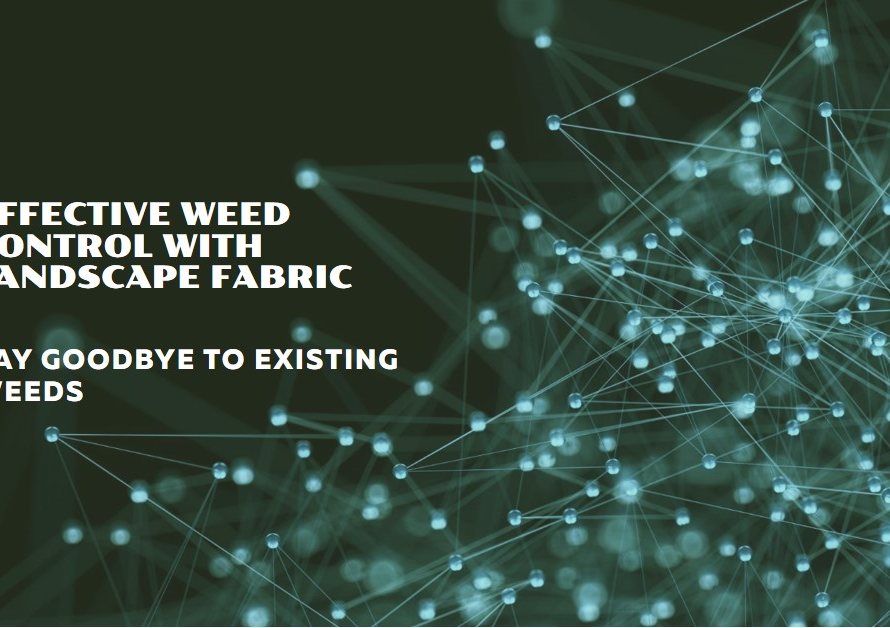Table of Contents
Introduction to SketchUp
SketchUp is a versatile and powerful 3D modeling software that has gained immense popularity across multiple industries, including architecture, interior design, and engineering. Its design caters not only to professionals but also to novices, facilitating an inclusive environment for users at varying experience levels. One of the standout features of SketchUp is its user-friendly interface, which allows users to easily navigate the platform and create intricate 3D models with minimal prior training.
The application’s design philosophy revolves around simplicity and functionality, putting a wealth of tools and options at users’ fingertips. Newcomers can delve into learning 3D modeling without feeling overwhelmed, thanks to the intuitive layout, which promotes quick access to essential features. The software includes a comprehensive set of drawing, modeling, and visualization tools, enabling users to transform their ideas into detailed representations efficiently. This accessibility fosters creativity by allowing users to experiment freely, resulting in diverse and imaginative designs.
Beyond its basic functionalities, SketchUp also offers advanced capabilities for more experienced designers. For instance, the platform supports extensions and plugins that enhance its core features, providing capabilities such as photorealistic rendering, collaborative features, and even integration with other software tools commonly used in the design process. As users become more comfortable, they can leverage these advanced features to push the boundaries of their creativity further.
In essence, SketchUp serves as a gateway for users looking to explore the realms of 3D modeling and visualization. Its balance of simplicity, accessibility, and diverse functionalities makes it a compelling choice for a variety of creative endeavors. In the upcoming sections, we will delve deeper into its features and benefits that make SketchUp an invaluable tool for creative professionals and aspiring designers alike.
The Importance of 3D Modeling and Visualization
3D modeling and visualization play a crucial role in contemporary design projects, serving as essential tools that facilitate a deeper understanding of concepts before they materialize into tangible outcomes. These methods enable designers and architects to create intricate representations of their ideas, allowing stakeholders to visualize complex structures and layouts with clarity. By integrating 3D modeling into the design process, teams can identify potential issues early, thereby minimizing costly adjustments later in the project lifecycle.
Effective communication is another profound advantage offered by 3D modeling and visualization. When employing these tools, designers can present their ideas in a more engaging manner, making it easier for clients and team members to grasp intricate details that might otherwise be overlooked. This immersive dialogue fosters collaboration and constructive feedback, ultimately leading to better-informed decisions that align with client objectives. By translating abstract ideas into visual formats, designers can bridge the gap between technical specifications and client expectations, fostering a shared vision for the project.
The evolution of design methodologies has also been significantly influenced by the growing trend of digital representation. Traditional 2D drawings, while still valuable, have limitations in effectively conveying the full scope of a project. As industries evolve, reliance on advanced 3D modeling and visualization tools has increased, enabling designers to explore innovative ideas without the constraints of conventional methods. As technology continues to advance, the potential for these tools to influence design practices will only grow, further embedding 3D modeling into the fabric of effective visual communication.
In conclusion, 3D modeling and visualization are indispensable in modern design projects. They enhance communication, improve decision-making, and signify the shift towards digital representation methodologies, ultimately nurturing creativity and innovation across various disciplines.
Key Features of SketchUp
SketchUp is renowned for its user-friendly interface and comprehensive features that cater to a wide range of 3D modeling requirements. One of the primary features that sets SketchUp apart is its intuitive drawing tools, which enable users to create detailed models effortlessly. The easy-to-navigate workspace allows for straightforward manipulation of shapes and lines, making the design process intuitive even for beginners. With tools like Push/Pull, users can easily transform 2D shapes into 3D forms, inspiring creativity in their modeling ventures.
Another significant feature of SketchUp is the 3D Warehouse, an extensive online library that allows users to share their models and access a vast selection of pre-made 3D components. This feature not only saves time but also fosters a collaborative environment among designers. Users can download essential elements for their projects, integrating them seamlessly into their designs, thus enhancing the overall modeling experience. The 3D Warehouse serves as a source of inspiration, offering an array of models that can be modified or used as a foundation for original creations.
Additionally, SketchUp supports various plugins that enable the creation of photorealistic renders. These plugins, such as V-Ray and Enscape, elevate the quality of the visuals produced, making it possible for designers to showcase their ideas in striking detail. The ability to create lifelike presentations enhances effectiveness when communicating concepts to clients or collaborators. This feature is particularly valuable in professional environments where visual clarity is crucial for decision-making. Together, these capabilities empower users to push the boundaries of their creativity, making SketchUp a preferred choice for both novice and experienced designers in the realm of 3D modeling.
Getting Started with SketchUp
Beginning your journey in 3D modeling with SketchUp requires a few essential steps to set a solid foundation. First and foremost, you need to download and install the software. SketchUp is available for both desktop and browser versions; choose the one that best fits your needs. After installation, open the application and create a new account if prompted. This account will enable you to save your projects in the cloud and access a broader range of resources and models.
Once you have your account set up, the next step is to create a new project. Upon launching SketchUp, you will be presented with a variety of templates tailored for different types of modeling projects, such as architectural design or interior decoration. Select the template that aligns with your vision. After choosing your template, familiarize yourself with the interface. The main toolbar contains essential tools such as the pencil for drawing, the eraser for corrections, and various shapes for creating basic components. Spend some time hovering over icons to learn about their functions, as tooltips provide quick descriptions.
Basic modeling techniques form the core of your 3D creation process. Learn to navigate the workspace by using mouse controls; scrolling allows zooming in and out, while clicking and dragging enable panning. Start modeling by utilizing simple shapes to construct complex designs. For instance, a rectangle can quickly be transformed into a 3D box, and with the push-pull tool, you can extrude surfaces to create depth. Get comfortable using the measurement tool as well, as precision is critical in 3D modeling. By practicing these foundational skills in SketchUp, you will gradually build your confidence and capability to engage in more intricate designs.
Tips and Tricks for Enhancing Creativity
When it comes to enhancing creativity in SketchUp, a variety of practical techniques can elevate the modeling experience. One fundamental approach is to explore different modeling techniques. Utilizing the Push/Pull tool can help transform 2D shapes into 3D forms effectively, allowing for the creation of unique structures. Additionally, incorporating components can streamline the design process by enabling users to reuse and modify elements easily.
Another vital aspect of maximizing creativity is the effective use of layers. Organizing your model into distinct layers helps you visualize components separately and can make complex projects more manageable. By assigning different elements or groups to specific layers, users can isolate parts of their designs for detailed work or easily hide sections as needed. This method not only simplifies the modeling process but also fosters a clearer perspective on design intentions.
Experimenting with textures and materials is equally essential. The Material feature in SketchUp allows users to apply various finishes to surfaces, creating a realistic appearance for designs. By using different textures, one can significantly enhance the visual appeal of a model. Don’t hesitate to import textures from external sources or utilize pre-defined shaders to create more depth and variation in your projects.
Finally, leveraging keyboard shortcuts can significantly boost efficiency and spark creativity. Familiarizing oneself with common shortcuts can accelerate the modeling process, allowing for more experimentation and exploration of ideas. This streamlined approach encourages an intuitive flow of creativity, enabling users to focus on design rather than navigating through menus.
Incorporating these tips and tricks into your SketchUp workflow can inspire innovative approaches and enhance your 3D modeling and visualization endeavors. By fostering an environment of exploration, creativity can truly flourish within SketchUp.
Real-World Applications of SketchUp
SketchUp has established itself as a pivotal tool in various industries, leveraging its intuitive interface and robust features to facilitate creativity and productivity. In architecture, professionals utilize SketchUp for conceptual design and visualization. Its capabilities allow architects to create precise 3D models that breathe life into their visions, enabling them to present ideas to clients with clarity. For instance, a leading architectural firm in San Francisco used SketchUp to design an eco-friendly office building. The 3D model provided a comprehensive overview of the building’s energy-efficient features, inspiring confidence and excitement among stakeholders.
In the construction industry, SketchUp plays a vital role in project planning and coordination. Contractors often rely on the software to visualize construction processes and manage logistics. A notable case involved a large infrastructure project where contractors used SketchUp to simulate the construction timeline and identify potential bottlenecks. This proactive approach not only enhanced communication among teams but also minimized delays, ensuring the project stayed on schedule and within budget.
Furthermore, product design has greatly benefited from the use of SketchUp. Designers utilize the platform to create detailed 3D prototypes, allowing for iterative testing and refinement. For example, a furniture design company employed SketchUp to develop a new line of ergonomic chairs. The team could create and modify designs quickly, gaining valuable feedback during the prototyping phase before moving to production.
Urban planning is another arena where SketchUp proves invaluable. Planners use the software to model entire cityscapes, integrating various elements such as green spaces, transportation systems, and zoning regulations. This holistic view aids in strategic decision-making, exemplified by a city planning initiative in Melbourne where SketchUp was instrumental in visualizing proposed changes to public spaces.
Overall, the versatility and impact of SketchUp resonate across multiple industries, affirming its status as an essential tool for professionals seeking to enhance their creative projects through effective 3D modeling and visualization.
SketchUp Community and Resources
The SketchUp community plays a pivotal role in supporting users as they explore the vast possibilities of 3D modeling and visualization. This community includes a diverse group of designers, architects, educators, and hobbyists who actively share knowledge, techniques, and insights. Engaging with this community can significantly enhance one’s proficiency in SketchUp, as it provides a platform for collaboration and interaction.
One of the primary resources available is the SketchUp forums. These online discussion boards serve as valuable spaces for users to ask questions, seek advice, and share their projects. The forums facilitate networking opportunities and allow users to connect with others who have a shared interest in 3D modeling. Additionally, users can access an extensive library of user-generated content, including plugins, models, and tutorials that can help streamline workflow and enhance creativity.
Beyond forums, the availability of online tutorials contributes substantially to the learning experience. Numerous websites, including YouTube channels and dedicated SketchUp tutorial platforms, offer step-by-step guidance for beginners and advanced users alike. These resources cover a wide array of topics, from basic modeling techniques to complex visualizations. Workshops and webinars are also periodically hosted by both SketchUp officials and community experts, offering live demonstrations and hands-on practice.
Moreover, SketchUp’s official resources provide an abundance of helpful materials, such as user guides, instructional videos, and updates on new features. Utilizing these resources ensures users stay updated on the latest developments and are well-equipped to harness the full power of the software. The emphasis on community support and resources fosters continuous learning, ultimately allowing users to unleash their creativity in 3D modeling and visualization.
Comparing SketchUp to Other 3D Modeling Tools
When considering 3D modeling tools, it is essential to analyze various options to determine which software aligns best with user needs. SketchUp stands out as one of the most user-friendly platforms available, especially for beginners and professionals alike who seek rapid prototyping and visualization. Its intuitive interface allows users to create detailed 3D models with ease, making it an attractive choice compared to other tools such as AutoCAD, Blender, and Rhino.
AutoCAD offers advanced capabilities tailored for professionals engaged in architecture and engineering, but it can come with a steep learning curve that may deter novice users. SketchUp, on the other hand, is lauded for its minimalistic design and straightforward navigation, which provides users with the ability to create models quickly without compromising on quality. This ease of use is a decisive factor for educators and casual designers who may not have extensive experience in 3D modeling.
Blender, another popular 3D modeling software, offers a comprehensive suite of features for animation and rendering. While it provides a rich toolset for intricate modeling and visual effects, the complexity of its interface may overwhelm new users. SketchUp, however, emphasizes simplicity and accessibility, allowing users to focus on their creative vision without getting lost in functionality.
In addition to user-friendliness, SketchUp has a robust library of plugins and extensions that extends its capabilities, catering to various professional requirements. This adaptability makes it suitable for architects, interior designers, urban planners, and hobbyists alike. Unlike some tools that are limited in application diversity, SketchUp’s versatile nature means that users can engage in various projects, from simple home designs to comprehensive urban master plans. By understanding these differences, potential users can make informed choices regarding the most suitable 3D modeling tool for their specific needs.


The Future of 3D Modeling with SketchUp
The landscape of 3D modeling is continuously evolving, and SketchUp stands at the forefront of this transformation. With advances in technology, the future of 3D modeling within SketchUp is likely to be greatly influenced by emerging trends such as augmented reality (AR) and virtual reality (VR). These technologies are not only enhancing the visualization of designs but also providing immersive experiences for users, allowing designers to engage with their work in unprecedented ways.
One significant trend in 3D modeling is the increasing integration of AR and VR. By incorporating these technologies, SketchUp is empowering designers to visualize their projects in real-world environments. For instance, AR allows users to overlay 3D models onto actual spaces, facilitating a more intuitive design process. This capability ensures that designers can assess spatial relationships and scale, improving decision-making and creativity during the design phase.
Furthermore, SketchUp continues to adapt its platform to meet the demands of modern designers. With enhanced tools and features aimed at improving usability and functionality, SketchUp is committed to fostering creativity and innovation within the design community. Advances in machine learning and artificial intelligence can also further streamline the modeling process, predicting user needs and offering suggestions based on previous projects. This can significantly reduce time spent on repetitive tasks, allowing designers to focus on the creative aspects of their work.
As 3D modeling technology progresses, SketchUp remains dedicated to staying ahead of trends and providing solutions that enhance the user experience. By embracing emerging technologies and continuously updating its features, SketchUp not only supports current design practices but also sets the stage for the future of 3D modeling. The ultimate goal is to ensure that creativity knows no bounds, allowing designers to bring their visions to life more efficiently than ever before.