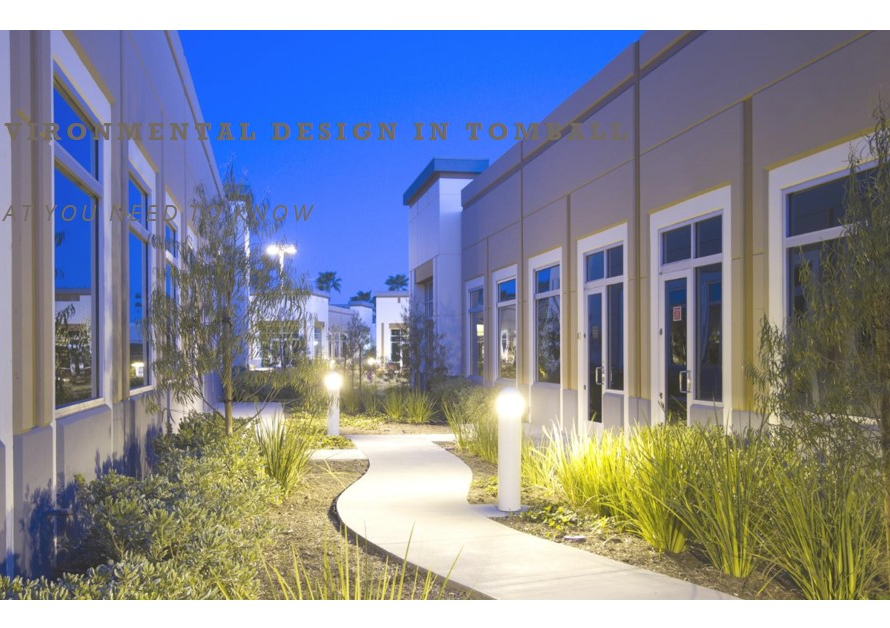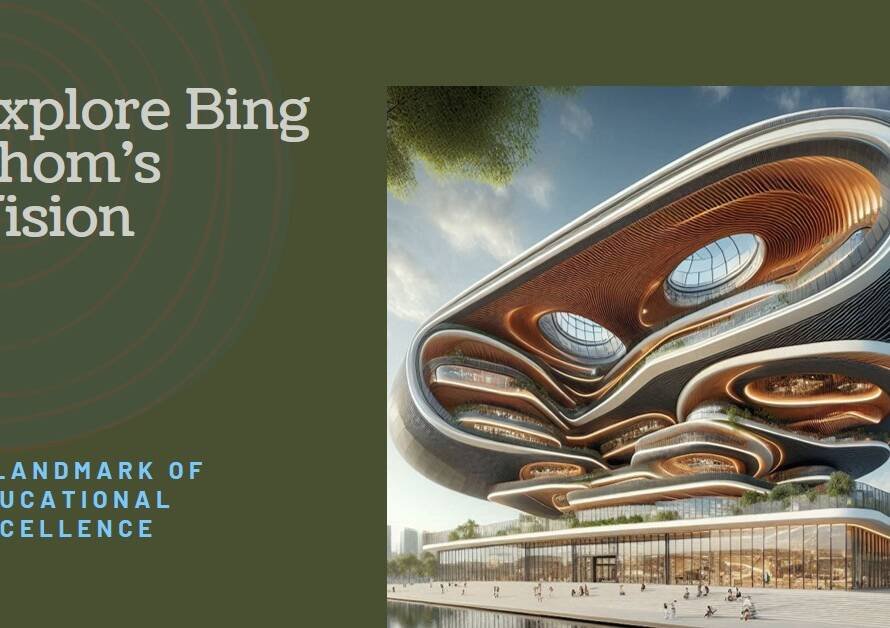Table of Contents
- Introduction:
- Understanding the Importance of 3D Modeling
- Blender: The Power of Open-Source
- Autodesk Maya: Industry Standard Excellence
- SketchUp: User-Friendly Simplicity
- ZBrush: Sculpting with Precision
- Cinema 4D: Versatility and Integration
- 3ds Max: Comprehensive Capabilities
- Modo: Modern and Innovative
- Houdini: Procedural Mastery
- Choosing the Right Program for You
- Conclusion: Embracing the 3D Modeling Journey
Introduction:
3D modeling has become an essential skill in numerous industries, including animation, gaming, architecture, and product design. Mastering 3D modeling programs not only enhances your creativity but also expands your career opportunities. This blog post delves into the world of 3D modeling, exploring the top programs available and offering insights into their unique features and applications.
Understanding the Importance of 3D Modeling
3D modeling has revolutionized how we design and visualize concepts. From intricate animations to realistic architectural models, the applications of 3D modeling are vast. Learning this skill can significantly boost your marketability in various fields.
Moreover, 3D modeling fosters a deeper understanding of spatial relationships and geometry, which are crucial in design and engineering disciplines. As technology advances, the demand for skilled 3D modelers continues to rise, making it a valuable addition to your professional toolkit.
Blender: The Power of Open-Source
Blender stands out as a robust, open-source 3D modeling program. It offers an extensive array of features, including modeling, rigging, animation, simulation, rendering, compositing, and motion tracking. Blender’s versatility makes it suitable for both beginners and seasoned professionals.
One of Blender’s key advantages is its active community. Users have access to a plethora of tutorials, forums, and add-ons created by fellow enthusiasts. This collaborative environment fosters continuous learning and innovation, making Blender an excellent choice for those new to 3D modeling.
Autodesk Maya: Industry Standard Excellence
Autodesk Maya is widely regarded as the industry standard in 3D modeling, particularly in animation and visual effects. Its comprehensive toolset allows for high-end character animation, modeling, simulation, and rendering, making it a preferred choice for major studios and production houses.
Maya’s integration capabilities are another significant advantage. It seamlessly connects with other Autodesk products and third-party applications, facilitating a streamlined workflow. Despite its steep learning curve, Maya’s advanced features and professional-grade output justify the investment in mastering this powerful software.
SketchUp: User-Friendly Simplicity
For those seeking a more intuitive approach to 3D modeling, SketchUp offers a user-friendly alternative. Known for its simplicity and ease of use, SketchUp is ideal for architects, interior designers, and hobbyists who need to create detailed models quickly.
SketchUp’s interface is straightforward, with a focus on drawing and extruding shapes. Its vast library of plugins and extensions further enhances its functionality, allowing users to customize their experience based on specific project needs. Despite its simplicity, SketchUp is capable of producing highly detailed and accurate models.
ZBrush: Sculpting with Precision
ZBrush is the go-to software for digital sculpting and painting. Its unique approach to modeling, which mimics traditional sculpting techniques, makes it a favorite among character designers, game developers, and illustrators.
ZBrush’s strength lies in its ability to handle extremely high-resolution models. This capability allows artists to create intricate details and textures that are crucial for realistic character and creature designs. ZBrush’s dynamic topology and sculpting tools offer unparalleled control and precision, setting it apart from other 3D modeling programs.
Cinema 4D: Versatility and Integration
Cinema 4D by Maxon is renowned for its user-friendly interface and powerful toolset. It is widely used in motion graphics, architectural visualization, and product design. Cinema 4D’s intuitive workflow and robust features make it accessible to both beginners and professionals.
One of Cinema 4D’s standout features is its seamless integration with Adobe After Effects, making it a popular choice for motion graphics artists. Its MoGraph toolset is particularly praised for creating complex animations and visual effects efficiently. Cinema 4D’s versatility and ease of use have cemented its place in the 3D modeling landscape.
3ds Max: Comprehensive Capabilities
Another heavyweight from Autodesk, 3ds Max, is a comprehensive 3D modeling program renowned for its versatility. It is extensively used in game development, architecture, and virtual reality projects. 3ds Max’s powerful modeling tools and extensive plugin ecosystem make it a highly adaptable tool.
3ds Max excels in creating complex models and animations. Its customizable user interface and scripting capabilities allow users to tailor the program to their specific needs, enhancing productivity and efficiency. While it requires a substantial investment of time to master, the payoff in terms of capability and flexibility is significant.


Modo: Modern and Innovative
Modo by Foundry offers a modern approach to 3D modeling with a focus on innovation and efficiency. It combines modeling, sculpting, painting, and rendering in a single package, making it a versatile tool for artists and designers.
Modo’s direct modeling workflow and procedural modeling capabilities provide a flexible approach to creating 3D models. Its toolset is designed to streamline the creative process, allowing for quick iterations and experimentation. Modo’s emphasis on usability and performance makes it a compelling choice for modern 3D artists.
Houdini: Procedural Mastery
Houdini by SideFX is celebrated for its procedural modeling capabilities. It is extensively used in visual effects, game development, and complex simulations. Houdini’s node-based workflow allows for a high degree of control and flexibility, making it ideal for creating intricate and dynamic models.
The power of Houdini lies in its procedural approach, which enables artists to create and modify complex scenes with ease. This method allows for non-destructive edits and rapid prototyping, significantly enhancing creativity and efficiency. Although Houdini has a steep learning curve, its capabilities in procedural generation and visual effects make it an invaluable tool for advanced users.
Choosing the Right Program for You
Selecting the right 3D modeling program depends on your specific needs, goals, and skill level. For beginners, Blender and SketchUp offer user-friendly interfaces and a supportive community, making them excellent starting points. Professionals seeking advanced features and industry-standard tools might opt for Autodesk Maya or Houdini.
Consider the type of projects you aim to work on and the features that are most important to you. Experimenting with different programs can provide a better understanding of their strengths and weaknesses, helping you make an informed decision.
Conclusion: Embracing the 3D Modeling Journey
Embarking on the journey of learning 3D modeling is both challenging and rewarding. The diverse range of programs available today ensures that there is a tool suited for every artist, designer, and engineer. By understanding the unique features and applications of each program, you can choose the one that best aligns with your goals and aspirations.
Investing time in mastering a 3D modeling program can open up a world of creative possibilities and professional opportunities. Whether you are just starting or looking to enhance your existing skills, the world of 3D modeling offers endless potential for growth and innovation. Embrace the journey, explore the tools, and unlock your full creative potential.