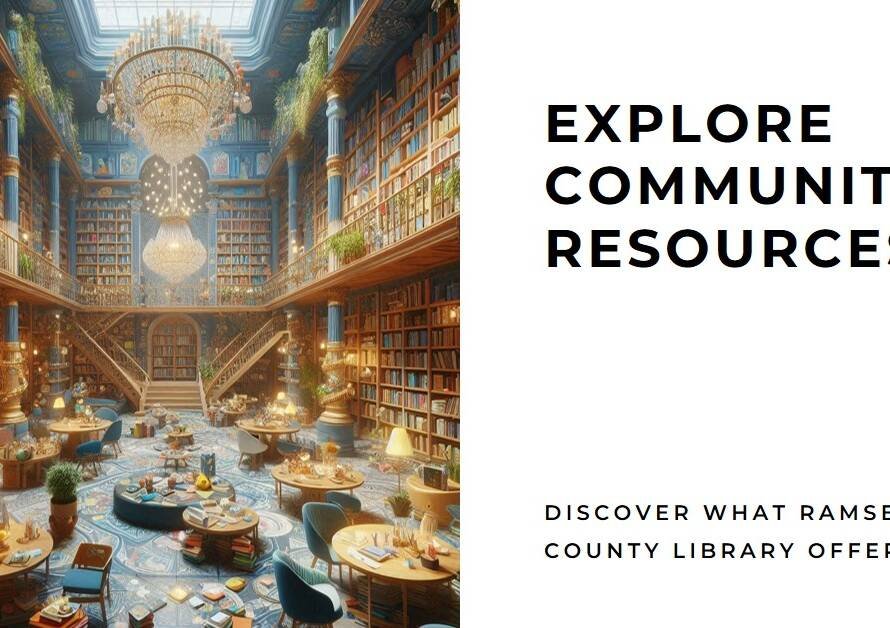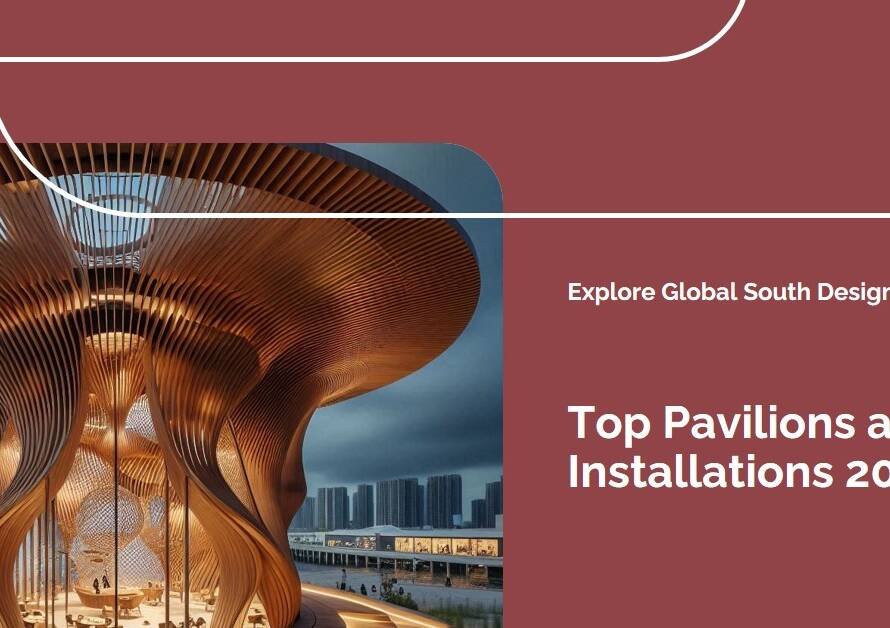Table of Contents
- Introduction to Landscape
- Understanding Landscape Mode: What Is It?
- The Advantages of Using Landscape Mode
- How to Activate Landscape Mode on Android Devices
- Enabling Landscape Mode on iOS Devices
- Troubleshooting Common Issues
- Maximizing the Benefits of Landscape Mode
- Landscape Mode in Specific Applications
- The Future of Screen Orientation: Beyond Landscape and Portrait
- Conclusion: Embracing Landscape Mode for a Better Experience
Introduction to Landscape
Landscape – In our increasingly mobile-centric world, the versatility of our devices plays a crucial role in enhancing user experience. One feature that often goes underappreciated yet remains fundamentally important is the landscape mode on smartphones. Whether you’re watching videos, reading articles, or navigating through apps, landscape mode can significantly improve your experience. This guide explores the ins and outs of landscape mode, explaining its benefits, how to access it, and ways to troubleshoot common issues.
Understanding Landscape Mode: What Is It?
Landscape mode, in its simplest form, is a screen orientation that is wider than it is tall. When you rotate your phone horizontally, the display adapts to fit this orientation. This mode contrasts with portrait mode, which is taller than it is wide.
Landscape mode isn’t just about aesthetics; it enhances functionality. For instance, it provides a wider view, which can be particularly beneficial for watching videos, playing games, or using certain apps. Understanding the purpose and benefits of landscape mode is the first step towards maximizing its potential.
The Advantages of Using Landscape Mode
One of the primary benefits of landscape mode is the enhanced viewing experience. When you watch videos or movies on your phone, the wider orientation aligns with the natural dimensions of most media, reducing black bars and providing a more immersive experience.
Moreover, landscape mode is advantageous for multitasking. Many modern smartphones support split-screen functionality, and using your device in landscape mode allows you to view and interact with multiple apps simultaneously. This can increase productivity, especially when you need to reference information from one app while working in another.
How to Activate Landscape Mode on Android Devices
Activating landscape mode on Android devices is generally straightforward. Here are the steps to follow:
- Check Screen Rotation Settings: Ensure that auto-rotate is enabled. You can do this by swiping down from the top of the screen to access the quick settings menu and tapping on the auto-rotate icon.
- Rotate Your Device: Once auto-rotate is enabled, simply turn your device horizontally, and the screen should switch to landscape mode automatically.
- App-Specific Settings: Some apps have their own rotation settings. Check the app’s settings menu to ensure landscape mode is supported and enabled.
While these steps work for most Android devices, there may be slight variations depending on the make and model of your phone.
Enabling Landscape Mode on iOS Devices
For iPhone users, enabling landscape mode follows a similar process but with a few iOS-specific steps:
- Access Control Center: Swipe down from the top-right corner of the screen (on iPhone X and later) or swipe up from the bottom (on iPhone 8 and earlier) to open the Control Center.
- Enable Orientation Lock: Ensure that the orientation lock icon is disabled. If the lock is on, tap the icon to turn it off.
- Rotate Your Device: With orientation lock disabled, rotate your device horizontally to switch to landscape mode.
- App-Specific Settings: Like Android, some iOS apps may have their own rotation settings, so check within the app if landscape mode isn’t functioning as expected.


Troubleshooting Common Issues
Despite its simplicity, users sometimes encounter issues with landscape mode. Common problems include the screen not rotating or apps not supporting landscape mode. Here are some troubleshooting tips:
- Check Auto-Rotate Settings: Ensure that auto-rotate is enabled in your device’s settings. This is often the root cause of rotation issues.
- Restart Your Device: A simple restart can resolve many software-related issues, including problems with screen rotation.
- Update Your Software: Ensure that your device is running the latest software version. Sometimes, bugs that affect screen rotation are fixed in software updates.
- Calibrate the Gyroscope: Your device’s gyroscope sensor detects orientation changes. If it’s malfunctioning, calibration or a factory reset might be necessary.
Maximizing the Benefits of Landscape Mode
Now that you know how to activate landscape mode, it’s time to explore how to make the most of it. For multimedia consumption, landscape mode offers an unparalleled viewing experience. Use it while streaming videos, playing games, or browsing through photo galleries to enjoy content the way it was meant to be seen.
Furthermore, landscape mode can enhance productivity. When using apps that support split-screen or floating windows, switching to landscape mode provides more screen real estate, making it easier to manage multiple tasks at once.
Landscape Mode in Specific Applications
Certain applications are specifically designed to excel in landscape mode. For instance, many navigation apps, such as Google Maps, provide a better view of the map in landscape orientation. This makes it easier to follow directions and view upcoming turns.
In addition, creative apps like photo and video editors often utilize landscape mode to offer a more comprehensive interface. This allows users to access tools and features that might be hidden in portrait mode, providing a more robust editing experience.
The Future of Screen Orientation: Beyond Landscape and Portrait
While landscape and portrait modes dominate current smartphone usage, the future may hold even more dynamic screen orientations. Foldable phones, for instance, introduce new ways to interact with our devices, allowing for seamless transitions between different modes and offering a hybrid experience.
As technology advances, we might see screens that adapt to user needs more intuitively, providing optimal viewing experiences without manual adjustments. The continued evolution of display technology promises exciting developments in how we use our devices.
Conclusion: Embracing Landscape Mode for a Better Experience
In conclusion, landscape mode is a versatile feature that enhances the functionality and user experience of smartphones. By understanding how to activate and troubleshoot this mode, users can fully leverage its benefits. Whether for watching videos, navigating through apps, or enhancing productivity, landscape mode offers a wider, more immersive view that aligns with our natural field of vision.
Embrace landscape mode to unlock the full potential of your smartphone. With the tips and insights provided in this guide, you’re well-equipped to make the most of this essential feature.