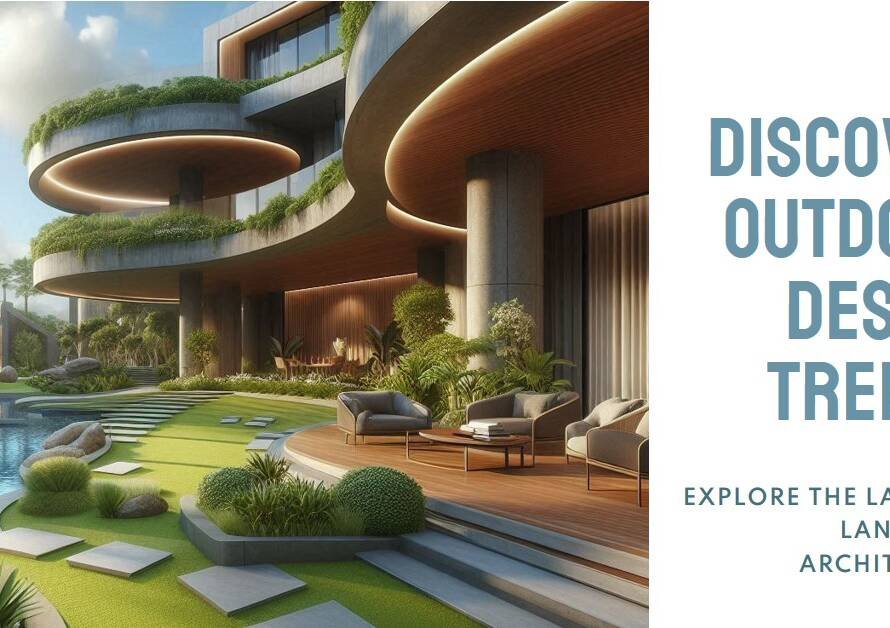Table of Contents
SketchUp is a powerful 3D modeling software known for its user-friendly interface and versatile capabilities. However, to truly unlock its full potential and streamline workflows, integrating plugins can be immensely beneficial. These plugins extend SketchUp’s functionality, offering specialized tools, advanced features, and workflow enhancements tailored to specific design needs. In this detailed guide, we delve into ten essential plugins that can unleash the power of SketchUp, empowering users to create, visualize, and present their designs with precision and efficiency across various industries and disciplines.
1. V-Ray for SketchUp: Photorealistic Rendering Made Seamless
V-Ray for SketchUp stands out as a top-notch rendering plugin, renowned for its ability to transform SketchUp models into photorealistic visualizations with stunning detail and realism. The plugin’s integration with SketchUp’s interface streamlines the rendering process, allowing users to apply materials, set up lighting scenarios, and fine-tune render settings seamlessly within SketchUp’s familiar environment.
What sets V-Ray for SketchUp apart is its advanced rendering engine, robust material editor, and extensive library of textures and lighting presets. Users can achieve lifelike renders of architectural spaces, interior designs, product concepts, and more, leveraging V-Ray’s global illumination, ray tracing, and ambient occlusion features for exceptional visual quality. Whether you’re a designer, architect, or visualization artist, V-Ray for SketchUp empowers you to create compelling renderings that showcase your designs in the best possible light, enhancing presentations, client approvals, and project communication.
2. SketchFX: Artistic Effects and Rendering Styles
SketchFX brings artistic flair and versatility to SketchUp models, offering a range of artistic effects, rendering styles, and visual enhancements to elevate design presentations and illustrations. The plugin’s intuitive interface allows users to apply sketchy styles, watercolor effects, cartoon shaders, and more, transforming 3D models into expressive and captivating visuals.
What sets SketchFX apart is its customization options, allowing users to adjust line styles, textures, and rendering parameters to achieve desired artistic effects and moods. Whether creating architectural concept sketches, stylized renderings for storytelling, or artistic illustrations for presentations, SketchFX offers a creative toolkit to add depth, atmosphere, and personality to SketchUp models. By exploring different rendering styles and artistic effects, designers and artists can convey design ideas and narratives with impact, fostering engagement and visual storytelling in their projects.
3. SU Podium: High-Quality Renderings with Ease
SU Podium is a rendering plugin designed to simplify the rendering process in SketchUp while delivering high-quality results suitable for architectural visualizations, interior designs, and product renders. The plugin’s user-friendly interface, preset materials, and lighting setups enable users to create realistic renderings with ease, even without extensive rendering knowledge or experience.
What sets SU Podium apart is its focus on simplicity and accessibility, offering a straightforward workflow for generating photorealistic images directly within SketchUp. Users can adjust lighting, apply materials, and render scenes using global illumination and ray tracing algorithms to achieve natural lighting effects and accurate reflections. Whether producing still images or animations, SU Podium’s efficient rendering engine and intuitive tools make it a valuable asset for designers and architects seeking polished visualizations and presentations of their SketchUp models.
4. Skalp: Precision Section Cuts and Detailing
Skalp is a specialized plugin for SketchUp that enhances the software’s capabilities for creating detailed section cuts, annotations, and construction drawings with precision and clarity. The plugin’s intuitive tools allow users to define section planes, adjust cut depths, and add hatch patterns seamlessly, improving the clarity and communication of design intent in architectural and construction documentation.
What sets Skalp apart is its focus on detailing and documentation, empowering architects, engineers, and designers to generate accurate section views and construction details directly within SketchUp. Users can create professional-looking drawings, plans, and elevations with customizable lineweights, styles, and annotations, enhancing the presentation and readability of design documents. Whether collaborating with teams, communicating with clients, or preparing project documentation, Skalp streamlines the process of creating detailed drawings and visualizations from SketchUp models, saving time and ensuring accuracy in design representations.
5. Profile Builder: Efficient Parametric Modeling and Custom Profiles
Profile Builder is a parametric modeling plugin for SketchUp that enables users to create custom profiles, assemblies, and architectural elements with precision and efficiency. The plugin’s intuitive tools allow for the creation of complex profiles, moldings, stairs, and linear assemblies, streamlining the design and modeling of architectural details and components.
What sets Profile Builder apart is its parametric capabilities, allowing users to define rules, parameters, and relationships within profiles and assemblies for quick edits and iterations. Architects, interior designers, and furniture manufacturers can leverage Profile Builder to create custom doors, windows, trims, and repetitive elements with accuracy and consistency across projects. By reducing manual modeling tasks and offering parametric flexibility, Profile Builder enhances productivity and design flexibility within SketchUp, empowering users to focus on creative exploration and design refinement.
6. Fredo6 Tools: Versatile Toolkit for Modeling and Editing
Fredo6 Tools is a collection of plugins for SketchUp developed by Fredo6, offering a diverse range of tools for modeling, editing, and enhancing 3D designs. From parametric modeling tools like FredoScale to dynamic components with FredoGhost and interactive modeling with FredoCorner, the plugin suite expands SketchUp’s capabilities for creative design exploration and complex modeling tasks.
What sets Fredo6 Tools apart is its versatility and innovation, introducing tools and workflows that address specific design challenges and enhance user productivity. Architects, designers, and artists can benefit from tools like Curviloft for complex surface generation, JointPushPull for advanced extrusions, and RoundCorner for adding realistic fillets and chamfers to edges. Fredo6 Tools’ active development, community support, and regular updates ensure compatibility with SketchUp versions and continued enhancement of modeling workflows, making it a must-have plugin suite for SketchUp enthusiasts and professionals.
7. ClothWorks: Simulating Fabric and Soft Bodies
ClothWorks is a simulation plugin for SketchUp that enables users to simulate fabric, textiles, soft bodies, and dynamic interactions within their 3D models. The plugin’s physics-based simulations and intuitive controls allow for realistic draping, folding, and deformation of cloth objects, adding a dynamic and lifelike quality to architectural visualizations, product designs, and character animations.
What sets ClothWorks apart is its specialized focus on cloth and soft body dynamics, providing users with tools to create realistic simulations of curtains, upholstery, clothing, and flexible structures. Designers, architects, and animators can explore different fabric behaviors, wind effects, and gravity interactions to achieve convincing cloth simulations directly within SketchUp. By incorporating dynamic elements into their models, users can enhance visual storytelling, realism, and creativity in their design presentations and animations, showcasing designs in dynamic and interactive ways.
8. JointPushPull: Advanced Push-Pull Operations and Offset
JointPushPull is a plugin for SketchUp that extends the software’s native push-pull functionality with advanced operations for offsetting, extruding, and manipulating complex geometries and surfaces. The plugin’s intuitive interface and precise controls enable users to perform intricate push-pull operations, handle intersecting surfaces, and create clean extrusions with ease.
What sets JointPushPull apart is its efficiency in handling complex geometry editing tasks that go beyond SketchUp’s native tools, such as offsetting multiple surfaces simultaneously, creating variable thickness profiles, and adjusting extrusions along curves and irregular shapes. Architects, designers, and modelers can benefit from JointPushPull’s capabilities in refining designs, creating architectural details, and preparing models for 3D printing or fabrication. By streamlining geometric edits and push-pull operations, JointPushPull enhances workflow efficiency and design accuracy within SketchUp, empowering users to focus on creative exploration and design refinement.
9. Render Plus: Enhanced Rendering and Presentation Tools
Render Plus is a suite of plugins for SketchUp that enhances rendering capabilities, presentation workflows, and visualization options within the software. From rendering plugins like IRender nXt and ArielVision to lighting simulations with LightUp and presentation tools like RpTools, Render Plus offers a comprehensive set of solutions for architects, designers, and visualization professionals.
What sets Render Plus apart is its focus on providing diverse rendering options, realistic lighting simulations, and easy-to-use presentation tools that integrate seamlessly with SketchUp. Users can generate high-quality renderings, walkthrough animations, and interactive presentations directly within SketchUp’s interface, showcasing designs with visual impact and clarity. Whether communicating design concepts to clients, creating marketing materials, or exploring lighting scenarios, Render Plus plugins offer a range of features and customization options to elevate SketchUp projects and presentations to professional standards.
10. Skatter: Effortless Scattering and Populate Environments


Skatter is a scattering plugin for SketchUp that enables users to populate environments with vegetation, objects, and elements using intuitive scattering tools and parametric controls. The plugin’s procedural scattering workflows, distribution patterns, and randomization options streamline the process of creating natural landscapes, urban scenes, and populated environments within SketchUp.
What sets Skatter apart is its efficiency in handling large-scale scatterings, diverse object instances, and customizable distribution parameters without compromising SketchUp’s performance. Landscape designers, urban planners, and architects can leverage Skatter to create realistic vegetation, crowd simulations, and scene populations, enhancing visualizations and presentations with dynamic and lifelike environments. By automating scattering tasks and offering creative control over distribution patterns, density variations, and object placements, Skatter empowers users to create immersive and visually rich scenes directly within SketchUp, enhancing the storytelling and realism of their design projects.
In conclusion, integrating these ten essential plugins into SketchUp workflows can significantly enhance productivity, creativity, and visualization capabilities for architects, designers, and visualization professionals across industries. From realistic rendering and artistic effects to parametric modeling, simulations, and presentation tools, these plugins expand SketchUp’s functionalities and streamline complex tasks, empowering users to unleash their creativity and achieve exceptional results in their design projects and presentations. By exploring and leveraging these plugins, SketchUp users can elevate their design processes, communicate ideas effectively, and create compelling visual narratives that captivate audiences and stakeholders alike.