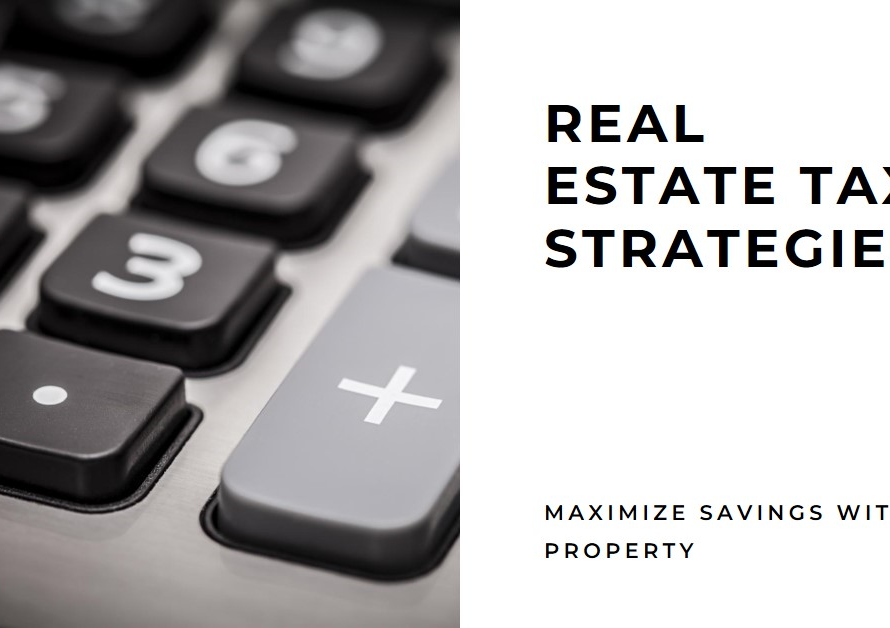Table of Contents
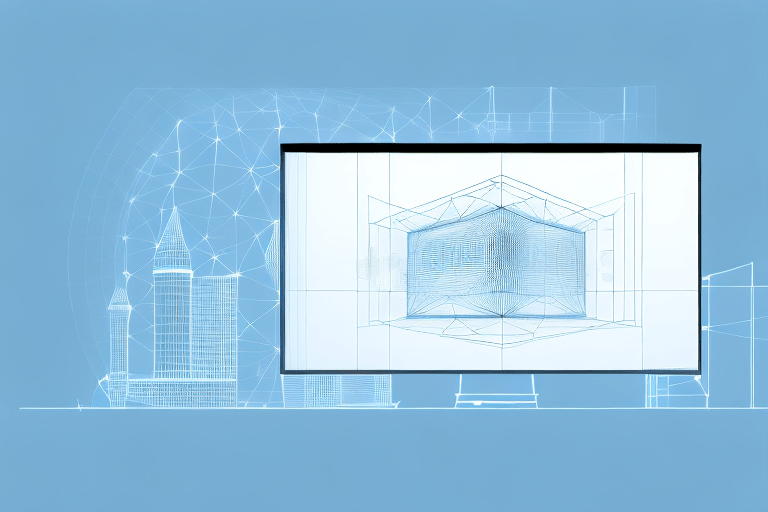
Discover the world of architectural visualization software and unleash your creativity.
ArchViz software, short for Architectural Visualization software, is a powerful tool that allows architects, designers, and 3D artists to create realistic visual representations of architectural designs. It combines advanced computer graphics and rendering techniques with intuitive user interfaces to bring architectural concepts to life.
Introduction to ArchViz Software
Architectural visualization has become an essential part of the design process. It enables architects and designers to effectively communicate their ideas to clients, stakeholders, and construction teams. Traditionally, architectural visualization involved hand-drawn sketches, physical models, or simple computer-generated images. However, the advent of ArchViz software has revolutionized the industry by providing more realistic and immersive visualizations.
ArchViz software allows users to create virtual environments, complete with textures, lighting, and even interactive elements. These tools provide a realistic representation of how a finished building or space will look and feel. With ArchViz software, architects can easily make changes, iterate on designs, and test different materials and lighting conditions.
One of the key features of ArchViz software is its ability to create virtual walkthroughs. This means that architects can simulate the experience of walking through a building or space before it is even constructed. This not only helps clients and stakeholders visualize the design, but it also allows architects to identify any potential issues or improvements that may need to be made.
Another advantage of ArchViz software is its ability to generate high-quality renderings. These renderings can be used for marketing purposes, presentations, or even to showcase a design portfolio. The realistic nature of the renderings can help clients and stakeholders better understand the design intent and make informed decisions.
In addition to virtual walkthroughs and renderings, ArchViz software also offers a range of other features and tools. These include the ability to create accurate 3D models, apply realistic materials and textures, simulate different lighting conditions, and even incorporate virtual reality (VR) technology for an even more immersive experience.
Furthermore, ArchViz software often includes collaboration and sharing capabilities, allowing multiple stakeholders to view and provide feedback on the design. This streamlines the communication process and ensures that everyone is on the same page throughout the project.
Overall, ArchViz software has greatly enhanced the architectural visualization process. It has made it easier for architects and designers to convey their ideas, explore different design options, and engage clients and stakeholders in the design process. With its realistic visualizations and advanced features, ArchViz software has become an indispensable tool in the field of architecture and design.


Benefits of Using ArchViz Software
The benefits of using ArchViz software are numerous. Firstly, it allows architects to present their design concepts in a visually engaging and impactful way. This helps clients and stakeholders better understand the proposed project and make informed decisions.
Imagine a scenario where an architect is presenting a design for a new office building. With ArchViz software, they can create stunning 3D visualizations that showcase the building’s exterior and interior in great detail. Clients can virtually walk through the building, exploring each room and getting a realistic sense of the space. This immersive experience not only captivates clients but also allows them to visualize how the design will look and feel in reality.
Furthermore, ArchViz software enables architects to identify and resolve design issues early in the process. By creating virtual prototypes, architects can test different design options, assess the impact of sunlight and shadows, and optimize the use of space. For example, if an architect is designing a residential complex, they can use ArchViz software to simulate how sunlight will enter each apartment throughout the day. This analysis can help determine the optimal placement of windows and the need for additional shading elements, ensuring that residents enjoy ample natural light without excessive heat gain.
In addition to sunlight analysis, ArchViz software offers a range of tools for evaluating other design aspects. Architects can simulate the acoustics of a concert hall, allowing them to fine-tune the placement of speakers and optimize the sound quality for every seat. They can also analyze the flow of people in a shopping mall, ensuring that the layout is intuitive and efficient. By addressing these design considerations early on, architects can save time and resources that would otherwise be spent on costly modifications during the construction phase.
ArchViz software also facilitates collaboration among project teams. With virtual models that can be easily shared and reviewed, architects, engineers, and clients can provide feedback and make revisions in real-time. This streamlines the design and construction process by minimizing miscommunication and reducing the need for costly revisions later on.
Imagine a team of architects and engineers working on a complex infrastructure project. With ArchViz software, they can collaborate seamlessly, sharing their virtual models and making simultaneous changes. Engineers can assess the structural integrity of the design, ensuring that it meets all safety requirements. Clients can provide feedback on the aesthetics and functionality of the project, allowing for iterative improvements. This collaborative approach not only enhances the overall quality of the design but also fosters a sense of teamwork and shared ownership among all stakeholders.
In conclusion, ArchViz software offers architects a wide range of benefits. From visually stunning presentations to early issue identification and seamless collaboration, this software has revolutionized the architectural industry. By harnessing the power of technology, architects can create designs that are not only aesthetically pleasing but also functional, efficient, and cost-effective.
Types of ArchViz Software
There are various types of ArchViz software available in the market, each with its own unique features and capabilities. Some software focuses on creating highly realistic still images, while others specialize in creating immersive virtual reality experiences. Additionally, some software offers powerful 3D modeling and rendering tools, while others provide a user-friendly interface for easy visualization creation.
Popular ArchViz software includes Autodesk 3ds Max, Lumion, SketchUp, Unreal Engine, and V-Ray. These tools have gained popularity among architects and designers for their robust features, versatility, and user-friendly interfaces.
How to Choose the Right ArchViz Software
Choosing the right ArchViz software can be a daunting task, given the wide range of options available. When selecting a software solution, it’s important to consider your specific needs and goals. Ask yourself what kind of visualizations you want to create, what level of realism you require, and what level of expertise you have in 3D modeling and rendering.
Additionally, consider factors such as cost, hardware requirements, and ease of use. Some software may require powerful hardware specifications to run smoothly, while others may have a steep learning curve. It’s important to choose software that fits within your budget and that aligns with your
Popular ArchViz Software Solutions
- Autodesk 3ds Max: This comprehensive software offers a wide range of tools for creating stunning visualizations, including modeling, texturing, lighting, and animation features.
- Lumion: Known for its ease of use, Lumion allows users to quickly create realistic visualizations and animations. It offers a large library of materials, objects, and vegetation to enhance visualizations.
- SketchUp: This intuitive software is popular among architects and designers. It offers a simple interface and powerful modeling tools for creating both 2D and 3D compositions.
- Unreal Engine: Primarily designed for game development, Unreal Engine has become a popular choice for architectural visualization. It offers high-quality rendering capabilities and real-time interactivity.
- V-Ray: Widely used in the architectural industry, V-Ray provides advanced rendering capabilities for creating photorealistic visualizations. It integrates seamlessly with popular 3D modeling software.
Tips for Getting the Most Out of ArchViz Software
To get the most out of ArchViz software, consider the following tips:
- Take advantage of tutorials and online resources to learn new techniques and enhance your skills.
- Experiment with different lighting setups and materials to achieve the desired atmosphere and realism.
- Optimize your virtual models and scenes to improve rendering performance.
- Utilize post-processing effects to enhance the final visualizations, such as depth of field, color grading, and vignetting.
- Stay updated with the latest software updates and plugins to access new features and improvements.
Cost of ArchViz Software
The cost of ArchViz software can vary significantly depending on the features, capabilities, and licensing options. Some software offers subscription-based pricing models, while others require a one-time purchase. Additionally, some software may offer free or lite versions with limited functionality.
It’s important to consider the long-term value and return on investment when evaluating the cost of ArchViz software. While some software may have a higher upfront cost, it may provide advanced features that can greatly improve productivity and the quality of visualizations.
Challenges of Using ArchViz Software
Despite the numerous benefits, using ArchViz software can also present challenges. One common challenge is the steep learning curve associated with mastering complex software tools. Architects and designers may need to invest time and effort in learning the intricacies of the software to create professional-level visualizations.
Another challenge is the resource-intensive nature of ArchViz software. Rendering realistic visualizations can be time-consuming and computationally demanding. Achieving high-quality results may require powerful hardware configurations and efficient optimization techniques.
The Future of ArchViz Software
The future of ArchViz software looks promising. Advancements in computer graphics and virtual reality technologies are constantly pushing the boundaries of what is possible. With the integration of real-time rendering techniques and immersive technologies, architects will be able to create more interactive and lifelike visualizations.
Furthermore, the rise of cloud computing and collaborative platforms will enable architects and designers to easily share and access visualizations from anywhere, fostering greater collaboration and efficiency.
How to Use ArchViz Software for Your Projects
To effectively use ArchViz software for your projects, start by familiarizing yourself with the software’s user interface and basic functionalities. Then, experiment with creating simple visualizations to explore different techniques and workflows.
As you gain confidence and proficiency, gradually incorporate ArchViz software into your design workflow. Begin by creating basic visualizations, such as exterior and interior renderings. Then, progressively challenge yourself by exploring more complex projects and incorporating interactive elements.
Remember to continuously improve your skills and stay updated with the latest trends and advancements in ArchViz software. This will allow you to stay at the forefront of architectural visualization and deliver exceptional visualizations to your clients.